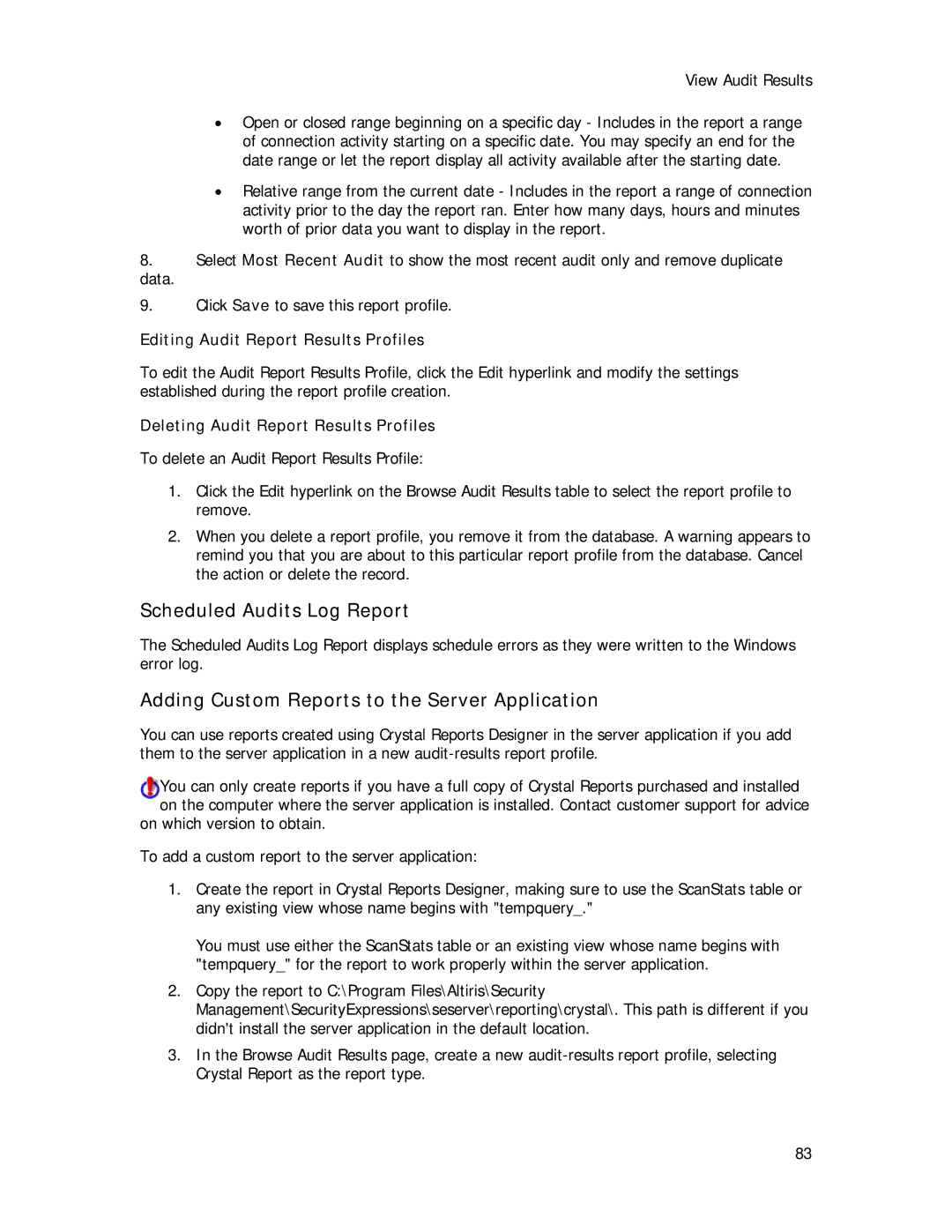View Audit Results
•Open or closed range beginning on a specific day - Includes in the report a range of connection activity starting on a specific date. You may specify an end for the date range or let the report display all activity available after the starting date.
•Relative range from the current date - Includes in the report a range of connection activity prior to the day the report ran. Enter how many days, hours and minutes worth of prior data you want to display in the report.
8.Select Most Recent Audit to show the most recent audit only and remove duplicate
data.
9.Click Save to save this report profile.
Editing Audit Report Results Profiles
To edit the Audit Report Results Profile, click the Edit hyperlink and modify the settings established during the report profile creation.
Deleting Audit Report Results Profiles
To delete an Audit Report Results Profile:
1.Click the Edit hyperlink on the Browse Audit Results table to select the report profile to remove.
2.When you delete a report profile, you remove it from the database. A warning appears to remind you that you are about to this particular report profile from the database. Cancel the action or delete the record.
Scheduled Audits Log Report
The Scheduled Audits Log Report displays schedule errors as they were written to the Windows error log.
Adding Custom Reports to the Server Application
You can use reports created using Crystal Reports Designer in the server application if you add them to the server application in a new
You can only create reports if you have a full copy of Crystal Reports purchased and installed on the computer where the server application is installed. Contact customer support for advice
on which version to obtain.
To add a custom report to the server application:
1.Create the report in Crystal Reports Designer, making sure to use the ScanStats table or any existing view whose name begins with "tempquery_."
You must use either the ScanStats table or an existing view whose name begins with "tempquery_" for the report to work properly within the server application.
2.Copy the report to C:\Program Files\Altiris\Security Management\SecurityExpressions\seserver\reporting\crystal\. This path is different if you didn't install the server application in the default location.
3.In the Browse Audit Results page, create a new
83