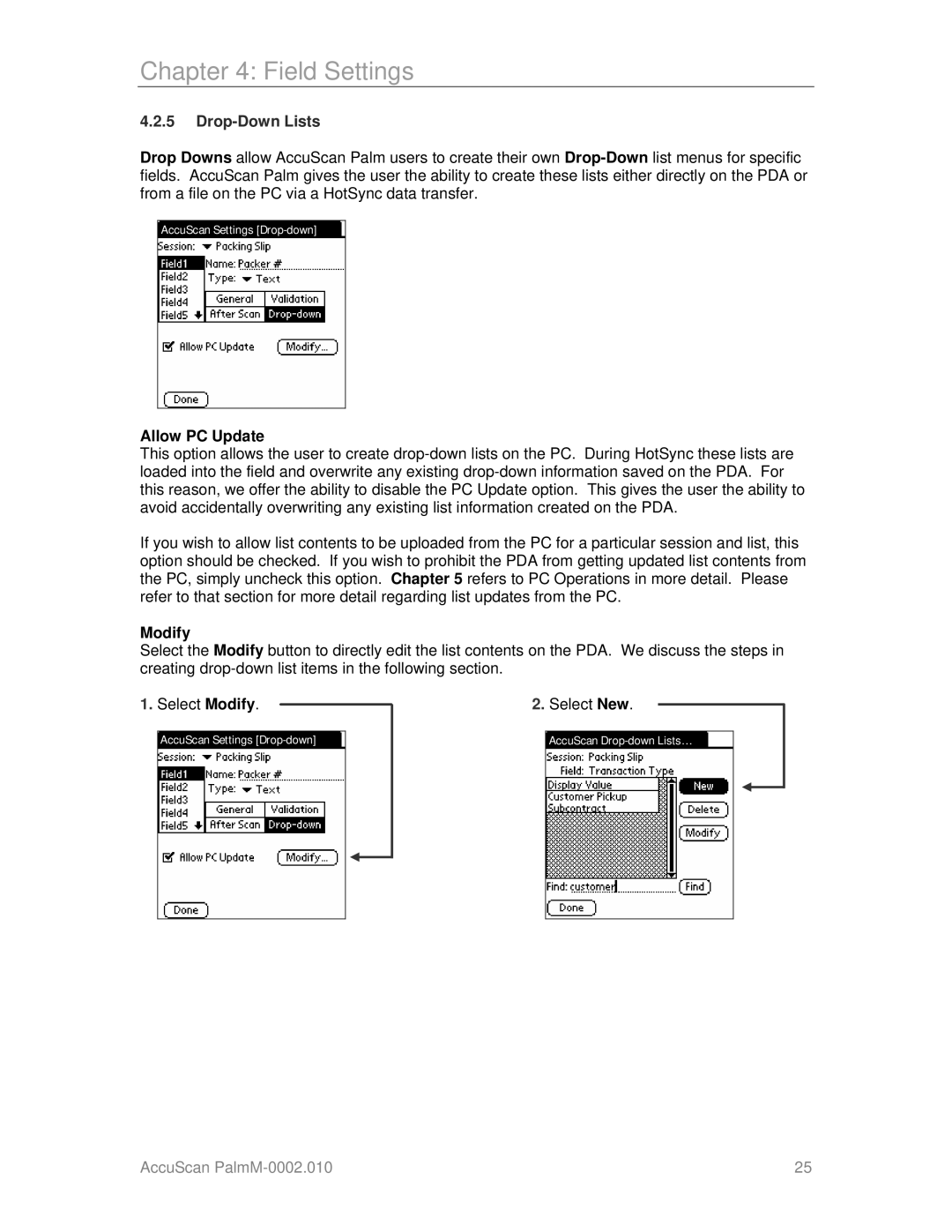Chapter 4: Field Settings
4.2.5Drop-Down Lists
Drop Downs allow AccuScan Palm users to create their own
AccuScan Settings
Allow PC Update
This option allows the user to create
If you wish to allow list contents to be uploaded from the PC for a particular session and list, this option should be checked. If you wish to prohibit the PDA from getting updated list contents from the PC, simply uncheck this option. Chapter 5 refers to PC Operations in more detail. Please refer to that section for more detail regarding list updates from the PC.
Modify
Select the Modify button to directly edit the list contents on the PDA. We discuss the steps in creating
1.Select Modify.
AccuScan Settings
2.Select New.
AccuScan
AccuScan | 25 |