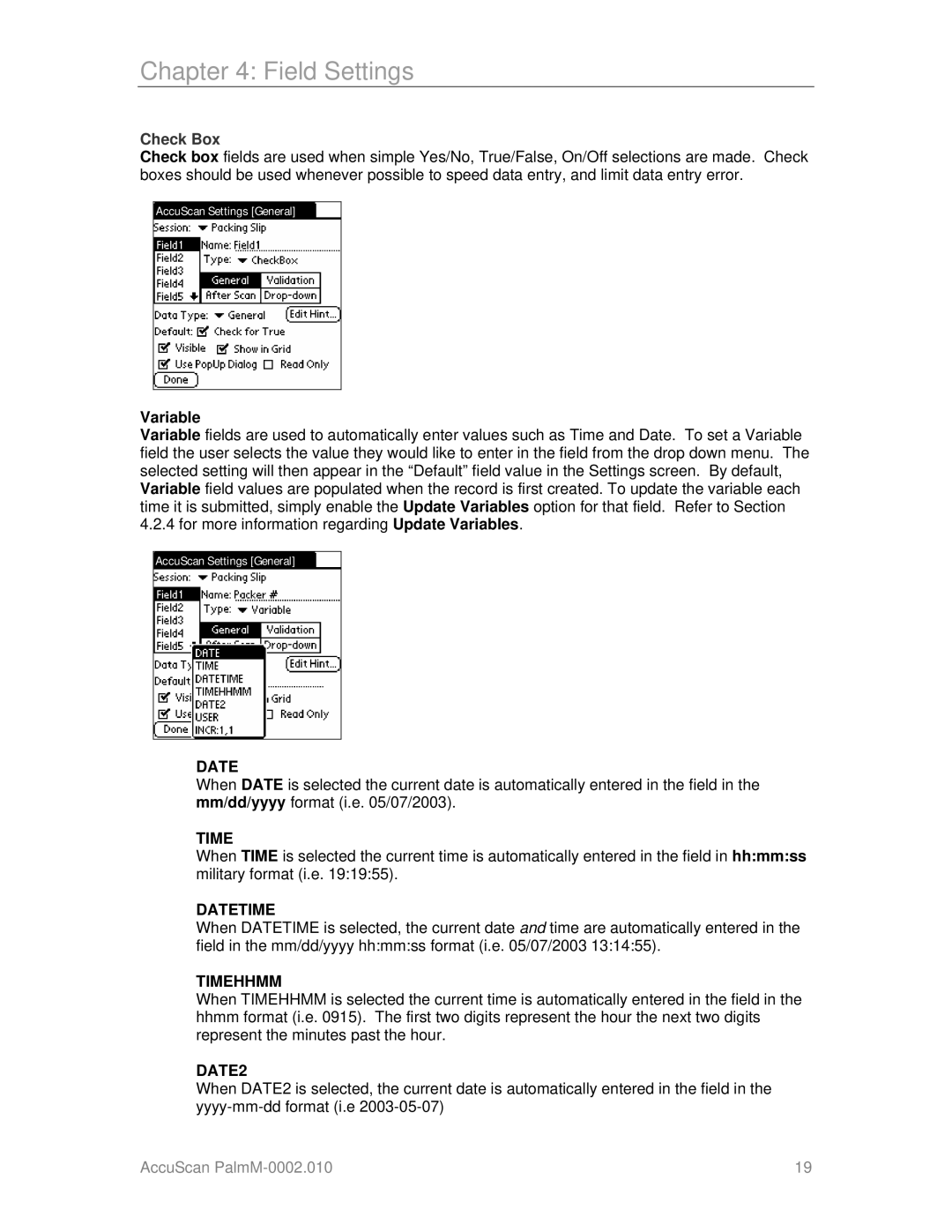Chapter 4: Field Settings
Check Box
Check box fields are used when simple Yes/No, True/False, On/Off selections are made. Check boxes should be used whenever possible to speed data entry, and limit data entry error.
AccuScan Settings [General]
Variable
Variable fields are used to automatically enter values such as Time and Date. To set a Variable field the user selects the value they would like to enter in the field from the drop down menu. The selected setting will then appear in the “Default” field value in the Settings screen. By default, Variable field values are populated when the record is first created. To update the variable each time it is submitted, simply enable the Update Variables option for that field. Refer to Section 4.2.4 for more information regarding Update Variables.
AccuScan Settings [General]
DATE
When DATE is selected the current date is automatically entered in the field in the mm/dd/yyyy format (i.e. 05/07/2003).
TIME
When TIME is selected the current time is automatically entered in the field in hh:mm:ss military format (i.e. 19:19:55).
DATETIME
When DATETIME is selected, the current date and time are automatically entered in the field in the mm/dd/yyyy hh:mm:ss format (i.e. 05/07/2003 13:14:55).
TIMEHHMM
When TIMEHHMM is selected the current time is automatically entered in the field in the hhmm format (i.e. 0915). The first two digits represent the hour the next two digits represent the minutes past the hour.
DATE2
When DATE2 is selected, the current date is automatically entered in the field in the
AccuScan | 19 |