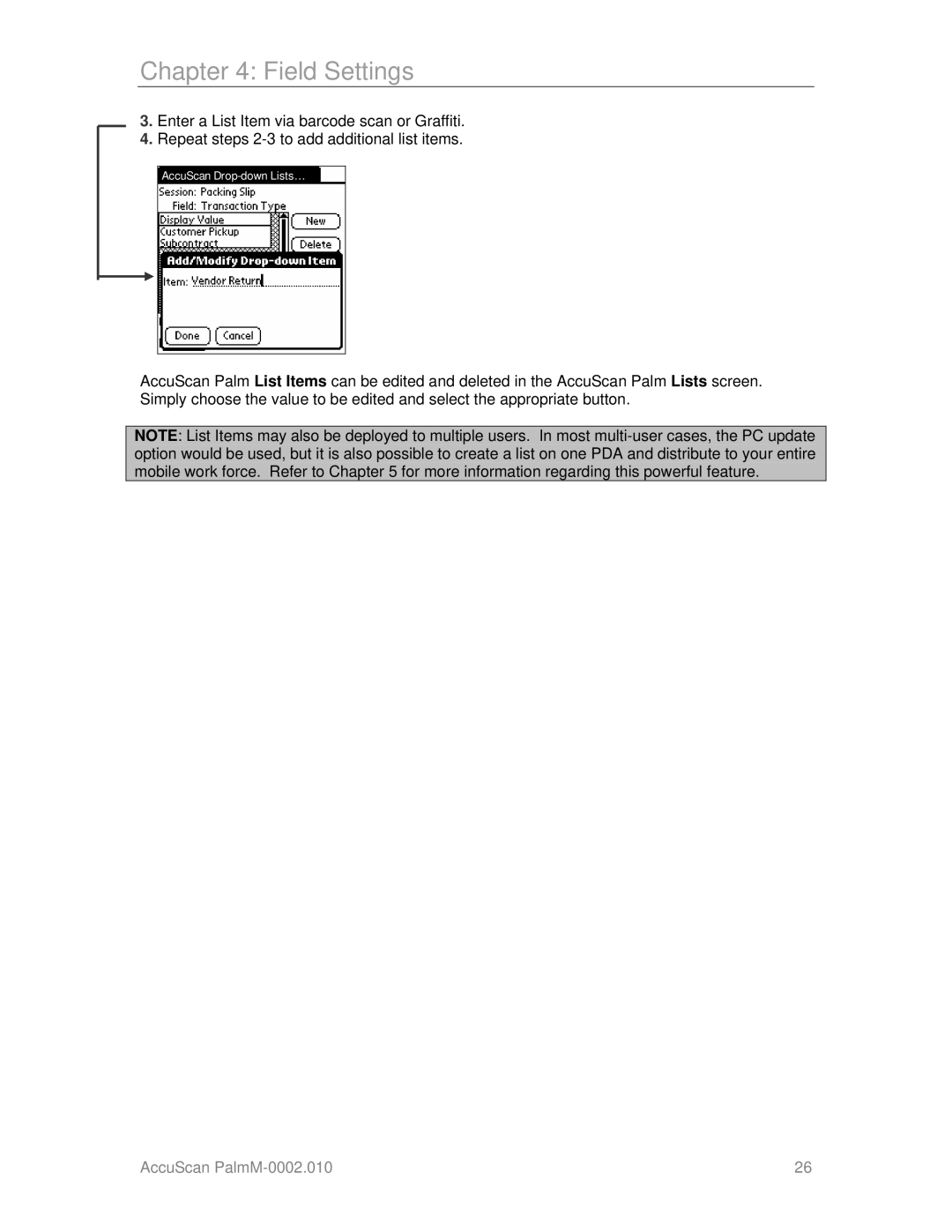Chapter 4: Field Settings
3.Enter a List Item via barcode scan or Graffiti.
4.Repeat steps
AccuScan
AccuScan Palm List Items can be edited and deleted in the AccuScan Palm Lists screen. Simply choose the value to be edited and select the appropriate button.
NOTE: List Items may also be deployed to multiple users. In most
AccuScan | 26 |