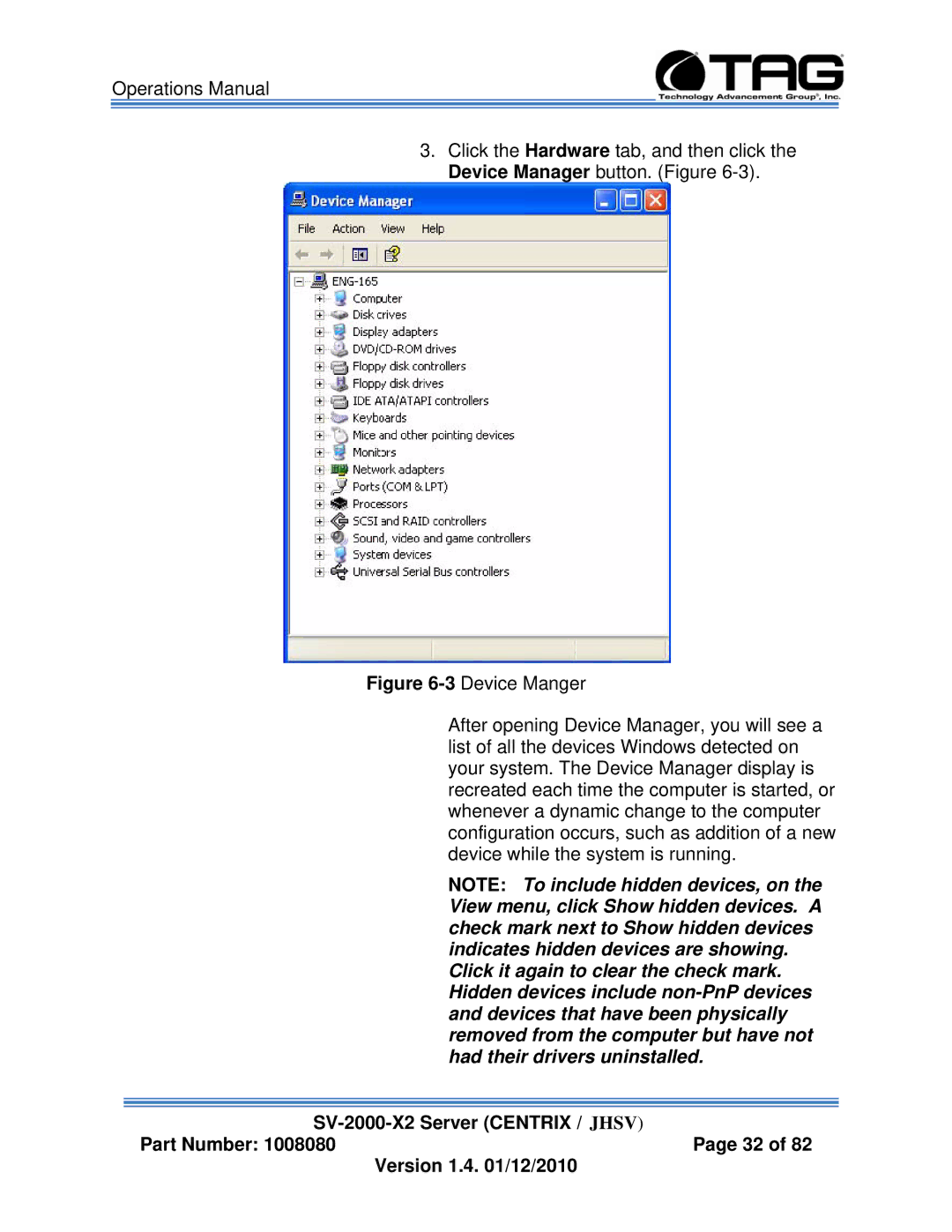Operations Manual
3.Click the Hardware tab, and then click the Device Manager button. (Figure
Figure 6-3 Device Manger
After opening Device Manager, you will see a list of all the devices Windows detected on your system. The Device Manager display is recreated each time the computer is started, or whenever a dynamic change to the computer configuration occurs, such as addition of a new device while the system is running.
NOTE: To include hidden devices, on the View menu, click Show hidden devices. A check mark next to Show hidden devices indicates hidden devices are showing.
Click it again to clear the check mark. Hidden devices include
| |
Part Number: 1008080 | Page 32 of 82 |
Version 1.4. 01/12/2010 |
|