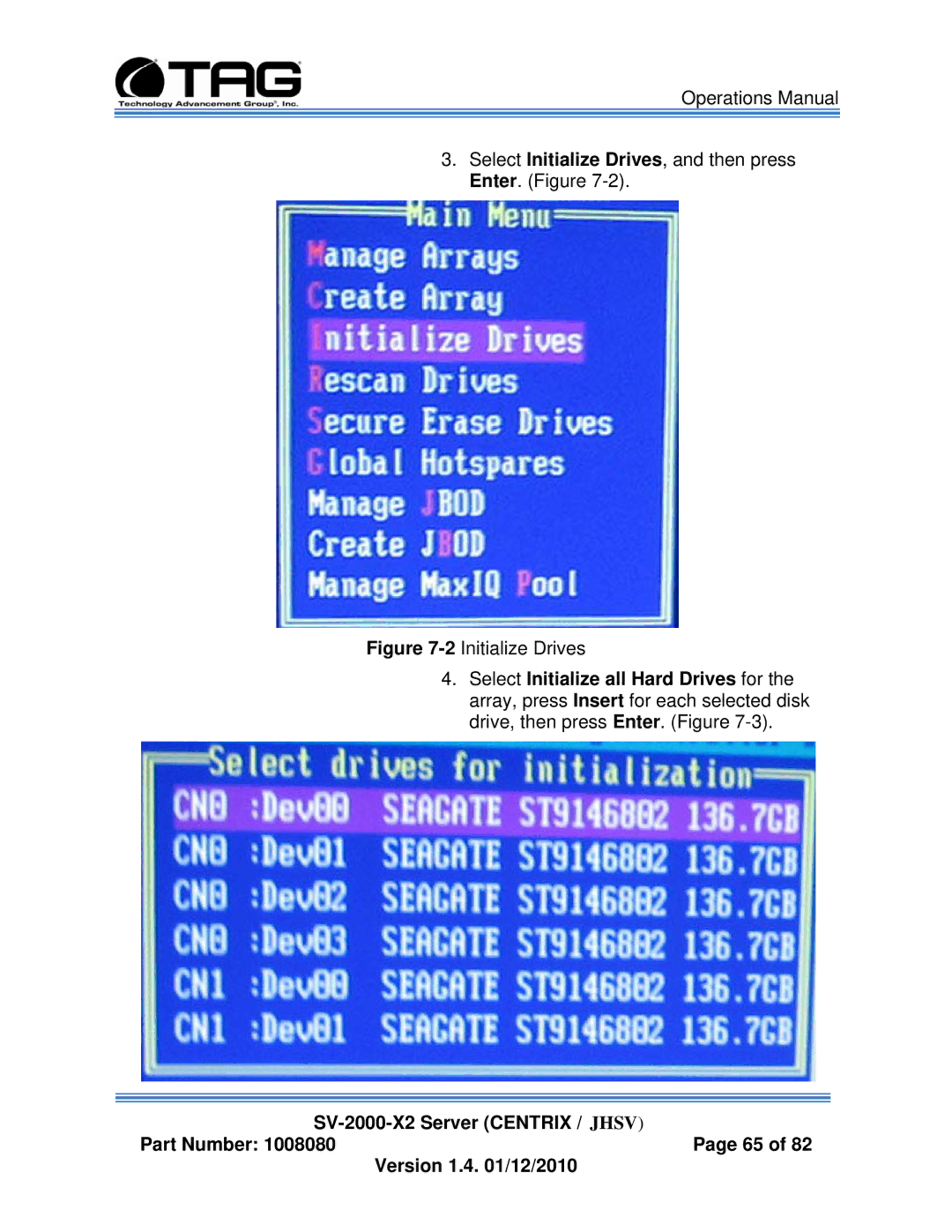Operations Manual
3.Select Initialize Drives, and then press Enter. (Figure
Figure 7-2 Initialize Drives
4.Select Initialize all Hard Drives for the array, press Insert for each selected disk drive, then press Enter. (Figure 7-3).
Part Number: 1008080Page 65 of 82
Version 1.4. 01/12/2010