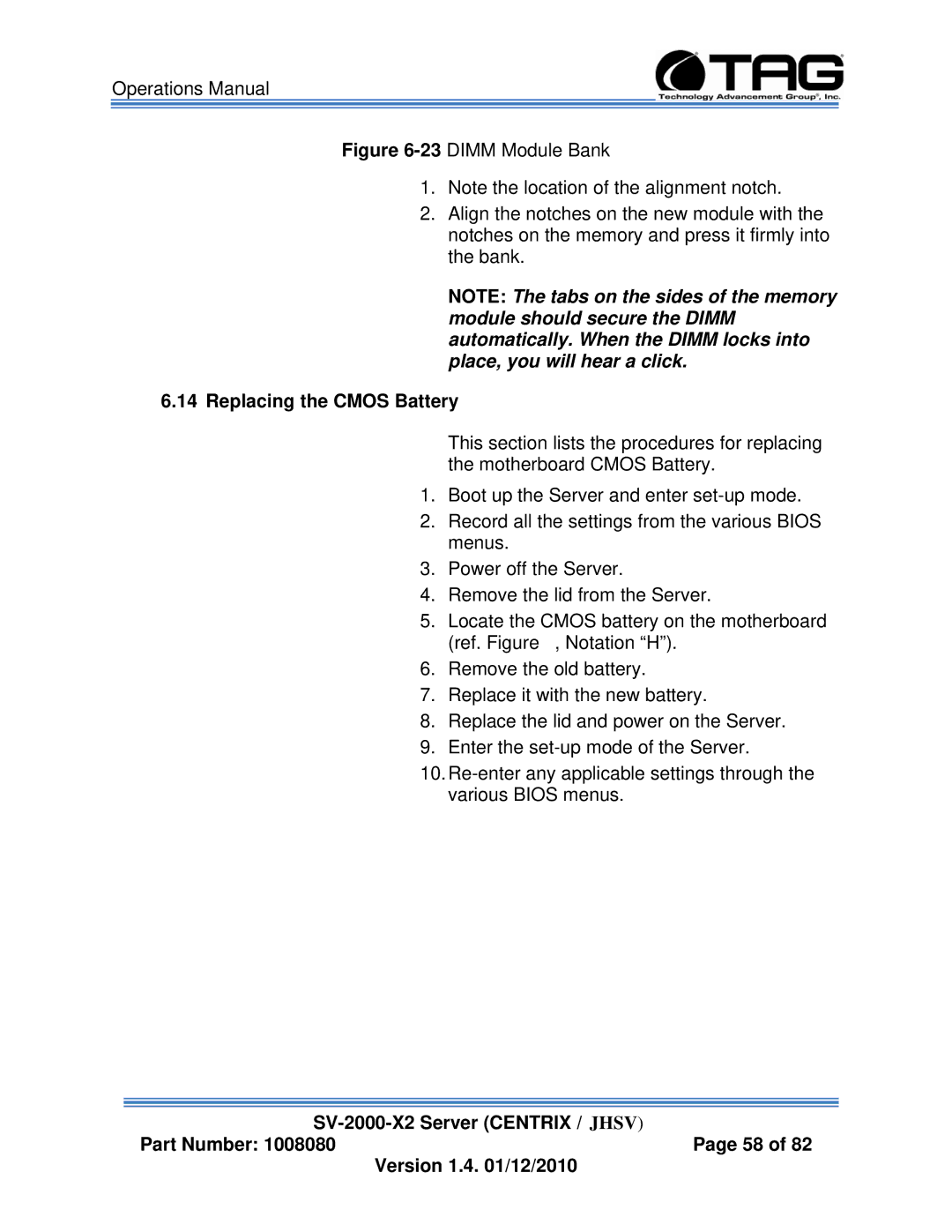Operations Manual
Figure 6-23 DIMM Module Bank
1.Note the location of the alignment notch.
2.Align the notches on the new module with the notches on the memory and press it firmly into the bank.
NOTE: The tabs on the sides of the memory module should secure the DIMM automatically. When the DIMM locks into place, you will hear a click.
6.14Replacing the CMOS Battery
This section lists the procedures for replacing the motherboard CMOS Battery.
1.Boot up the Server and enter
2.Record all the settings from the various BIOS menus.
3.Power off the Server.
4.Remove the lid from the Server.
5.Locate the CMOS battery on the motherboard (ref. Figure , Notation “H”).
6.Remove the old battery.
7.Replace it with the new battery.
8.Replace the lid and power on the Server.
9.Enter the
10.
| |
Part Number: 1008080 | Page 58 of 82 |
Version 1.4. 01/12/2010 |
|