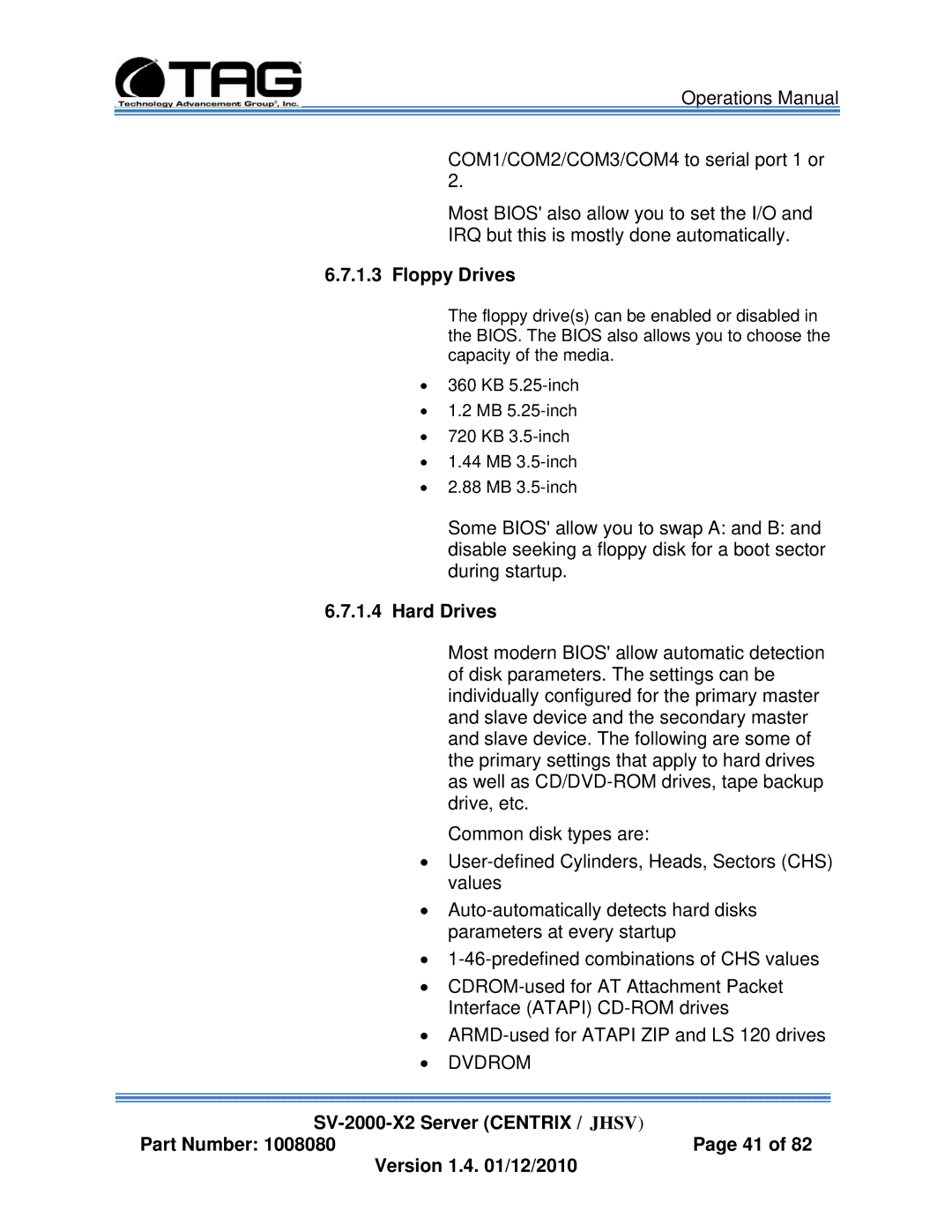Operations Manual
COM1/COM2/COM3/COM4 to serial port 1 or 2.
Most BIOS' also allow you to set the I/O and IRQ but this is mostly done automatically.
6.7.1.3 Floppy Drives
The floppy drive(s) can be enabled or disabled in the BIOS. The BIOS also allows you to choose the capacity of the media.
•360 KB
•1.2 MB
•720 KB
•1.44 MB
•2.88 MB
Some BIOS' allow you to swap A: and B: and disable seeking a floppy disk for a boot sector during startup.
6.7.1.4Hard Drives
Most modern BIOS' allow automatic detection of disk parameters. The settings can be individually configured for the primary master and slave device and the secondary master and slave device. The following are some of the primary settings that apply to hard drives as well as
Common disk types are:
•
•
•
•
•
•DVDROM
| |
Part Number: 1008080 | Page 41 of 82 |
Version 1.4. 01/12/2010 |
|