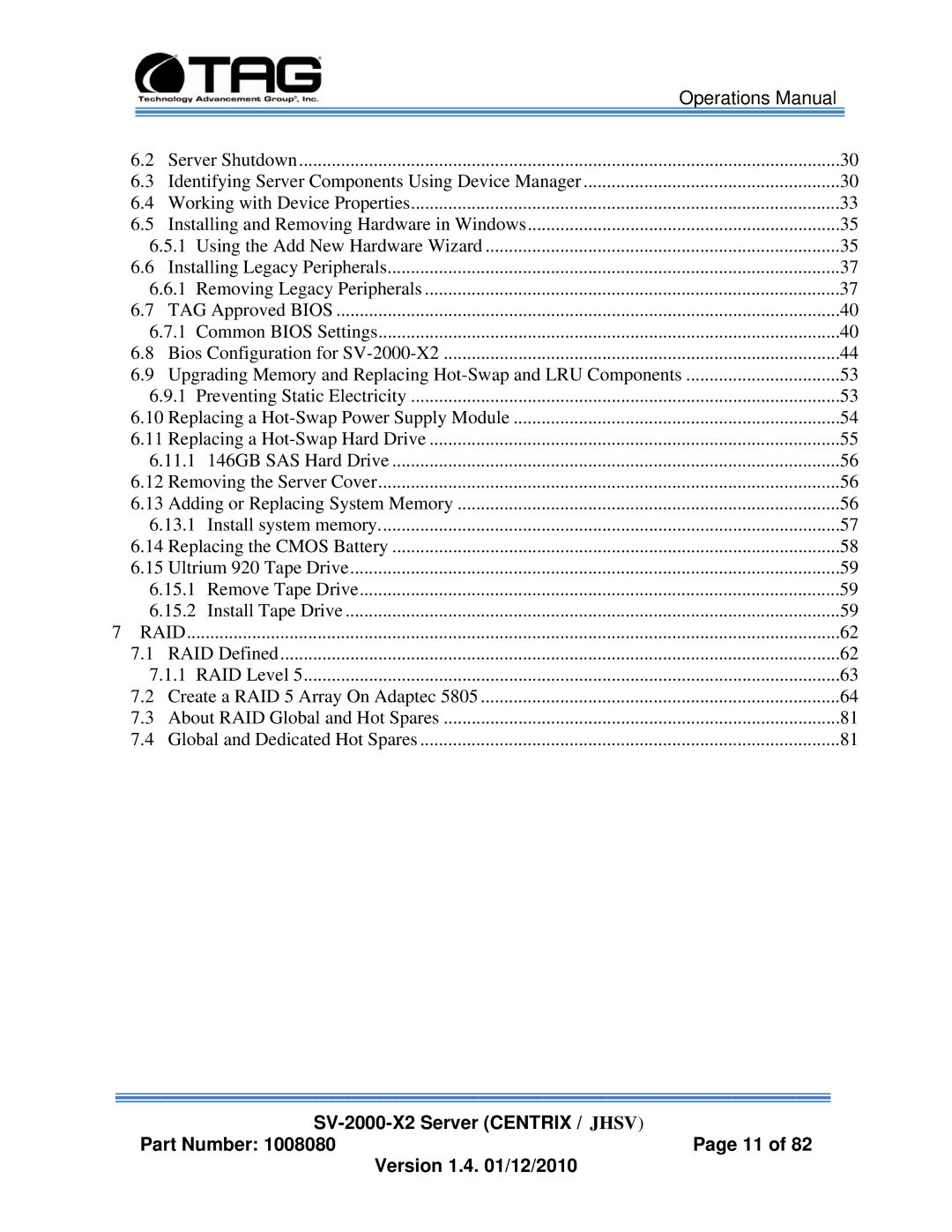|
| Operations Manual |
|
6.2 | Server Shutdown | 30 | |
6.3 | Identifying Server Components Using Device Manager | 30 | |
6.4 | Working with Device Properties | 33 | |
6.5 | Installing and Removing Hardware in Windows | 35 | |
6.5.1 Using the Add New Hardware Wizard | 35 | ||
6.6 | Installing Legacy Peripherals | 37 | |
6.6.1 Removing Legacy Peripherals | 37 | ||
6.7 | TAG Approved BIOS | 40 | |
6.7.1 Common BIOS Settings | 40 | ||
6.8 | Bios Configuration for | 44 | |
6.9 | Upgrading Memory and Replacing | 53 | |
6.9.1 | Preventing Static Electricity | 53 | |
6.10 | Replacing a | 54 | |
6.11 | Replacing a | 55 | |
6.11.1 146GB SAS Hard Drive | 56 | ||
6.12 | Removing the Server Cover | 56 | |
6.13 | Adding or Replacing System Memory | 56 | |
6.13.1 | Install system memory | 57 | |
6.14 | Replacing the CMOS Battery | 58 | |
6.15 | Ultrium 920 Tape Drive | 59 | |
6.15.1 | Remove Tape Drive | 59 | |
6.15.2 | Install Tape Drive | 59 | |
7 RAID | 62 | ||
7.1 | RAID Defined | 62 | |
7.1.1 RAID Level 5 | 63 | ||
7.2 | Create a RAID 5 Array On Adaptec 5805 | 64 | |
7.3 | About RAID Global and Hot Spares | 81 | |
7.4 | Global and Dedicated Hot Spares | 81 | |
| |
Part Number: 1008080 | Page 11 of 82 |
Version 1.4. 01/12/2010 |
|