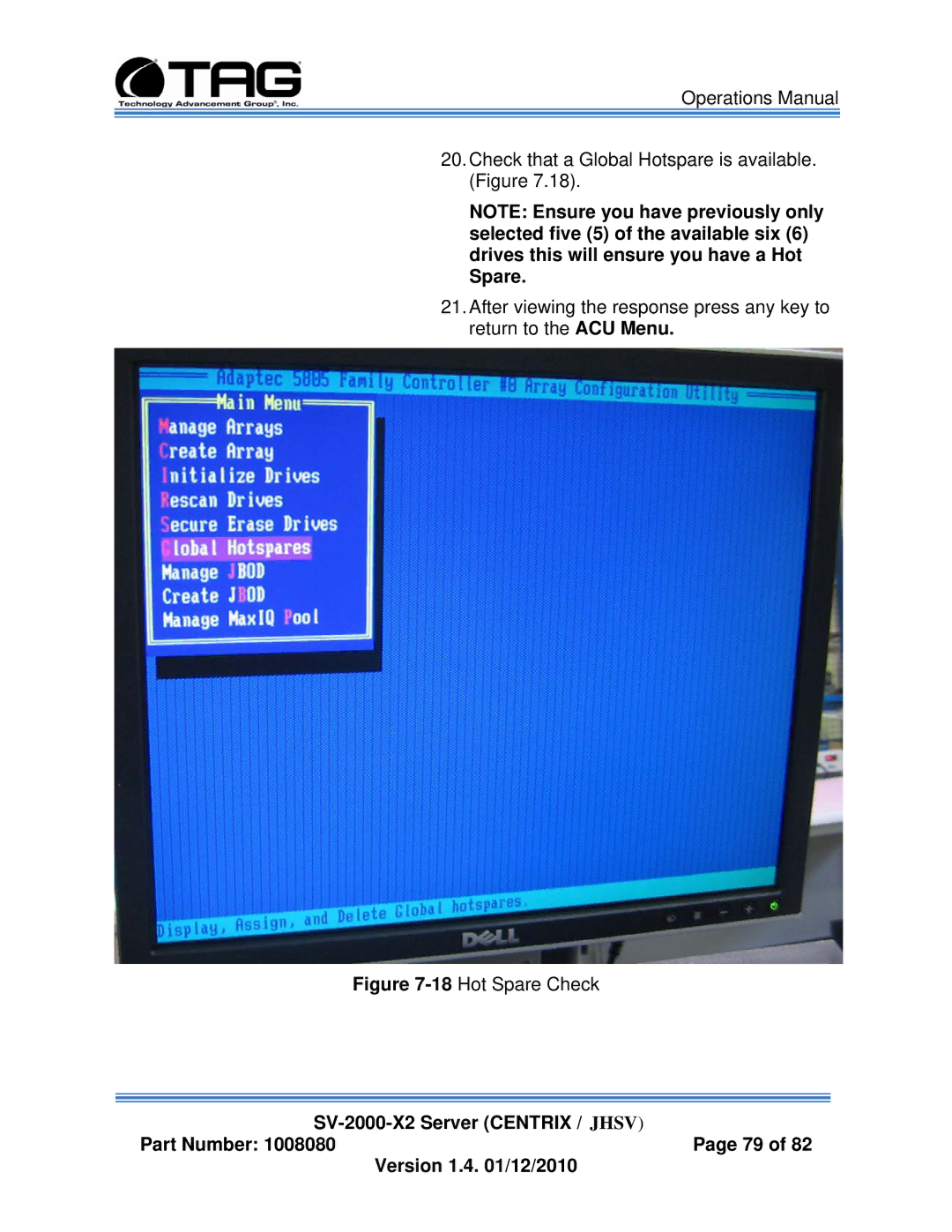Operations Manual
20.Check that a Global Hotspare is available. (Figure 7.18).
NOTE: Ensure you have previously only selected five (5) of the available six (6) drives this will ensure you have a Hot Spare.
21.After viewing the response press any key to return to the ACU Menu.
Figure 7-18 Hot Spare Check
Part Number: 1008080Page 79 of 82
Version 1.4. 01/12/2010