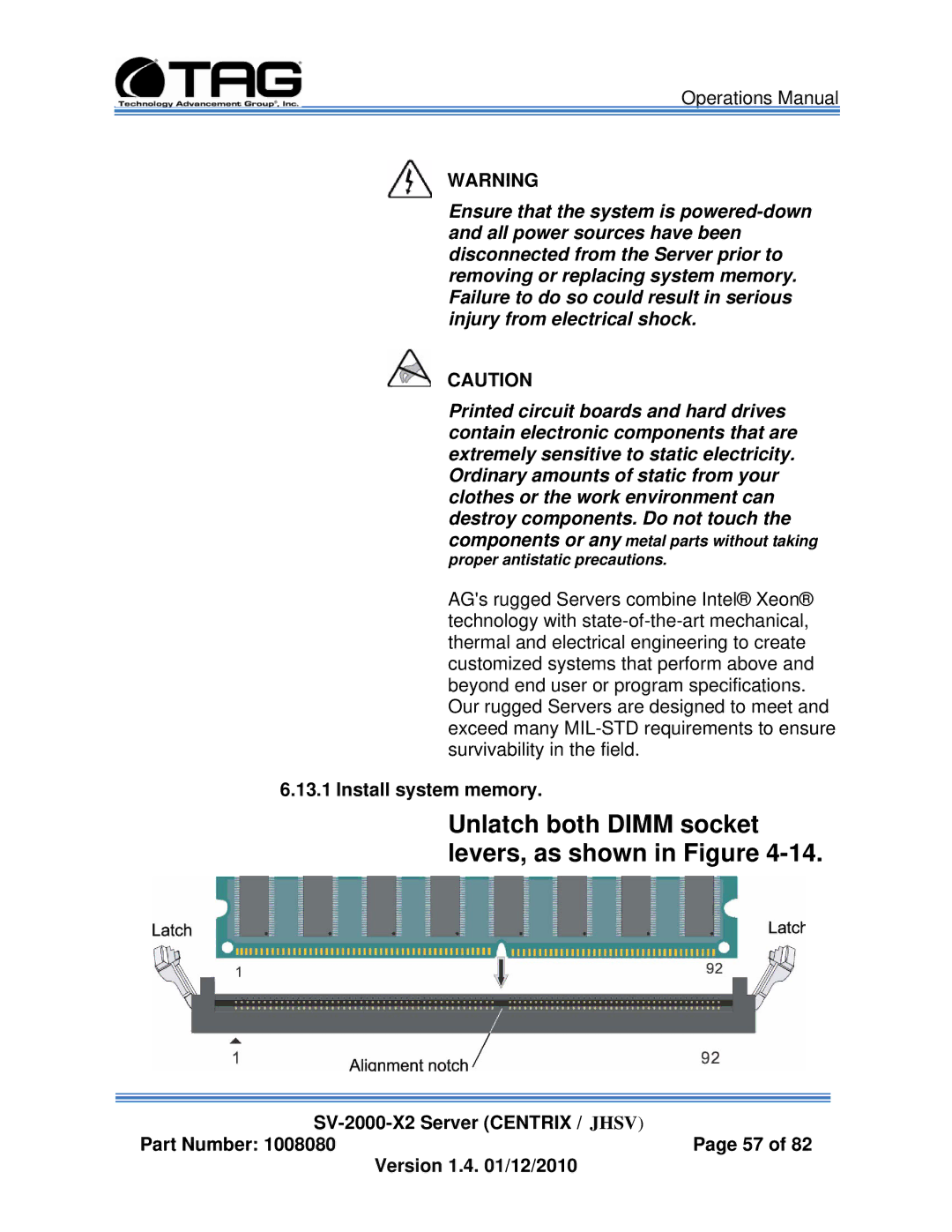Operations Manual
WARNING
Ensure that the system is
CAUTION
Printed circuit boards and hard drives contain electronic components that are extremely sensitive to static electricity. Ordinary amounts of static from your clothes or the work environment can destroy components. Do not touch the components or any metal parts without taking proper antistatic precautions.
AG's rugged Servers combine Intel® Xeon® technology with
Our rugged Servers are designed to meet and exceed many
6.13.1 Install system memory.
Unlatch both DIMM socket levers, as shown in Figure 4-14.
| |
Part Number: 1008080 | Page 57 of 82 |
Version 1.4. 01/12/2010 |
|