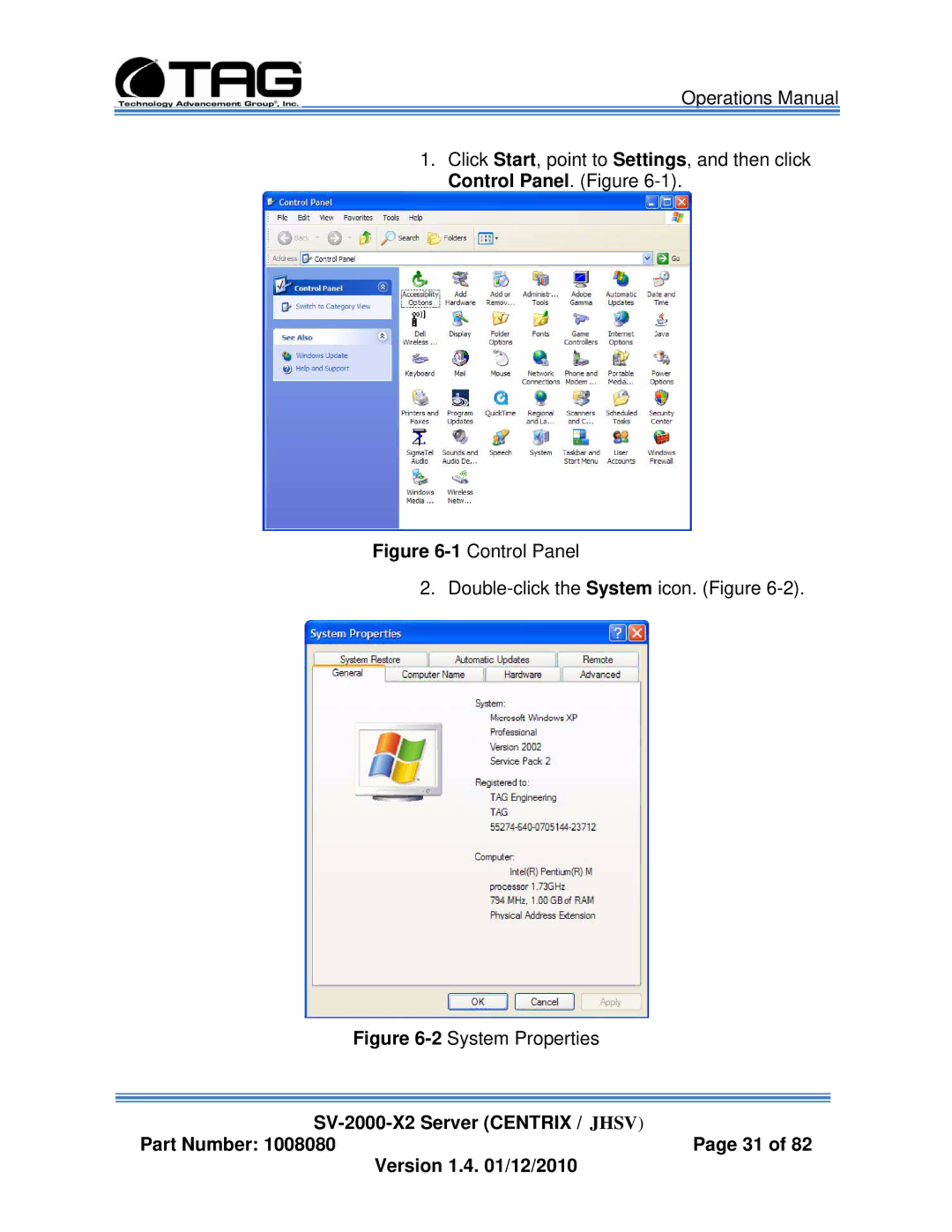Operations Manual
1.Click Start, point to Settings, and then click Control Panel. (Figure
Figure 6-1 Control Panel
2. Double-click the System icon. (Figure 6-2).
Figure 6-2 System Properties
Part Number: 1008080Page 31 of 82
Version 1.4. 01/12/2010