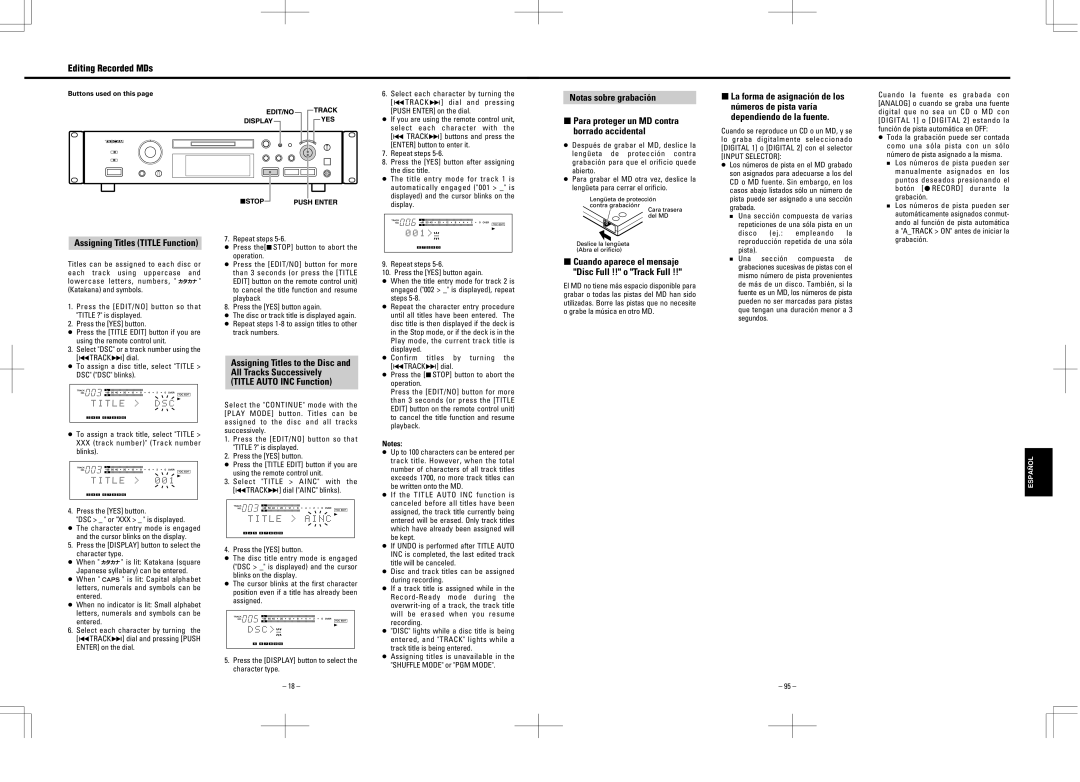Editing Recorded MDs
Buttons used on this page | 6. | Select each character by turning the |
|
| [µTRACK≤] dial and pressing |
|
| [PUSH ENTER] on the dial. |
| … If you are using the remote control unit, | |
|
| select each character with the |
|
| [µ TRACK≤] buttons and press the |
|
| [ENTER] button to enter it. |
| 7. | Repeat steps |
| 8. | Press the [YES] button after assigning |
|
| the disc title. |
| … The title entry mode for track 1 is | |
|
| automatically engaged ("001 > _" is |
|
| displayed) and the cursor blinks on the |
|
| display. |
Notas sobre grabación
ªPara proteger un MD contra borrado accidental
…Después de grabar el MD, deslice la lengüeta de protección contra grabación para que el orificio quede abierto.
…Para grabar el MD otra vez, deslice la lengüeta para cerrar el orificio.
ªLa forma de asignación de los números de pista varía dependiendo de la fuente.
Cuando se reproduce un CD o un MD, y se lo graba digitalmente seleccionado [DIGITAL 1] o [DIGITAL 2] con el selector
[INPUT SELECTOR]:
… Los números de pista en el MD grabado | |||
son asignados para adecuarse a los del | |||
CD o MD fuente. Sin embargo, en los | |||
casos abajo listados sólo un número de | |||
pista puede ser asignado a una sección | |||
grabada. |
|
|
|
· Una sección compuesta de varias | |||
repeticiones de una sóla pista en un | |||
disco | (ej.: | empleando | la |
Cuando la fuente es grabada con [ANALOG] o cuando se graba una fuente digital que no sea un CD o MD con [DIGITAL 1] o [DIGITAL 2] estando la función de pista automática en OFF:
… Toda la grabación puede ser contada | |
como una sóla pista con un sólo | |
número de pista asignado a la misma. | |
· Los números de pista pueden ser | |
manualmente asignados en | los |
puntos deseados presionando el | |
botón [º RECORD] durante | la |
grabación. |
|
· Los números de pista pueden ser | |
automáticamente asignados conmut- | |
ando al función de pista automática | |
a "A_TRACK > ON" antes de iniciar la | |
Assigning Titles (TITLE Function)
Titles can be assigned to each disc or each track using uppercase and
lowercase letters, numbers, " ![]() " (Katakana) and symbols.
" (Katakana) and symbols.
1.Press the [EDIT/NO] button so that "TITLE ?" is displayed.
2.Press the [YES] button.
…Press the [TITLE EDIT] button if you are using the remote control unit.
3. Select "DSC" or a track number using the [µTRACK≤] dial.
…To assign a disc title, select "TITLE > DSC" ("DSC" blinks).
…To assign a track title, select "TITLE > XXX (track number)" (Track number blinks).
7. Repeat steps
…Press the[ªSTOP] button to abort the operation.
…Press the [EDIT/NO] button for more than 3 seconds (or press the [TITLE EDIT] button on the remote control unit) to cancel the title function and resume
playback
8. Press the [YES] button again.
…The disc or track title is displayed again.
…Repeat steps
Assigning Titles to the Disc and All Tracks Successively (TITLE AUTO INC Function)
Select the "CONTINUE" mode with the [PLAY MODE] button. Titles can be assigned to the disc and all tracks successively.
1. | Press the [EDIT/NO] button so that |
| "TITLE ?" is displayed. |
2. | Press the [YES] button. |
9.Repeat steps
10.Press the [YES] button again.
…When the title entry mode for track 2 is engaged ("002 > _" is displayed), repeat steps
…Repeat the character entry procedure until all titles have been entered. The disc title is then displayed if the deck is in the Stop mode, or if the deck is in the Play mode, the current track title is displayed.
…Confirm titles by turning the [µTRACK≤] dial.
…Press the [ªSTOP] button to abort the operation.
Press the [EDIT/NO] button for more than 3 seconds (or press the [TITLE EDIT] button on the remote control unit) to cancel the title function and resume playback.
Notes:
… Up to 100 characters can be entered per |
ªCuando aparece el mensaje "Disc Full !!" o "Track Full !!"
El MD no tiene más espacio disponible para grabar o todas las pistas del MD han sido utilizadas. Borre las pistas que no necesite o grabe la música en otro MD.
reproducción repetida de una sóla |
pista). |
· Una sección compuesta de |
grabaciones sucesivas de pistas con el |
mismo número de pista provenientes |
de más de un disco. También, si la |
fuente es un MD, los números de pista |
pueden no ser marcadas para pistas |
que tengan una duración menor a 3 |
segundos. |
grabación. |
4. Press the [YES] button.
"DSC > _ " or "XXX > _ " is displayed.
…The character entry mode is engaged and the cursor blinks on the display.
5. Press the [DISPLAY] button to select the character type.
…When " ![]() " is lit: Katakana (square Japanese syllabary) can be entered.
" is lit: Katakana (square Japanese syllabary) can be entered.
…When " ![]() " is lit: Capital alphabet letters, numerals and symbols can be entered.
" is lit: Capital alphabet letters, numerals and symbols can be entered.
…When no indicator is lit: Small alphabet letters, numerals and symbols can be
entered.
6.Select each character by turning the [µTRACK≤] dial and pressing [PUSH ENTER] on the dial.
…Press the [TITLE EDIT] button if you are using the remote control unit.
3.Select "TITLE > AINC" with the [µTRACK≤] dial ("AINC" blinks).
4.Press the [YES] button.
…The disc title entry mode is engaged ("DSC > _" is displayed) and the cursor blinks on the display.
…The cursor blinks at the first character position even if a title has already been assigned.
5.Press the [DISPLAY] button to select the character type.
–18 –
track title. However, when the total |
number of characters of all track titles |
exceeds 1700, no more track titles can |
be written onto the MD. |
… If the TITLE AUTO INC function is |
canceled before all titles have been |
assigned, the track title currently being |
entered will be erased. Only track titles |
which have already been assigned will |
be kept. |
… If UNDO is performed after TITLE AUTO |
INC is completed, the last edited track |
title will be canceled. |
… Disc and track titles can be assigned |
during recording. |
… If a track title is assigned while in the |
will be erased when you resume |
recording. |
… "DISC" lights while a disc title is being |
entered, and "TRACK" lights while a |
track title is being entered. |
… Assigning titles is unavailable in the |
"SHUFFLE MODE" or "PGM MODE". |
ESPAÑOL
– 95 –