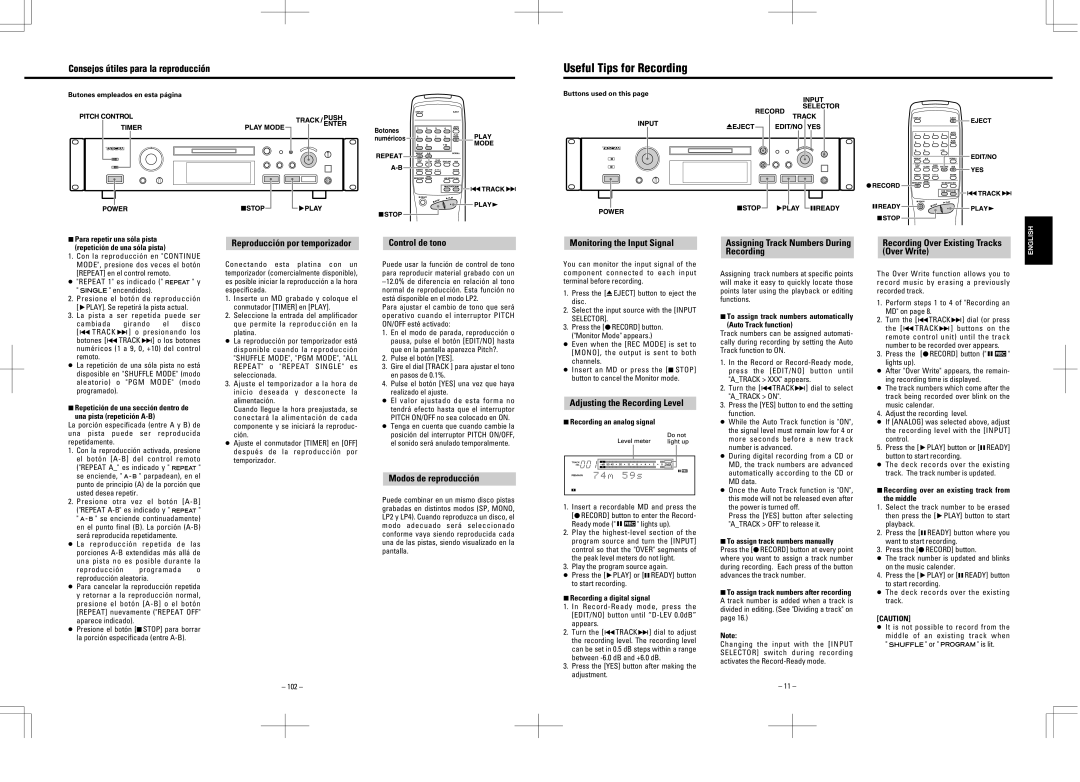Consejos útiles para la reproducción
Butones empleados en esta página
Botones ![]()
![]()
![]()
![]()
![]() numéricos
numéricos ![]()
![]()
![]()
![]()
![]()
![]()
![]()
![]()
Useful Tips for Recording
Buttons used on this page
ªPara repetir una sóla pista
(repetición de una sóla pista)
1. Con la reproducción en "CONTINUE |
Reproducción por temporizador
Control de tono
Monitoring the Input Signal |
| Assigning Track Numbers During |
| Recording Over Existing Tracks |
|
| Recording |
| (Over Write) |
| ||||
|
|
|
|
|
ENGLISH
MODE", presione dos veces el botón |
[REPEAT] en el control remoto.
…"REPEAT 1" es indicado (" ![]() " y
" y
" ![]() " encendidos).
" encendidos).
2.Presione el botón de reproducción [¥PLAY]. Se repetirá la pista actual.
3.La pista a ser repetida puede ser
cambiada girando el disco [µ TRACK ≤] o presionando los botones [µTRACK ≤] o los botones numéricos (1 a 9, 0, +10) del control remoto.
…La repetición de una sóla pista no está disposible en "SHUFFLE MODE" (modo aleatorio) o "PGM MODE" (modo programado).
ªRepetición de una sección dentro de una pista (repetición
La porción especificada (entre A y B) de una pista puede ser reproducida repetidamente.
1.Con la reproducción activada, presione el botón
("REPEAT A_" es indicado y " ![]() "
"
se enciende, " ![]()
![]()
![]() " parpadean), en el punto de principio (A) de la porción que usted desea repetir.
" parpadean), en el punto de principio (A) de la porción que usted desea repetir.
2.Presione otra vez el botón
("REPEAT ![]() "
"
" ![]()
![]()
![]() " se enciende continuadamente) en el punto final (B). La porción
" se enciende continuadamente) en el punto final (B). La porción
…La reproducción repetida de las porciones
reproducción programada o reproducción aleatoria.
…Para cancelar la reproducción repetida y retornar a la reproducción normal, presione el botón
…Presione el botón [ªSTOP] para borrar la porción especificada (entre
Conectando esta platina con un temporizador (comercialmente disponible), es posible iniciar la reproducción a la hora especificada.
1.Inserte un MD grabado y coloque el conmutador [TIMER] en [PLAY].
2.Seleccione la entrada del amplificador que permite la reproducción en la
platina.
…La reproducción por temporizador está disponible cuando la reproducción
"SHUFFLE MODE", "PGM MODE", "ALL REPEAT" o "REPEAT SINGLE" es seleccionada.
3.Ajuste el temporizador a la hora de inicio deseada y desconecte la alimentación.
Cuando llegue la hora preajustada, se
conectará la alimentación de cada componente y se iniciará la reproduc- ción.
…Ajuste el conmutador [TIMER] en [OFF] después de la reproducción por temporizador.
Puede usar la función de control de tono para reproducir material grabado con un
Para ajustar el cambio de tono que será operativo cuando el interruptor PITCH ON/OFF esté activado:
1.En el modo de parada, reproducción o pausa, pulse el botón [EDIT/NO] hasta que en la pantalla aparezca Pitch?.
2.Pulse el botón [YES].
3.Gire el dial [TRACK ] para ajustar el tono en pasos de 0.1%.
4.Pulse el botón [YES] una vez que haya
realizado el ajuste.
…El valor ajustado de esta forma no tendrá efecto hasta que el interruptor PITCH ON/OFF no sea colocado en ON.
…Tenga en cuenta que cuando cambie la posición del interruptor PITCH ON/OFF, el sonido será anulado temporalmente.
Modos de reproducción
Puede combinar en un mismo disco pistas grabadas en distintos modos (SP, MONO, LP2 y LP4). Cuando reproduzca un disco, el modo adecuado será seleccionado conforme vaya siendo reproducida cada una de las pistas, siendo visualizado en la pantalla.
You can monitor the input signal of the component connected to each input terminal before recording.
1.Press the [øEJECT] button to eject the disc.
2.Select the input source with the [INPUT SELECTOR].
3.Press the [ºRECORD] button. ("Monitor Mode" appears.)
…Even when the [REC MODE] is set to [MONO], the output is sent to both channels.
…Insert an MD or press the [ª STOP] button to cancel the Monitor mode.
Adjusting the Recording Level
ªRecording an analog signal
1.Insert a recordable MD and press the [ºRECORD] button to enter the Record-
Ready mode (" 
 " lights up).
" lights up).
2.Play the
3.Play the program source again.
…Press the [¥PLAY] or [πREADY] button to start recording.
ªRecording a digital signal
1.In
2.Turn the [µTRACK≤] dial to adjust the recording level. The recording level can be set in 0.5 dB steps within a range between
3.Press the [YES] button after making the adjustment.
Assigning track numbers at specific points will make it easy to quickly locate those points later using the playback or editing functions.
ªTo assign track numbers automatically (Auto Track function)
Track numbers can be assigned automati- cally during recording by setting the Auto Track function to ON.
1.In the Record or
2.Turn the [µTRACK≤] dial to select "A_TRACK > ON".
3.Press the [YES] button to end the setting function.
…While the Auto Track function is "ON", the signal level must remain low for 4 or more seconds before a new track number is advanced.
…During digital recording from a CD or MD, the track numbers are advanced automatically according to the CD or MD data.
…Once the Auto Track function is "ON", this mode will not be released even after the power is turned off.
Press the [YES] button after selecting "A_TRACK > OFF" to release it.
ªTo assign track numbers manually Press the [ºRECORD] button at every point where you want to assign a track number during recording. Each press of the button advances the track number.
ªTo assign track numbers after recording A track number is added when a track is divided in editing. (See "Dividing a track" on page 16.)
Note:
Changing the input with the [INPUT SELECTOR] switch during recording activates the
The Over Write function allows you to record music by erasing a previously recorded track.
1.Perform steps 1 to 4 of "Recording an MD" on page 8.
2.Turn the [µTRACK≤] dial (or press the [µTRACK≤] buttons on the remote control unit) until the track number to be recorded over appears.
3. Press the | [ºRECORD] button (" |
| " |
lights up). |
|
|
|
…After "Over Write" appears, the remain- ing recording time is displayed.
…The track numbers which come after the track being recorded over blink on the
music calendar.
4. Adjust the recording level.
…If [ANALOG] was selected above, adjust the recording level with the [INPUT] control.
5.Press the [¥PLAY] button or [πREADY] button to start recording.
…The deck records over the existing track. The track number is updated.
ªRecording over an existing track from the middle
1.Select the track number to be erased then press the [¥PLAY] button to start playback.
2.Press the [πREADY] button where you want to start recording.
3.Press the [ºRECORD] button.
…The track number is updated and blinks on the music calender.
4.Press the [¥PLAY] or [πREADY] button to start recording.
…The deck records over the existing track.
[CAUTION]
…It is not possible to record from the
middle | of an existing | track when |
" | " or " | " is lit. |
– 102 –
– 11 –