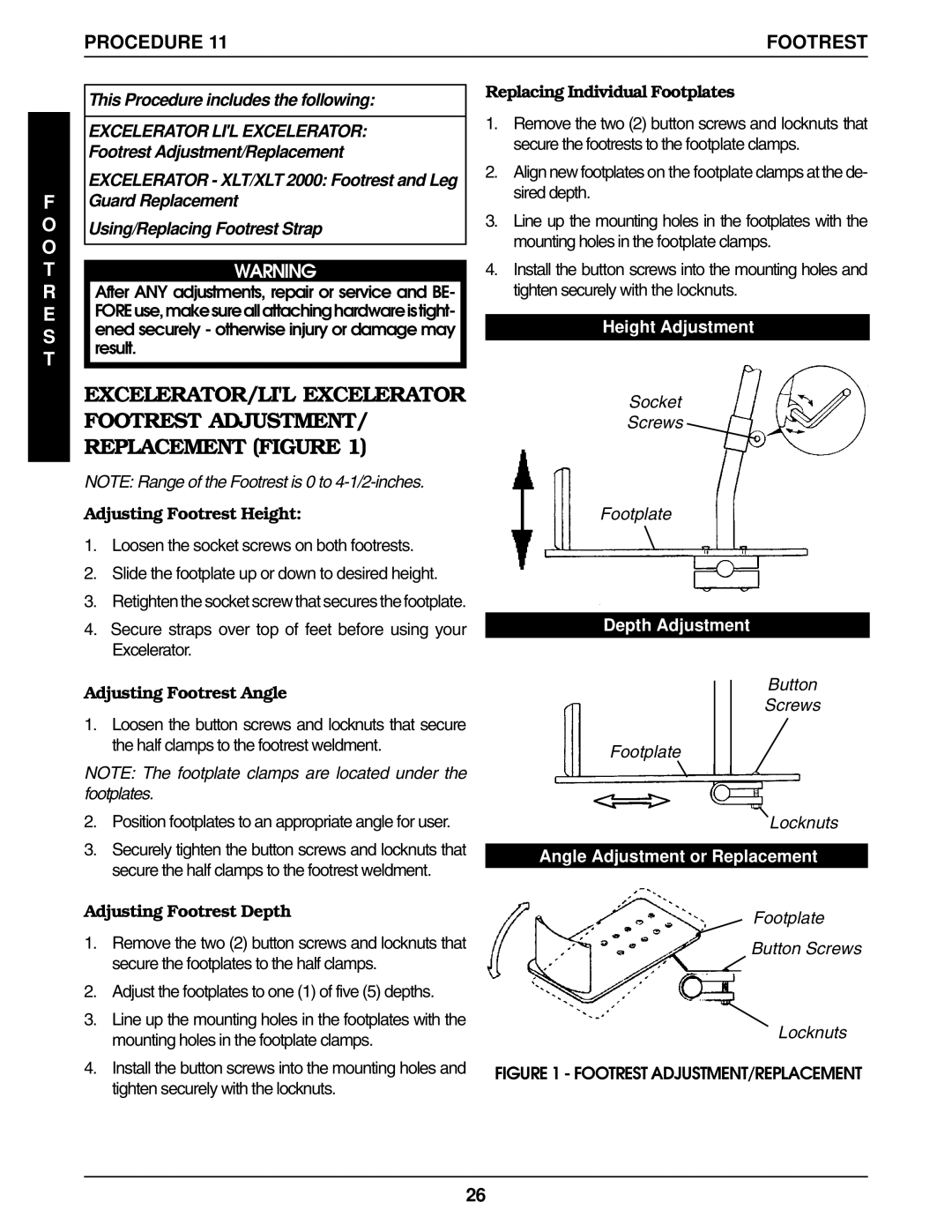PROCEDURE 11 | FOOTREST |
F O O T R E S T
This Procedure includes the following:
EXCELERATOR LI'L EXCELERATOR: Footrest Adjustment/Replacement
EXCELERATOR - XLT/XLT 2000: Footrest and Leg Guard Replacement
Using/Replacing Footrest Strap
WARNING
After ANY adjustments, repair or service and BE- FOREuse,makesureallattachinghardwareistight- ened securely - otherwise injury or damage may result.
EXCELERATOR/LI'L EXCELERATOR FOOTREST ADJUSTMENT/ REPLACEMENT (FIGURE 1)
NOTE: Range of the Footrest is 0 to
Adjusting Footrest Height:
1.Loosen the socket screws on both footrests.
2.Slide the footplate up or down to desired height.
3.Retighten the socket screw that secures the footplate.
4.Secure straps over top of feet before using your Excelerator.
Replacing Individual Footplates
1.Remove the two (2) button screws and locknuts that secure the footrests to the footplate clamps.
2.Align new footplates on the footplate clamps at the de- sired depth.
3.Line up the mounting holes in the footplates with the mounting holes in the footplate clamps.
4.Install the button screws into the mounting holes and tighten securely with the locknuts.
Height Adjustment
Socket
Screws
Footplate
Depth Adjustment
Adjusting Footrest Angle
1.Loosen the button screws and locknuts that secure the half clamps to the footrest weldment.
NOTE: The footplate clamps are located under the footplates.
2.Position footplates to an appropriate angle for user.
3.Securely tighten the button screws and locknuts that secure the half clamps to the footrest weldment.
Adjusting Footrest Depth
1.Remove the two (2) button screws and locknuts that secure the footplates to the half clamps.
2.Adjust the footplates to one (1) of five (5) depths.
3.Line up the mounting holes in the footplates with the mounting holes in the footplate clamps.
4.Install the button screws into the mounting holes and tighten securely with the locknuts.
Button
Screws
Footplate
Locknuts
Angle Adjustment or Replacement
Footplate
Button Screws
Locknuts
FIGURE 1 - FOOTREST ADJUSTMENT/REPLACEMENT
26