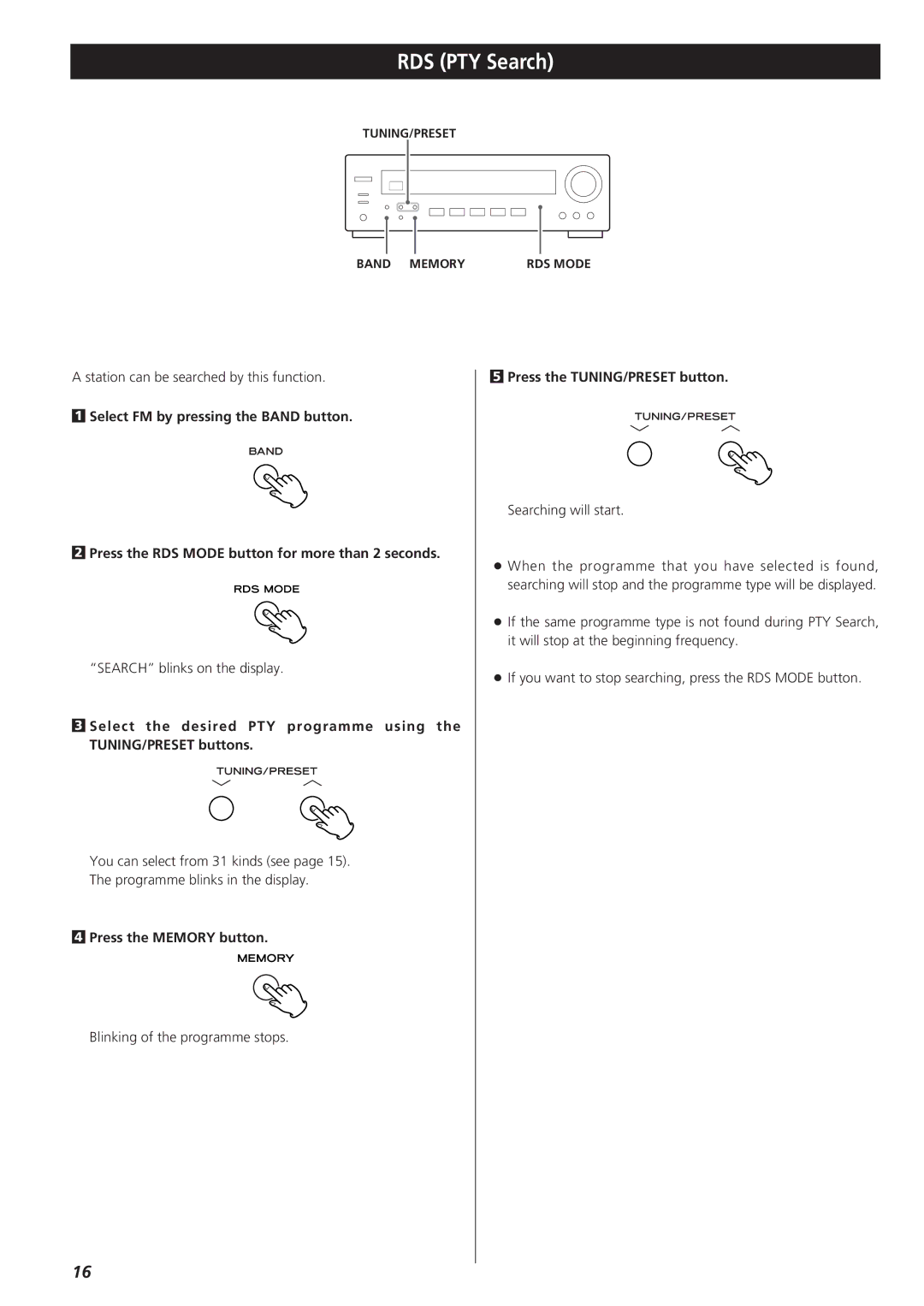9A10272000
AG-790
Before Use
Contents
FM Indoor Antenna
Remote Control Unit
Connecting Antennas
Battery Installation
How to connect
AM Indoor Loop Antenna
AM Outdoor Antenna
Turntabletape
Connection
CD Player
Speakers a Speakers B
Power cord AC
Phono jacks/SIGNAL GND terminal
Reset switch
AC Outlet Unswitched
S R Q P ONM L K J I H
Names of Each Control
VOLUME/JOG
Remote Sensor
Input
Basic Operation
Recording
To listen to a source other than Tape
Bass Control
Listening through headphones
Selecting the speakers
Loudness button
Sleep 90 80, 70...or
Sleep Timer
While muting is engaged, the Muting indicator blinks
Muting
Stereo
FM Mode Button
Radio Reception
Select the station you want to listen to auto selection
How to select preset stations
Preset Tuning
Manual Memory Presetting
Memory Backup
TA Traffic Announcement
PS Programme Service name
PTY Programme Type
RT Radio Text
RDS PTY Search
Press the TUNING/PRESET button
Maintenance
TroubleShooting
Specifications
Lire les consignes suivantes avant toute utilisation
Sommaire
Avant Utilisation
Mise au rebut de votre ancien appareil
Antenne FM intérieure
Boîtier de télécommande
Raccordements d’antenne
Mise en place des piles
Remarque
Antenne AM intérieure à cadre
Branchement des enceintes
Antenne extérieure AM
HAUT-PARLEURS a HAUT-PARLEURS B
Connexions
Précaution
Lecteur CD
Prises CD, Tape MONITOR, VIDEO/AUX
Prises Phono Borne Signal GND Masse DU Signal
Réinitialisation Reset
Branchement des haut-parleurs
S R Q P O NM L K J I H
Noms des commandes
CD Teac
Phones
Pour écouter une source autre que Tape
Appuyez sur l’interrupteur POWER. L’appareil s’allume
Fonctionnement de base
Enregistrement
Ecoute avec un casque
Commande des graves
Commande des aigus
Allumer/Eteindre les enceintes
Affichage normal
Minuterie de mise hors service
Silencieux
Sleep 90 80, 70 ... ou
Touche FM Mode
Syntoniseur
Stéréo
Comment sélectionner des stations préréglées
Syntonisation préréglée
Préréglage de mémoire manuel
Mémoire de secours
RDS Programmes PTY
Le type d’émission devient fixe
Appuyez sur la touche TUNING/PRESET
RDS Recherche PTY
Search clignote sur l’affichage
Entretien
Dépannage
Caractéristiques techniques
Léase antes de continuar
Indice
Antes de comenzar
Reciclaje de su producto viejo
Antena de FM interior
Mando a distancia
Conexión Antena
Instalación de las pilas
Observación
Antena de cuadro de AM interior
Conexiones
Antena exterior AM
Tornamesa
Conexión
Reproductor de CD
Bocinas a Bocinas B
Toma de alimentación no conmutada
Conectores Phono Terminal Signal GND Tierra DE Señal
Reset reinicio
Conexiones de altavoz
Nota
Nombres de los controles
Sensor Remoto
Seleccione la fuente que se va a grabar Inicie la grabación
Oprima el interruptor Power ENERGÍA. La unidad se enciende
Operación básica
Grabación
Control de graves
Activación/desactivación de altavoces
Escucha a través de auriculares
Botón Loudness
Visualizador normal
Temporizador sleep
Silenciamiento
Sleep 90 80, 70...ó
Sintonizador
Botón FM Mode
Selección de presintonías
Presintonías
Presintonización manual
Memoria de seguridad
RDS Programas PTY
Seleccione el tipo de programa con los botones
TUNING/PRESET
Pulse el botón TUNING/PRESET
RDS Búsqueda PTY
Solución de problemas
Mantenimiento
Speakers B
Especificaciones
Inhalt
Vor der ersten Inbetriebnahme
Achtung
UKW-Zimmerantenne
Betrieb mit der Fernbedienung
Anschluss von Antennen
Einlegen der Batterien
Hinweis
MW-Zimmer-Rahmenantenne
Anschließen der Antenne
MW-Außenantenne
Anschlüsse
Lautsprecheranschlüsse
Vorsicht
Netzkabel
PHONO-Buchsen und Signal GND- Anschluss
CD, Tape MONITOR, VIDEO/AUX- Anschlüsse
AC Outlet Netzausgang geschaltet
Namen der einzelnen Bedienungselemente
Power
Balance
RDS Mode
FM Mode
Tuning Mode
Aufnahme
Grundlegende Bedienung
Baßregler
Lautsprecherwiedergabe Ein-/Ausschalten
Kopfhörer
LOUDNESS-Taste
Der AG-790 wird nach 90 80 ... bzw Minuten ausgeschaltet
Sleep Timer-Funktion
Stummschaltung
Sleep 90 80, 70 ... bzw
Tuner
FM MODE-Taste
Wählen Sie die Station, die Sie hören möchten Wahlautomatik
Preset-Scan-Funktion
Sender-Presets
Sender-Presets manuell programmieren
Aufrufen von Sender-Presets
RDS PTY-Spartenprogramme
Der ausgewählte Programmtyp wird nun konstant angezeigt
Betätigen Sie die TUNING/PRESET-Tasten
RDS PTY-Suchfunktion
Die Meldung „SEARCH blinkt im Display
Pflege und Wartung
Hilfe bei der Fehlerbeseitigung
Technische Daten
Istruzioni preliminari
Smaltimento di apparecchi usati
Attenzione
Antenna FM interna
Installazione batterie
Funzionamento col telecomando
Collegamento delle antenne
Antenna AM a telaio interna
Aansluitingen
Antenna AM esterna
Giradischi
Collegamenti
Lettore di CD
Diffusori a Diffusori B
Presa di corrente Non commutata
Collegamento dei diffusori
Prese CD, Tape MONITOR, VIDEO/AUX
Connettori phono e presa di terra
Descrizione dei singoli controlli
Indicatore Loudness
Indicatore di standby
Indicatore Speakers diffusori
Indicatore Muting
Premere il tasto Power per accendere l’apparecchio
Operazioni di base
Registrazione di una sorgente
Controllo dei toni bassi
Attivazione/disattivazione dei diffusori
Uso della cuffia
Tasto Loudness
Visualizzazione normale
Temporizzatore di spegnimento
Silenziamento
Sleep 90 80, 70
Sintonizzatore
Tasto FM Mode
Scelta delle emittenti preselezionate
Sintonia preset
Memorizzazione manuale delle emittenti
Memoria tampone
RDS Programmi PTY
RDS Radio Data System
Questa funzione permette di ricercare una data emittente
Sul display lampeggia l’indicatore Search
Premere il tasto TUNING/PRESET
RDS Ricerca PTY
Manutenzione
Ricerca guasti
Caratteristiche tecniche
Inhoud
Voor gebruik
Waarschuwing
FM binnenantenne
Afstandsbediening
Antennes aansluiten
Batterijen inzetten
Opmerking
AM raamantenne
Druk de knop in, steek het uiteinde van de
AM buitenantenne
DraaitafelCassettedeck
Aansluitingen
Luidsprekeraansluitingen
CD speler
Waarschuwing
Phono en Signal GND aansluitingen
CD, Tape MONITOR, VIDEO/AUX aansluitingen
AC Netsnoer
Luidspreker indicatielampje
Beschrijving van de bedieningselementen
Standby indicatielampje
Sensor
Power standby/aan
Loudness indicatielampje
Input CD, PHONO, TUNER, Tape MONITOR, VIDEO/AUX
Druk op de Power knop. Het apparaat staat aan
Basis bediening
Opnemen van een externe bron
Regeling van de lage tonen
Luidsprekers selecteren
Hoofdtelefoon
Loudness toets
Demping van het geluid
Sleep 90 80, 70...of
Normaal display
Selecteer de gewenste zender autoselectie
FM Mode Toets
Selecteren van voor-geprogrameerde zenders
Geprogrammeerde afstemfunctie
Handmatige geheugenafstemming
Opgeslagen gegevens in het geheugen
RDS PTY Programma’s
RDS Radio Data Systeem
Druk op de TUNING/PRESET toetsen
RDS PTY zoekfunctie
Druk op de MEMORY-toets
Onderhoud
Foutmeldingen
Technische gegevens
Teac Corporation