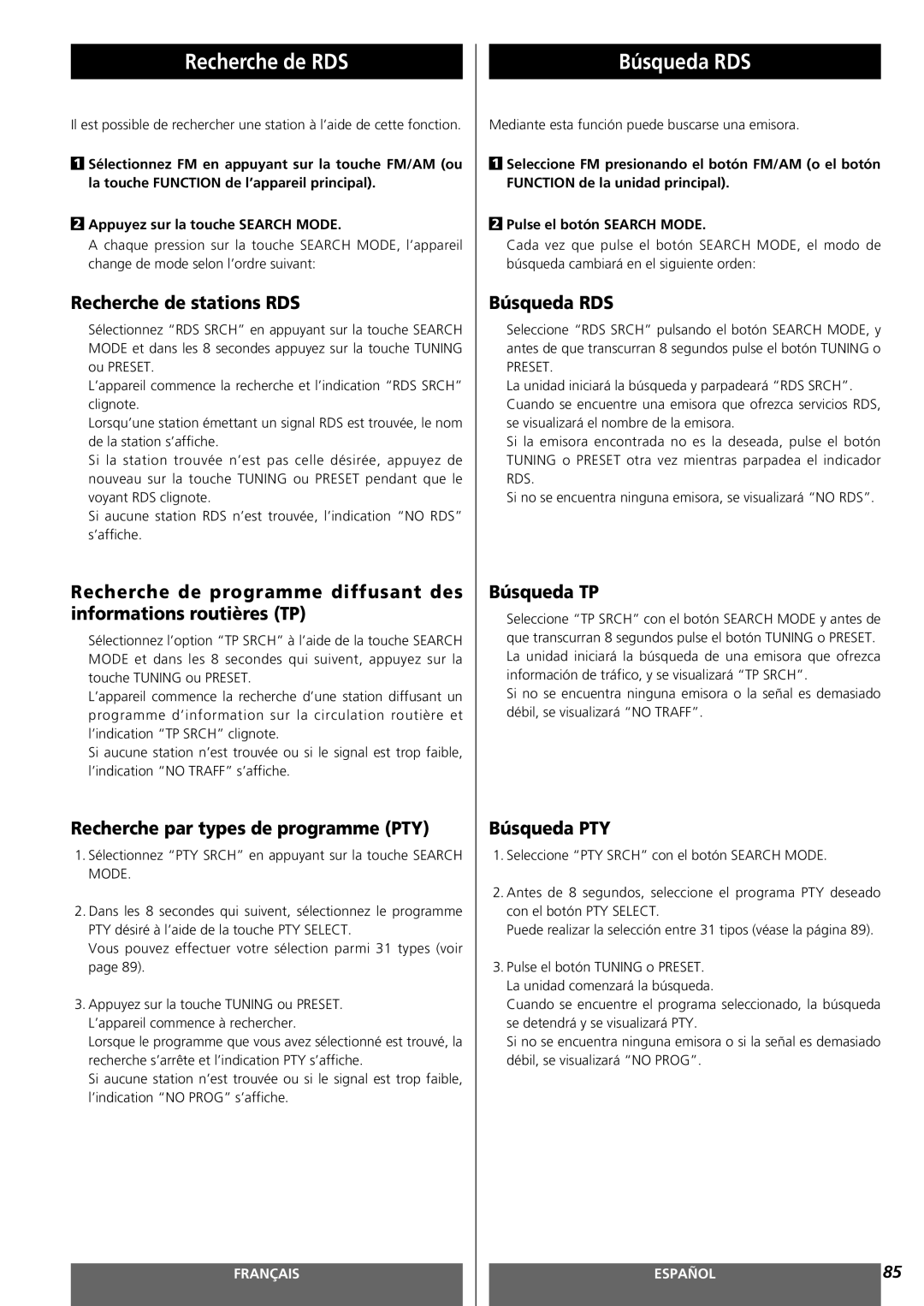MC-DV250 specifications
The Teac MC-DV250 is an impressive compact stereo system designed to cater to both music enthusiasts and casual listeners. It combines a robust set of features in a stylish package, making it a versatile addition to any home or office space. One of the standout characteristics of the MC-DV250 is its ability to handle a variety of media formats, ensuring that users can enjoy their favorite music in multiple ways.Equipped with a CD player, the MC-DV250 caters to audiophiles who appreciate the warmth and depth that CDs provide. The player supports various disc formats, which allows for a diverse musical library. Additionally, the system incorporates modern technologies, including built-in Bluetooth connectivity. This feature enables users to stream music directly from their smartphones, tablets, or other Bluetooth-enabled devices, providing a seamless listening experience.
Another key feature of the Teac MC-DV250 is its FM/AM tuner, which provides access to a wide array of radio stations. With the ability to save presets, users can easily navigate through their favorite channels. The integrated USB port is also a notable aspect, allowing users to connect USB flash drives and enjoy digital music files with ease. This functionality supports various audio formats, making it a convenient option for those who prefer digital music storage.
The MC-DV250 is designed with user-friendly controls, ensuring simplicity in operation. The clear LCD display enhances usability, providing essential information such as track details and radio station frequencies. In terms of sound quality, the system features a well-engineered speaker setup that delivers rich, balanced audio. The built-in amplifier is powerful enough to fill a room with clear sound, whether for background music or focused listening.
Moreover, the stylish and compact design of the MC-DV250 allows it to fit seamlessly into any room decor. The system is housed in an attractive cabinet that combines aesthetics with durability. Overall, the Teac MC-DV250 stands out as a versatile and feature-rich audio solution, appealing to a broad audience with its combination of traditional and contemporary music playback options. Whether for enjoying CDs, streaming from a device, or listening to the radio, it delivers a satisfying audio experience.