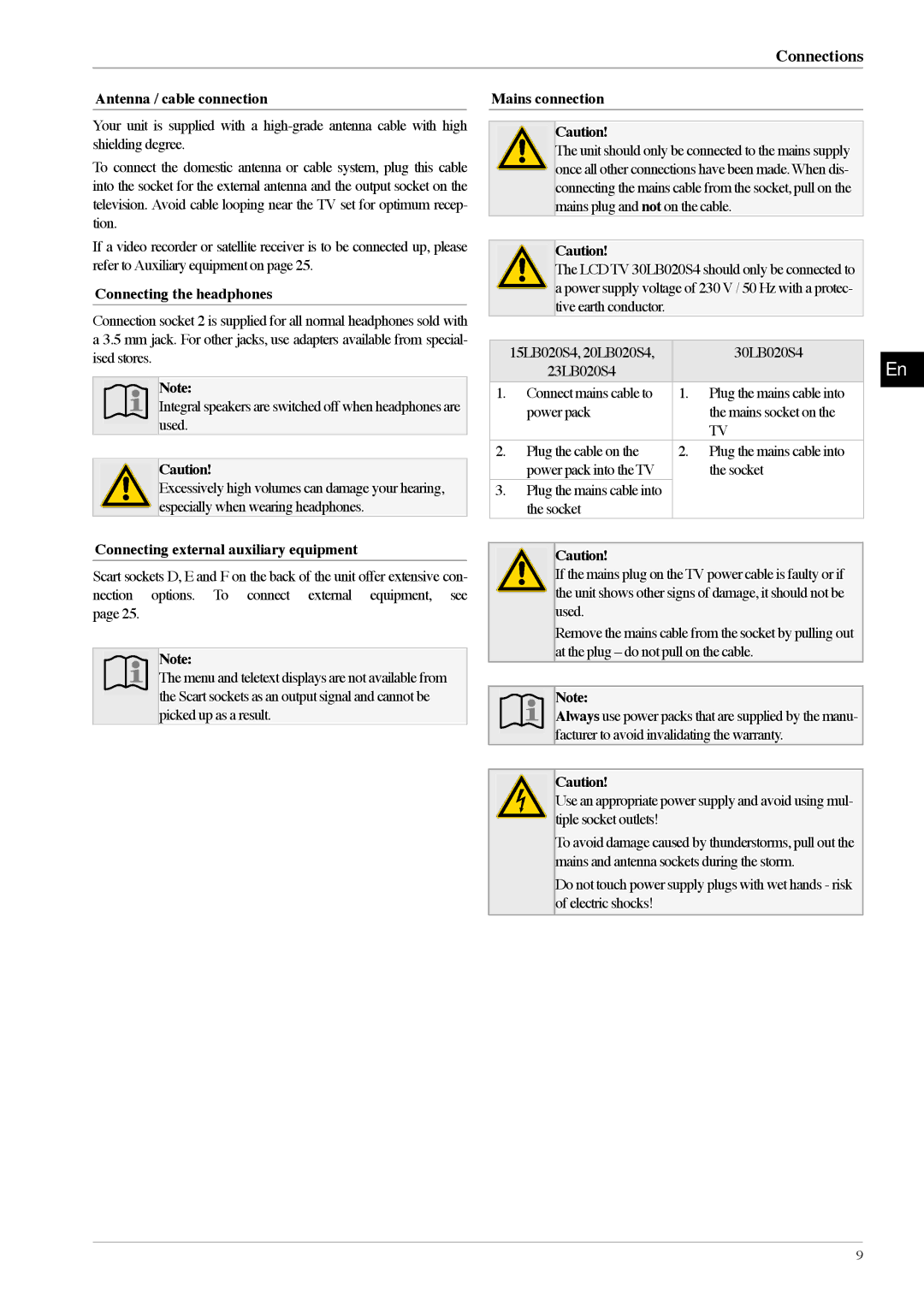Connections
Antenna / cable connection
Your unit is supplied with a
To connect the domestic antenna or cable system, plug this cable into the socket for the external antenna and the output socket on the television. Avoid cable looping near the TV set for optimum recep- tion.
If a video recorder or satellite receiver is to be connected up, please refer to Auxiliary equipment on page 25.
Connecting the headphones
Connection socket 2 is supplied for all normal headphones sold with a 3.5 mm jack. For other jacks, use adapters available from special- ised stores.
Note:
Integral speakers are switched off when headphones are used.
Caution!
Excessively high volumes can damage your hearing, especially when wearing headphones.
Connecting external auxiliary equipment
Scart sockets D, E and F on the back of the unit offer extensive con- nection options. To connect external equipment, see page 25.
Note:
The menu and teletext displays are not available from the Scart sockets as an output signal and cannot be picked up as a result.
Mains connection
Caution!
The unit should only be connected to the mains supply
once all other connections have been made.When dis-
connecting the mains cable from the socket, pull on the
mains plug and not on the cable.
Caution!
The LCDTV 30LB020S4 should only be connected to a power supply voltage of 230 V / 50 Hz with a protec- tive earth conductor.
| 15LB020S4, 20LB020S4, |
| 30LB020S4 | En |
| 23LB020S4 |
|
| |
1. | Connect mains cable to | 1. | Plug the mains cable into |
|
| power pack |
| the mains socket on the |
|
|
|
| TV |
|
2. | Plug the cable on the | 2. | Plug the mains cable into |
|
| power pack into theTV |
| the socket |
|
3. | Plug the mains cable into |
|
|
|
| the socket |
|
|
|
Caution!
If the mains plug on the TV power cable is faulty or if
the unit shows other signs of damage, it should not be
used.
Remove the mains cable from the socket by pulling out at the plug – do not pull on the cable.
Note:
Always use power packs that are supplied by the manu- facturer to avoid invalidating the warranty.
Caution!
Use an appropriate power supply and avoid using mul- tiple socket outlets!
To avoid damage caused by thunderstorms, pull out the mains and antenna sockets during the storm.
Do not touch power supply plugs with wet hands - risk of electric shocks!
9