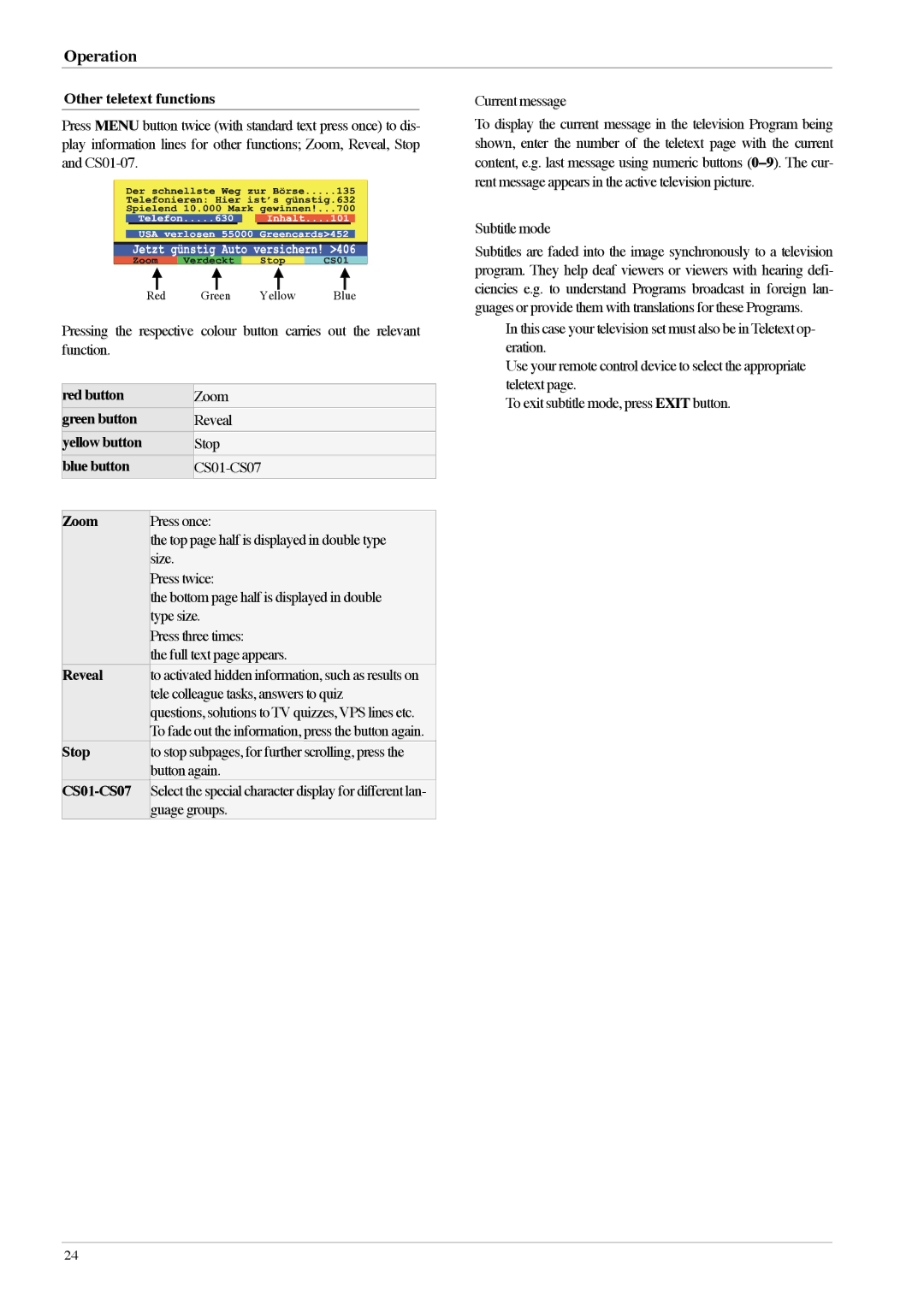Operation
Other teletext functions
Press MENU button twice (with standard text press once) to dis- play information lines for other functions; Zoom, Reveal, Stop and
Red Green Yellow Blue
Pressing the respective colour button carries out the relevant function.
red button |
| Zoom |
green button |
| Reveal |
yellow button |
| Stop |
blue button |
| |
|
| |
Zoom | Press once: | |
| the top page half is displayed in double type | |
| size. | |
| Press twice: | |
| the bottom page half is displayed in double | |
| type size. | |
| Press three times: | |
| the full text page appears. | |
Reveal | to activated hidden information, such as results on | |
| tele colleague tasks, answers to quiz | |
| questions, solutions toTV quizzes, VPS lines etc. | |
| To fade out the information, press the button again. | |
Stop | to stop subpages, for further scrolling, press the | |
| button again. | |
| Select the special character display for different lan- | |
| guage groups. | |
Current message
To display the current message in the television Program being shown, enter the number of the teletext page with the current content, e.g. last message using numeric buttons (0−9). The cur- rent message appears in the active television picture.
Subtitle mode
Subtitles are faded into the image synchronously to a television program. They help deaf viewers or viewers with hearing defi- ciencies e.g. to understand Programs broadcast in foreign lan- guages or provide them with translations for these Programs.
•In this case your television set must also be in Teletext op- eration.
•Use your remote control device to select the appropriate teletext page.
•To exit subtitle mode, press EXIT button.
24