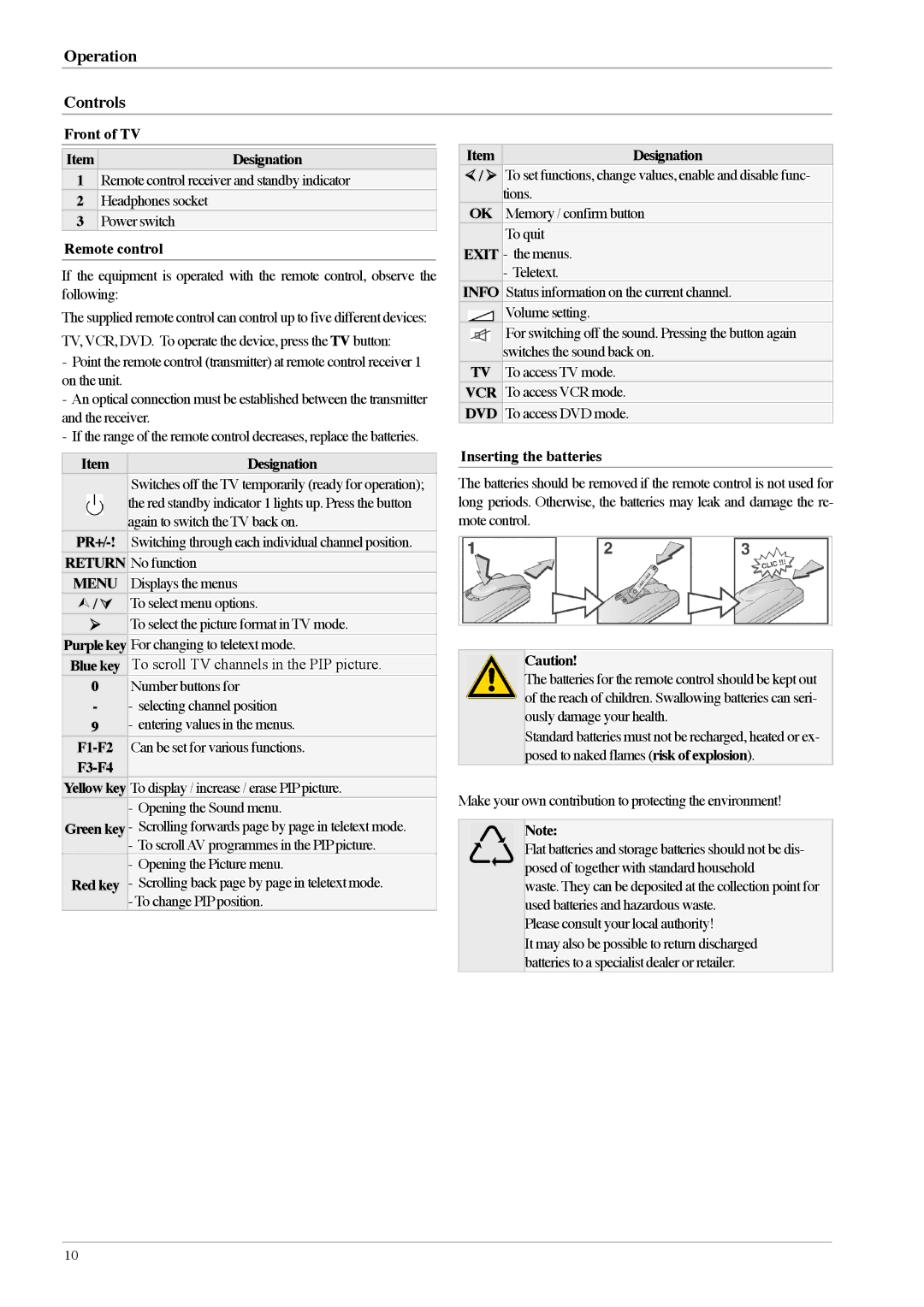Operation
Controls
Front of TV
Item | Designation |
1Remote control receiver and standby indicator
2Headphones socket
3Power switch
Remote control
If the equipment is operated with the remote control, observe the following:
The supplied remote control can control up to five different devices:
TV, VCR, DVD. To operate the device, press the TV button:
-Point the remote control (transmitter) at remote control receiver 1 on the unit.
-An optical connection must be established between the transmitter and the receiver.
-If the range of the remote control decreases, replace the batteries.
Item | Designation |
!/ ÿ | To set functions, change values, enable and disable func- | ||
|
|
| tions. |
| OK | Memory / confirm button | |
|
|
| To quit |
EXIT | - the menus. | ||
|
|
| - Teletext. |
INFO | Status information on the current channel. | ||
|
|
| Volume setting. |
|
|
| |
|
|
| For switching off the sound. Pressing the button again |
|
|
| |
|
|
| switches the sound back on. |
| TV | To access TV mode. | |
VCR | To access VCR mode. | ||
DVD | To access DVD mode. | ||
Item | Designation | ||
|
|
| Switches off the TV temporarily (ready for operation); |
|
|
| the red standby indicator 1 lights up. Press the button |
|
|
| again to switch theTV back on. |
|
|
| |
Switching through each individual channel position. | |||
RETURN | No function | ||
MENU | Displays the menus | ||
Ÿ/ ⁄ | To select menu options. | ||
| ÿ | To select the picture format inTV mode. | |
Purple key | For changing to teletext mode. | ||
Blue key | To scroll TV channels in the PIP picture. | ||
0 |
| Number buttons for | |
- |
| - selecting channel position | |
9 |
| - entering values in the menus. | |
Can be set for various functions. | |||
|
| ||
Yellow key | To display / increase / erase PIPpicture. | ||
|
|
| - Opening the Sound menu. |
Green key | - Scrolling forwards page by page in teletext mode. | ||
|
|
| - To scrollAV programmes in the PIPpicture. |
|
|
| - Opening the Picture menu. |
Red key | - Scrolling back page by page in teletext mode. | ||
|
|
| - To change PIPposition. |
Inserting the batteries
The batteries should be removed if the remote control is not used for long periods. Otherwise, the batteries may leak and damage the re- mote control.
Caution!
The batteries for the remote control should be kept out of the reach of children. Swallowing batteries can seri- ously damage your health.
Standard batteries must not be recharged, heated or ex- posed to naked flames (risk of explosion).
Make your own contribution to protecting the environment!
Note:
Flat batteries and storage batteries should not be dis- posed of together with standard household
waste. They can be deposited at the collection point for used batteries and hazardous waste.
Please consult your local authority!
It may also be possible to return discharged batteries to a specialist dealer or retailer.
10