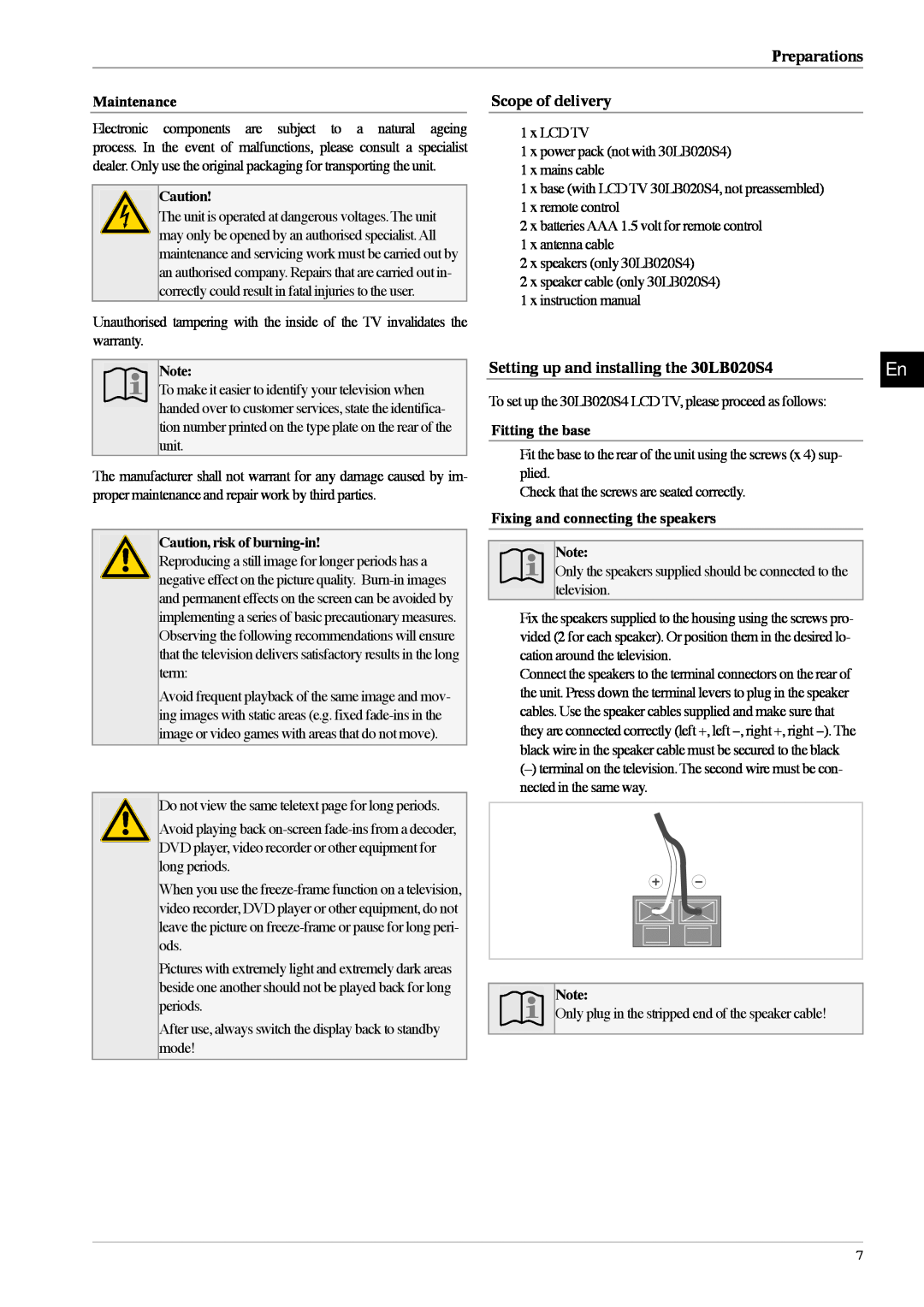Preparations
Maintenance
Electronic components are subject to a natural ageing process. In the event of malfunctions, please consult a specialist dealer. Only use the original packaging for transporting the unit.
Caution!
The unit is operated at dangerous voltages.The unit may only be opened by an authorised specialist.All maintenance and servicing work must be carried out by an authorised company. Repairs that are carried out in- correctly could result in fatal injuries to the user.
Unauthorised tampering with the inside of the TV invalidates the warranty.
Scope of delivery
•1 x LCDTV
•1 x power pack (not with 30LB020S4)
•1 x mains cable
•1 x base (with LCDTV 30LB020S4, not preassembled)
•1 x remote control
•2 x batteriesAAA1.5 volt for remote control
•1 x antenna cable
•2 x speakers (only 30LB020S4)
•2 x speaker cable (only 30LB020S4)
•1 x instruction manual
Note:
To make it easier to identify your television when handed over to customer services, state the identifica- tion number printed on the type plate on the rear of the
unit.
The manufacturer shall not warrant for any damage caused by im- proper maintenance and repair work by third parties.
Caution, risk of burning-in!
Reproducing a still image for longer periods has a negative effect on the picture quality.
Observing the following recommendations will ensure
that the television delivers satisfactory results in the long
term:
Avoid frequent playback of the same image and mov- ing images with static areas (e.g. fixed
image or video games with areas that do not move).
Do not view the same teletext page for long periods.
Avoid playing back
When you use the
Pictures with extremely light and extremely dark areas beside one another should not be played back for long periods.
After use, always switch the display back to standby mode!
Setting up and installing the 30LB020S4 | En |
To set up the 30LB020S4 LCD TV, please proceed as follows:
Fitting the base
•Fit the base to the rear of the unit using the screws (x 4) sup- plied.
•Check that the screws are seated correctly.
Fixing and connecting the speakers
Note:
Only the speakers supplied should be connected to the television.
•Fix the speakers supplied to the housing using the screws pro- vided (2 for each speaker). Or position them in the desired lo- cation around the television.
•Connect the speakers to the terminal connectors on the rear of the unit. Press down the terminal levers to plug in the speaker cables. Use the speaker cables supplied and make sure that they are connected correctly (left +, left −, right +, right −). The black wire in the speaker cable must be secured to the black
Note:
Only plug in the stripped end of the speaker cable!
7