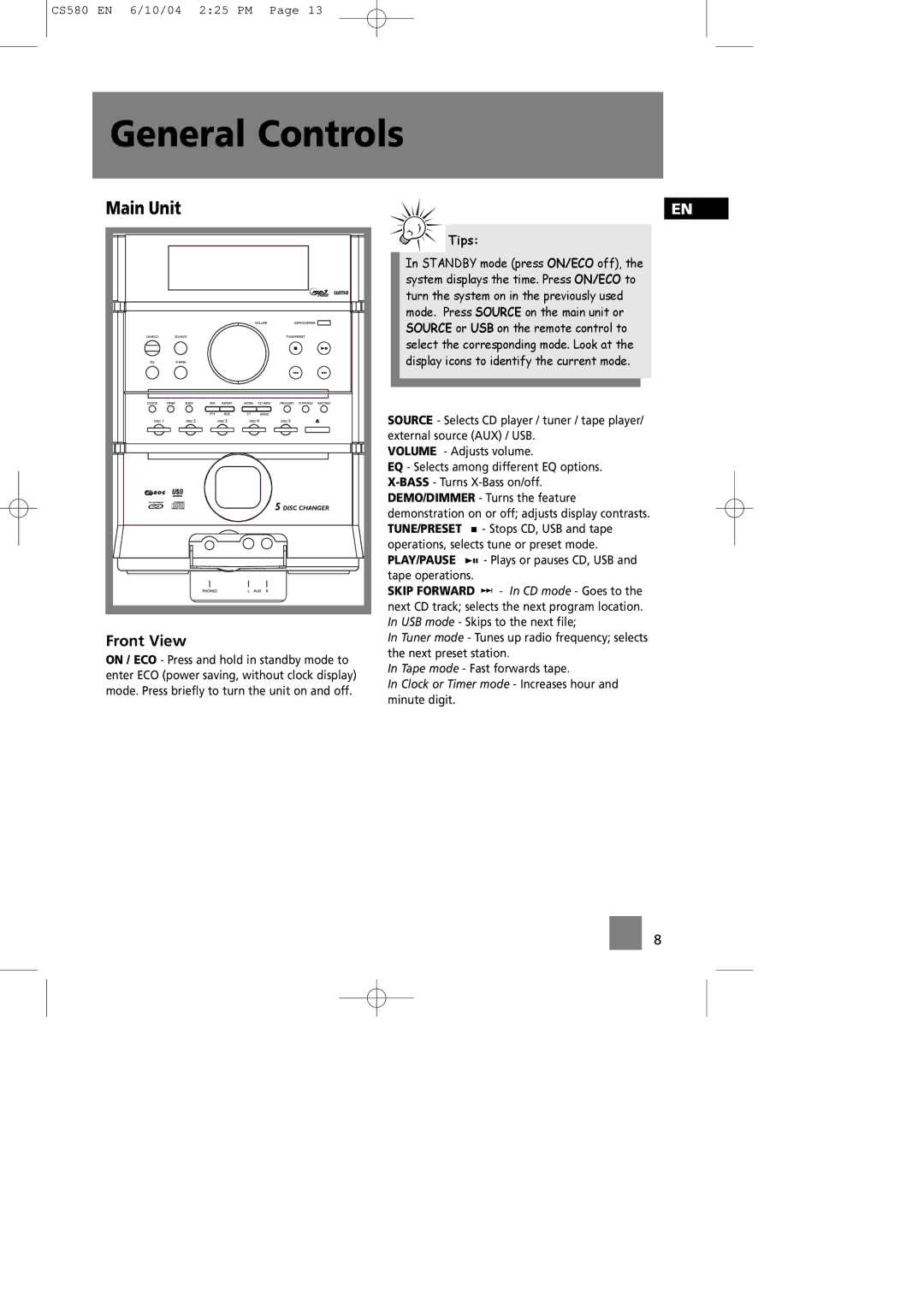CS580 EN 6/10/04 2:25 PM Page 13
General Controls
Main Unit
Front View
ON / ECO - Press and hold in standby mode to enter ECO (power saving, without clock display) mode. Press briefly to turn the unit on and off.
EN
Tips:
In STANDBY mode (press ON/ECO off), the system displays the time. Press ON/ECO to turn the system on in the previously used mode. Press SOURCE on the main unit or SOURCE or USB on the remote control to select the corresponding mode. Look at the display icons to identify the current mode.
SOURCE - Selects CD player / tuner / tape player/ external source (AUX) / USB.
VOLUME - Adjusts volume.
EQ - Selects among different EQ options. ![]() - Stops CD, USB and tape operations, selects tune or preset mode.
- Stops CD, USB and tape operations, selects tune or preset mode.
PLAY/PAUSE ![]()
![]()
![]() - Plays or pauses CD, USB and tape operations.
- Plays or pauses CD, USB and tape operations.
SKIP FORWARD ![]()
![]() - In CD mode - Goes to the next CD track; selects the next program location. In USB mode - Skips to the next file;
- In CD mode - Goes to the next CD track; selects the next program location. In USB mode - Skips to the next file;
In Tuner mode - Tunes up radio frequency; selects the next preset station.
In Tape mode - Fast forwards tape.
In Clock or Timer mode - Increases hour and minute digit.
8