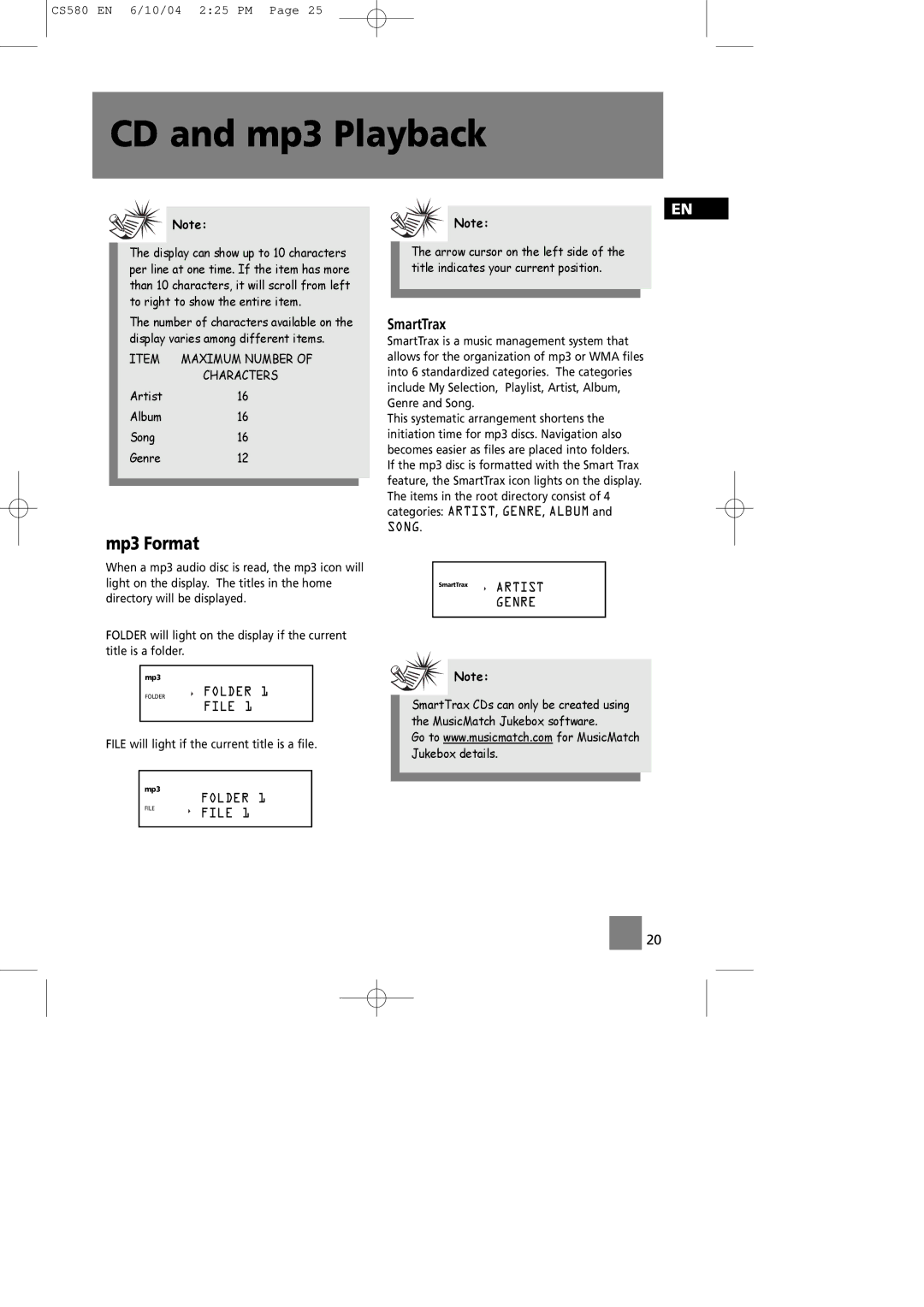CS580 EN 6/10/04 2:25 PM Page 25
CD and mp3 Playback
Note:
Note:
EN
The display can show up to 10 characters per line at one time. If the item has more than 10 characters, it will scroll from left to right to show the entire item.
The number of characters available on the display varies among different items.
ITEM MAXIMUM NUMBER OF CHARACTERS
Artist16
Album16
Song16
Genre12
The arrow cursor on the left side of the title indicates your current position.
SmartTrax
SmartTrax is a music management system that allows for the organization of mp3 or WMA files into 6 standardized categories. The categories include My Selection, Playlist, Artist, Album, Genre and Song.
This systematic arrangement shortens the initiation time for mp3 discs. Navigation also becomes easier as files are placed into folders. If the mp3 disc is formatted with the Smart Trax feature, the SmartTrax icon lights on the display. The items in the root directory consist of 4 categories: ARTIST, GENRE, ALBUM and SONG.
mp3 Format
When a mp3 audio disc is read, the mp3 icon will light on the display. The titles in the home directory will be displayed.
FOLDER will light on the display if the current title is a folder.
mp3 |
|
FOLDER | FOLDER 1 |
| FILE 1 |
|
|
FILE will light if the current title is a file.
mp3
FOLDER 1
FILE | FILE 1 |
|
SmartTrax ![]() ARTIST
ARTIST
GENRE
![]() Note:
Note:
SmartTrax CDs can only be created using the MusicMatch Jukebox software.
Go to www.musicmatch.com for MusicMatch Jukebox details.
![]() 20
20