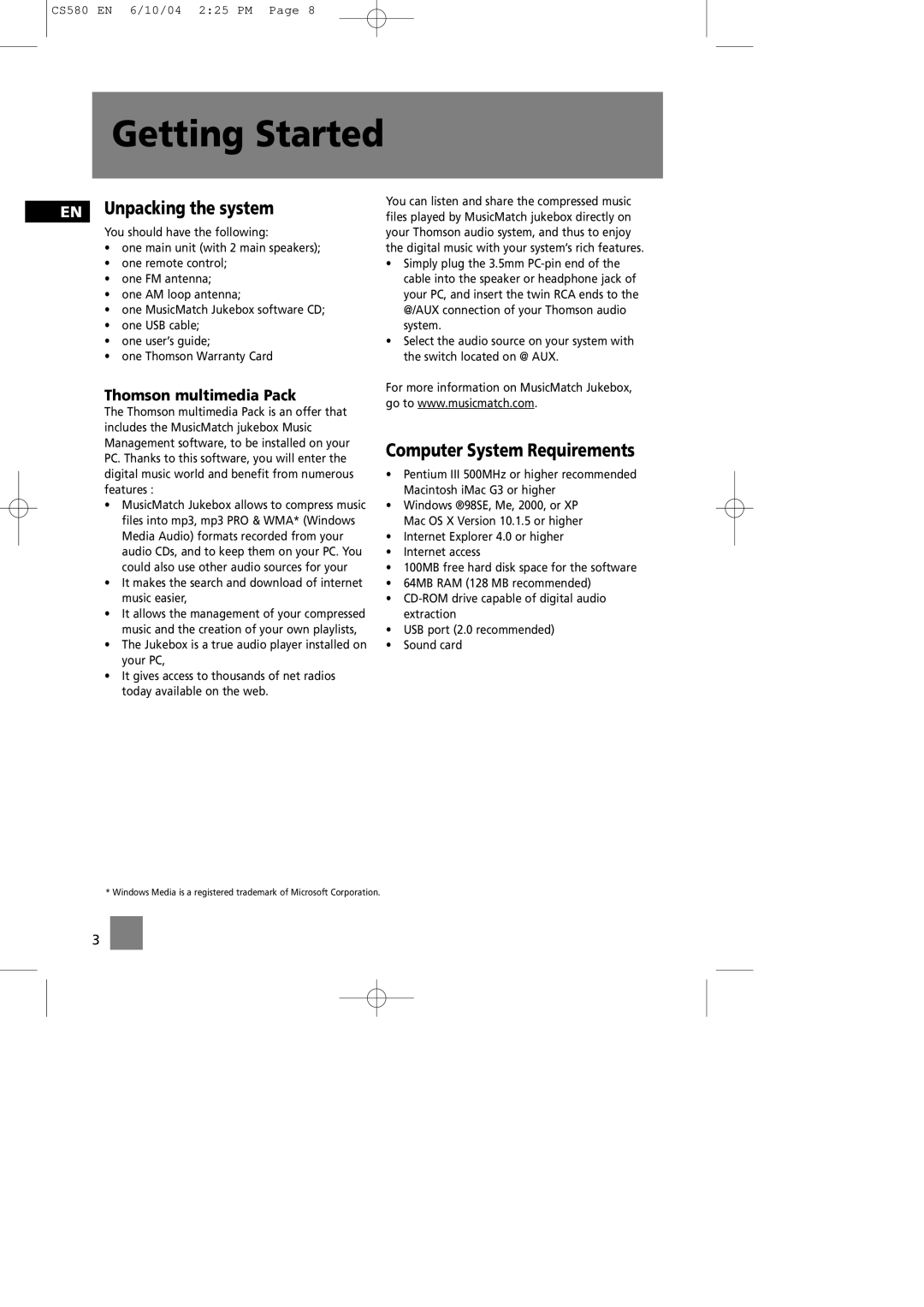CS580 EN 6/10/04 2:25 PM Page 8
Getting Started
EN Unpacking the system
You should have the following:
•one main unit (with 2 main speakers);
•one remote control;
•one FM antenna;
•one AM loop antenna;
•one MusicMatch Jukebox software CD;
•one USB cable;
•one user’s guide;
•one Thomson Warranty Card
Thomson multimedia Pack
The Thomson multimedia Pack is an offer that includes the MusicMatch jukebox Music Management software, to be installed on your PC. Thanks to this software, you will enter the digital music world and benefit from numerous features :
•MusicMatch Jukebox allows to compress music files into mp3, mp3 PRO & WMA* (Windows Media Audio) formats recorded from your audio CDs, and to keep them on your PC. You could also use other audio sources for your
•It makes the search and download of internet music easier,
•It allows the management of your compressed music and the creation of your own playlists,
•The Jukebox is a true audio player installed on your PC,
•It gives access to thousands of net radios today available on the web.
You can listen and share the compressed music files played by MusicMatch jukebox directly on your Thomson audio system, and thus to enjoy the digital music with your system’s rich features.
•Simply plug the 3.5mm
•Select the audio source on your system with the switch located on @ AUX.
For more information on MusicMatch Jukebox, go to www.musicmatch.com.
Computer System Requirements
•Pentium III 500MHz or higher recommended Macintosh iMac G3 or higher
•Windows ®98SE, Me, 2000, or XP Mac OS X Version 10.1.5 or higher
•Internet Explorer 4.0 or higher
•Internet access
•100MB free hard disk space for the software
•64MB RAM (128 MB recommended)
•
•USB port (2.0 recommended)
•Sound card
* Windows Media is a registered trademark of Microsoft Corporation.
3