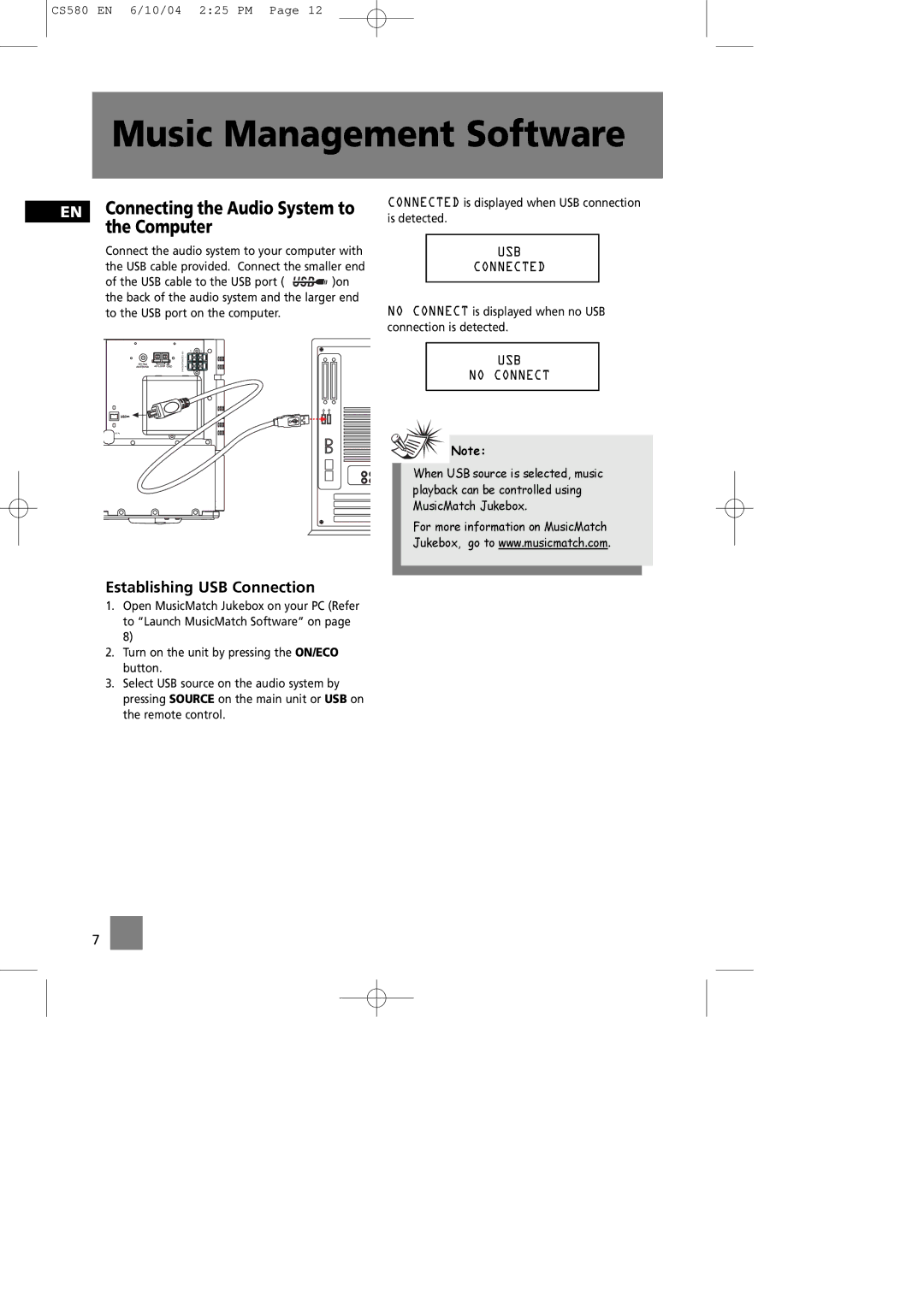CS580 EN 6/10/04 2:25 PM Page 12
Music Management Software
EN Connecting the Audio System to the Computer
Connect the audio system to your computer with the USB cable provided. Connect the smaller end
of the USB cable to the USB port ( ![]()
![]()
![]() )on the back of the audio system and the larger end to the USB port on the computer.
)on the back of the audio system and the larger end to the USB port on the computer.
| R | L |
6Ω | _ |
|
MAIN SPEAKERS |
| |
+ |
|
AC![]()
Establishing USB Connection
1.Open MusicMatch Jukebox on your PC (Refer to “Launch MusicMatch Software” on page 8)
2.Turn on the unit by pressing the ON/ECO button.
3.Select USB source on the audio system by pressing SOURCE on the main unit or USB on the remote control.
7
CONNECTED is displayed when USB connection is detected.
USB
CONNECTED
NO CONNECT is displayed when no USB connection is detected.
USB
NO CONNECT
![]() Note:
Note:
When USB source is selected, music playback can be controlled using MusicMatch Jukebox.
For more information on MusicMatch Jukebox, go to www.musicmatch.com.