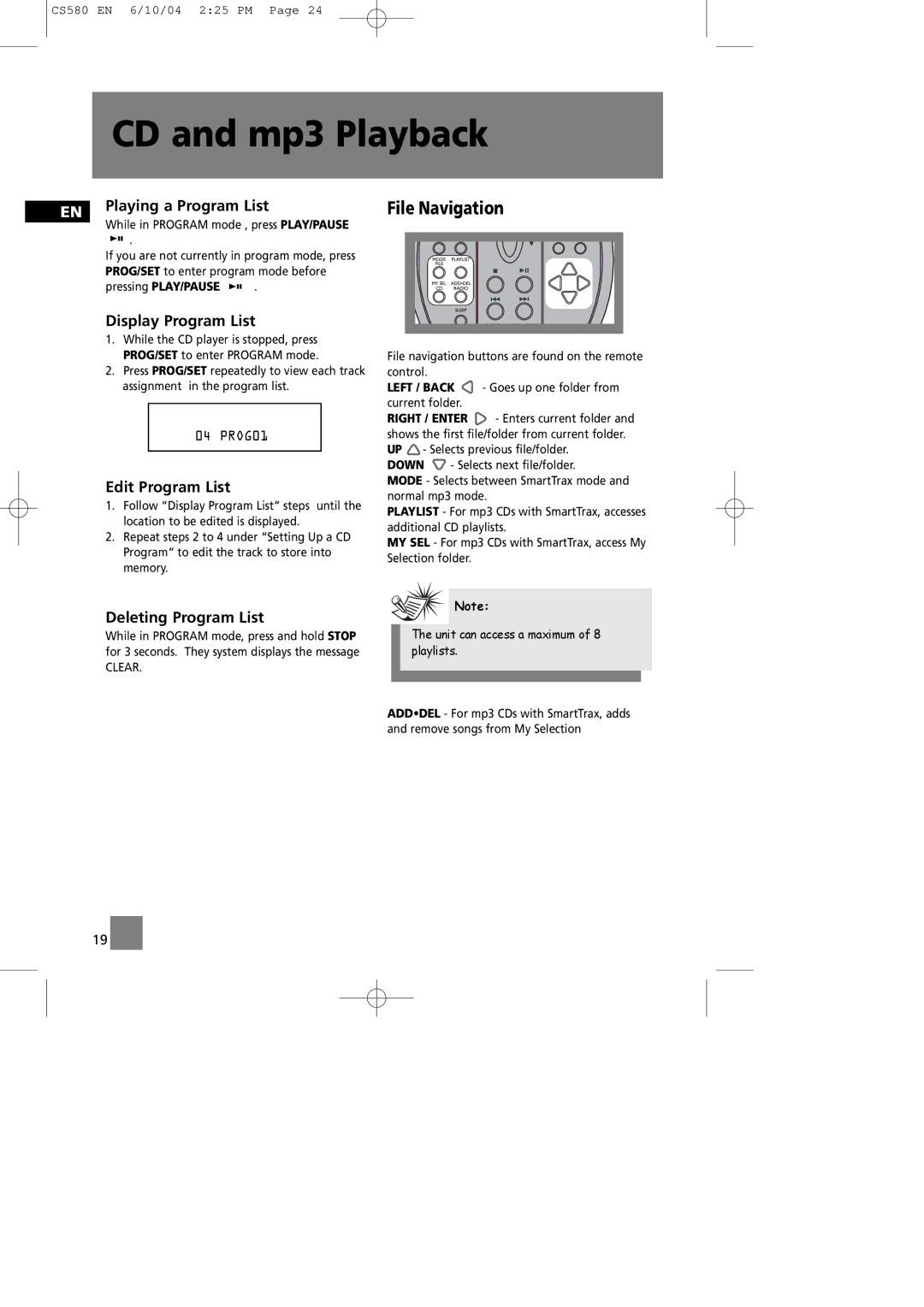CS580 EN 6/10/04 2:25 PM Page 24
CD and mp3 Playback
EN | Playing a Program List | ||
While in PROGRAM mode , press PLAY/PAUSE | |||
| |||
| . |
| |
| If you are not currently in program mode, press | ||
| PROG/SET to enter program mode before | ||
| pressing PLAY/PAUSE | . | |
Display Program List
1.While the CD player is stopped, press PROG/SET to enter PROGRAM mode.
2.Press PROG/SET repeatedly to view each track assignment in the program list.
04 PROG01
Edit Program List
1.Follow “Display Program List” steps until the location to be edited is displayed.
2.Repeat steps 2 to 4 under “Setting Up a CD Program“ to edit the track to store into memory.
Deleting Program List
While in PROGRAM mode, press and hold STOP for 3 seconds. They system displays the message
CLEAR.
File Navigation
File navigation buttons are found on the remote control.
LEFT / BACK ![]() - Goes up one folder from current folder.
- Goes up one folder from current folder.
RIGHT / ENTER ![]() - Enters current folder and shows the first file/folder from current folder. UP - Selects previous file/folder.
- Enters current folder and shows the first file/folder from current folder. UP - Selects previous file/folder.
DOWN ![]() - Selects next file/folder.
- Selects next file/folder.
MODE - Selects between SmartTrax mode and normal mp3 mode.
PLAYLIST - For mp3 CDs with SmartTrax, accesses additional CD playlists.
MY SEL - For mp3 CDs with SmartTrax, access My Selection folder.
![]() Note:
Note:
The unit can access a maximum of 8 playlists.
ADD•DEL - For mp3 CDs with SmartTrax, adds and remove songs from My Selection
19 ![]()