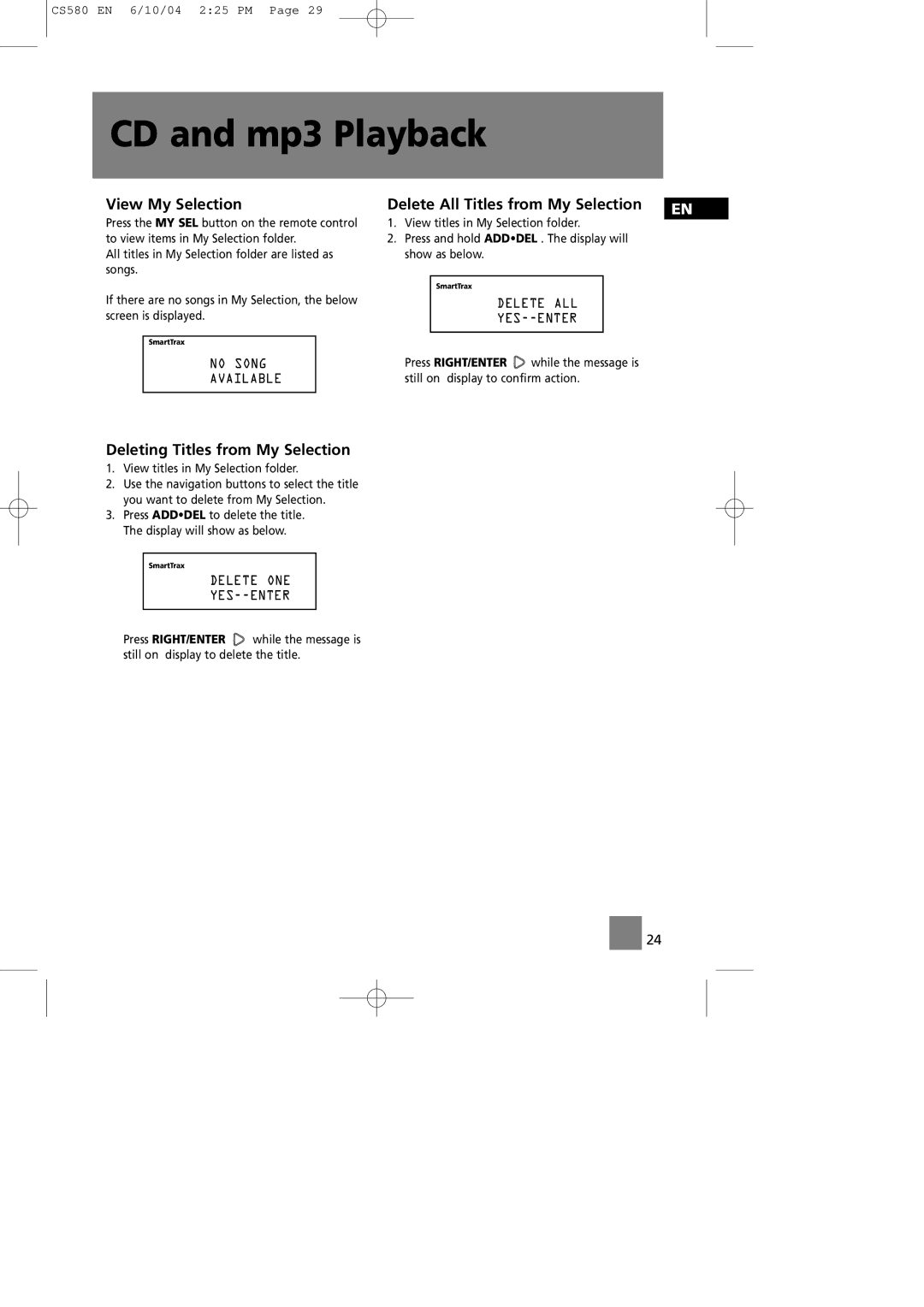CS580 EN 6/10/04 2:25 PM Page 29
CD and mp3 Playback
View My Selection
Press the MY SEL button on the remote control to view items in My Selection folder.
All titles in My Selection folder are listed as songs.
If there are no songs in My Selection, the below screen is displayed.
SmartTrax
NO SONG
AVAILABLE
Delete All Titles from My Selection EN
1.View titles in My Selection folder.
2.Press and hold ADD•DEL . The display will show as below.
SmartTrax
DELETE ALL
Press RIGHT/ENTER ![]() while the message is still on display to confirm action.
while the message is still on display to confirm action.
Deleting Titles from My Selection
1.View titles in My Selection folder.
2.Use the navigation buttons to select the title you want to delete from My Selection.
3.Press ADD•DEL to delete the title. The display will show as below.
SmartTrax
DELETE ONE
Press RIGHT/ENTER ![]() while the message is still on display to delete the title.
while the message is still on display to delete the title.
![]() 24
24