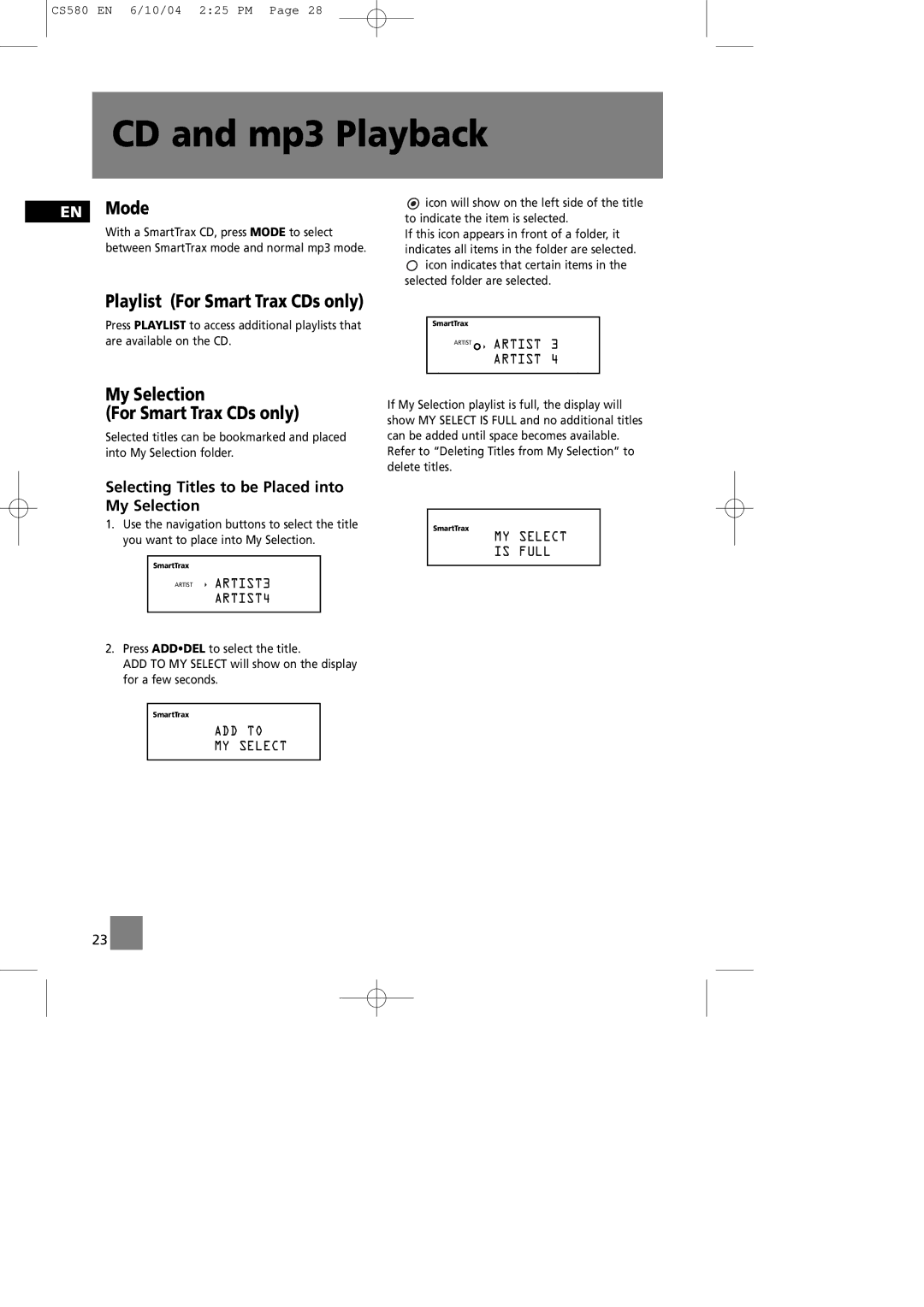CS580 EN 6/10/04 2:25 PM Page 28
CD and mp3 Playback
EN Mode
With a SmartTrax CD, press MODE to select between SmartTrax mode and normal mp3 mode.
Playlist (For Smart Trax CDs only)
Press PLAYLIST to access additional playlists that are available on the CD.
My Selection
(For Smart Trax CDs only)
Selected titles can be bookmarked and placed into My Selection folder.
Selecting Titles to be Placed into My Selection
1.Use the navigation buttons to select the title you want to place into My Selection.
SmartTrax
ARTIST  ARTIST3
ARTIST3
ARTIST4
2.Press ADD•DEL to select the title.
ADD TO MY SELECT will show on the display for a few seconds.
SmartTrax
ADD TO
MY SELECT
![]() icon will show on the left side of the title to indicate the item is selected.
icon will show on the left side of the title to indicate the item is selected.
If this icon appears in front of a folder, it indicates all items in the folder are selected.
![]() icon indicates that certain items in the selected folder are selected.
icon indicates that certain items in the selected folder are selected.
SmartTrax
ARTIST 
 ARTIST 3
ARTIST 3
ARTIST 4
If My Selection playlist is full, the display will show MY SELECT IS FULL and no additional titles can be added until space becomes available. Refer to “Deleting Titles from My Selection” to delete titles.
SmartTrax
MY SELECT
IS FULL
23 ![]()