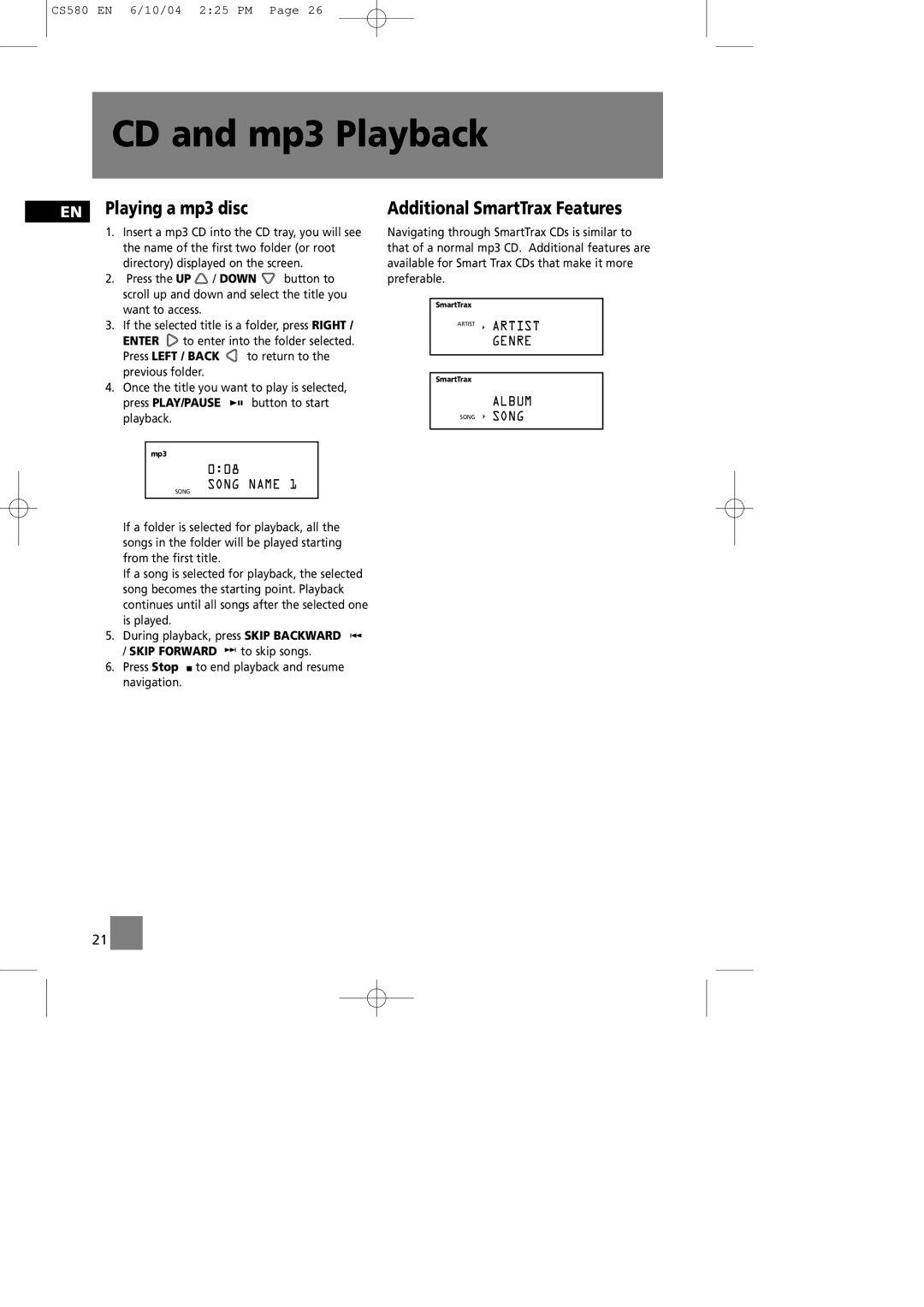CS580 EN 6/10/04 2:25 PM Page 26
CD and mp3 Playback
EN Playing a mp3 disc
1.Insert a mp3 CD into the CD tray, you will see the name of the first two folder (or root directory) displayed on the screen.
2.Press the UP ![]() / DOWN
/ DOWN ![]() button to scroll up and down and select the title you want to access.
button to scroll up and down and select the title you want to access.
3.If the selected title is a folder, press RIGHT /
ENTER ![]() to enter into the folder selected.
to enter into the folder selected.
Press LEFT / BACK ![]() to return to the previous folder.
to return to the previous folder.
4.Once the title you want to play is selected,
press PLAY/PAUSE ![]()
![]()
![]() button to start playback.
button to start playback.
mp3
0:08
SONG NAME 1
SONG
If a folder is selected for playback, all the songs in the folder will be played starting from the first title.
If a song is selected for playback, the selected song becomes the starting point. Playback continues until all songs after the selected one is played.
5.During playback, press SKIP BACKWARD / SKIP FORWARD ![]()
![]() to skip songs.
to skip songs.
6.Press Stop ![]() to end playback and resume navigation.
to end playback and resume navigation.
Additional SmartTrax Features
Navigating through SmartTrax CDs is similar to that of a normal mp3 CD. Additional features are available for Smart Trax CDs that make it more preferable.
SmartTrax
ARTIST ![]() ARTIST
ARTIST
GENRE
SmartTrax
ALBUM
SONG ![]() SONG
SONG
21 ![]()