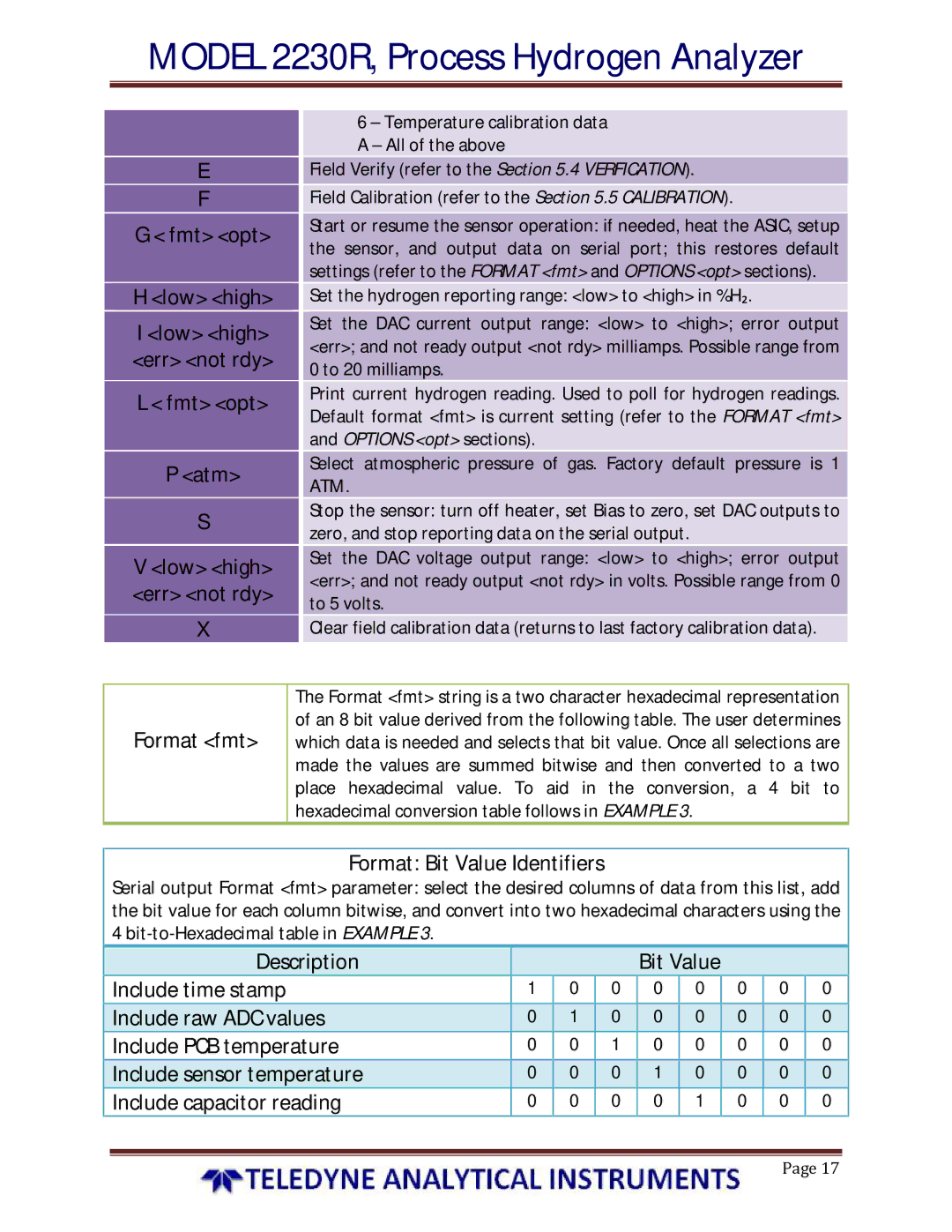MODEL 2230R, Process Hydrogen Analyzer
E
F
G < fmt> <opt>
H <low> <high>
I <low> <high> <err> <not rdy>
L < fmt> <opt>
P <atm>
S
V <low> <high> <err> <not rdy>
X
6 – Temperature calibration data A – All of the above
Field Verify (refer to the Section 5.4 VERFICATION).
Field Calibration (refer to the Section 5.5 CALIBRATION).
Start or resume the sensor operation: if needed, heat the ASIC, setup the sensor, and output data on serial port; this restores default settings (refer to the FORMAT <fmt> and OPTIONS <opt> sections).
Set the hydrogen reporting range: <low> to <high> in %H₂.
Set the DAC current output range: <low> to <high>; error output <err>; and not ready output <not rdy> milliamps. Possible range from 0 to 20 milliamps.
Print current hydrogen reading. Used to poll for hydrogen readings. Default format <fmt> is current setting (refer to the FORMAT <fmt> and OPTIONS <opt> sections).
Select atmospheric pressure of gas. Factory default pressure is 1 ATM.
Stop the sensor: turn off heater, set Bias to zero, set DAC outputs to zero, and stop reporting data on the serial output.
Set the DAC voltage output range: <low> to <high>; error output <err>; and not ready output <not rdy> in volts. Possible range from 0 to 5 volts.
Clear field calibration data (returns to last factory calibration data).
Format <fmt>
The Format <fmt> string is a two character hexadecimal representation of an 8 bit value derived from the following table. The user determines which data is needed and selects that bit value. Once all selections are made the values are summed bitwise and then converted to a two place hexadecimal value. To aid in the conversion, a 4 bit to hexadecimal conversion table follows in EXAMPLE 3.
Format: Bit Value Identifiers
Serial output Format <fmt> parameter: select the desired columns of data from this list, add the bit value for each column bitwise, and convert into two hexadecimal characters using the 4
Description |
|
|
| Bit Value |
|
|
| |
|
|
|
|
|
| |||
Include time stamp | 1 | 0 | 0 | 0 | 0 | 0 | 0 | 0 |
Include raw ADC values | 0 | 1 | 0 | 0 | 0 | 0 | 0 | 0 |
Include PCB temperature | 0 | 0 | 1 | 0 | 0 | 0 | 0 | 0 |
Include sensor temperature | 0 | 0 | 0 | 1 | 0 | 0 | 0 | 0 |
Include capacitor reading | 0 | 0 | 0 | 0 | 1 | 0 | 0 | 0 |
Page 17