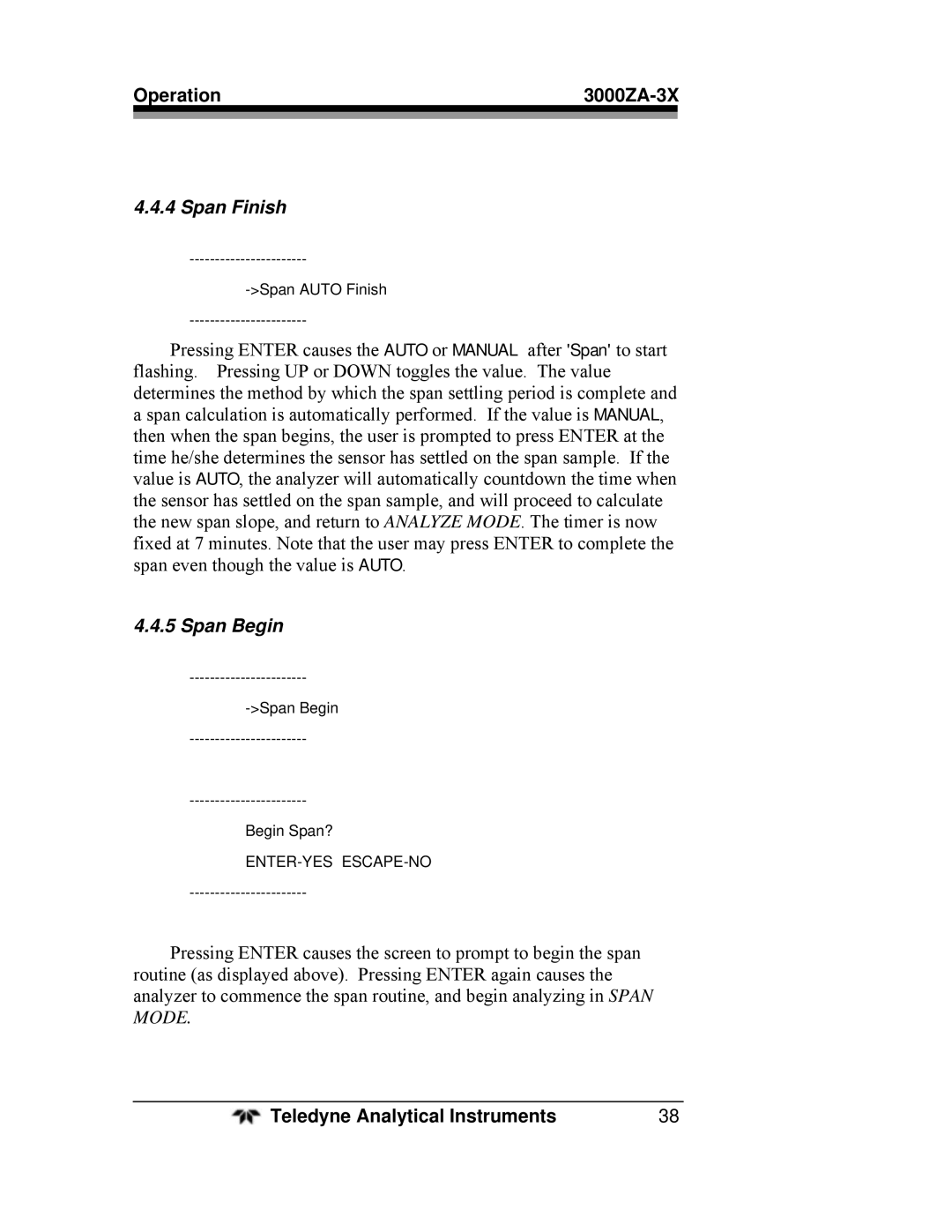Operation |
| |
|
|
|
4.4.4 Span Finish
->Span AUTO Finish
Pressing ENTER causes the AUTO or MANUAL after 'Span' to start flashing. Pressing UP or DOWN toggles the value. The value determines the method by which the span settling period is complete and a span calculation is automatically performed. If the value is MANUAL, then when the span begins, the user is prompted to press ENTER at the time he/she determines the sensor has settled on the span sample. If the value is AUTO, the analyzer will automatically countdown the time when the sensor has settled on the span sample, and will proceed to calculate the new span slope, and return to ANALYZE MODE. The timer is now fixed at 7 minutes. Note that the user may press ENTER to complete the span even though the value is AUTO.
4.4.5 Span Begin
->Span Begin
Begin Span?
Pressing ENTER causes the screen to prompt to begin the span routine (as displayed above). Pressing ENTER again causes the analyzer to commence the span routine, and begin analyzing in SPAN MODE.
Teledyne Analytical Instruments | 38 |