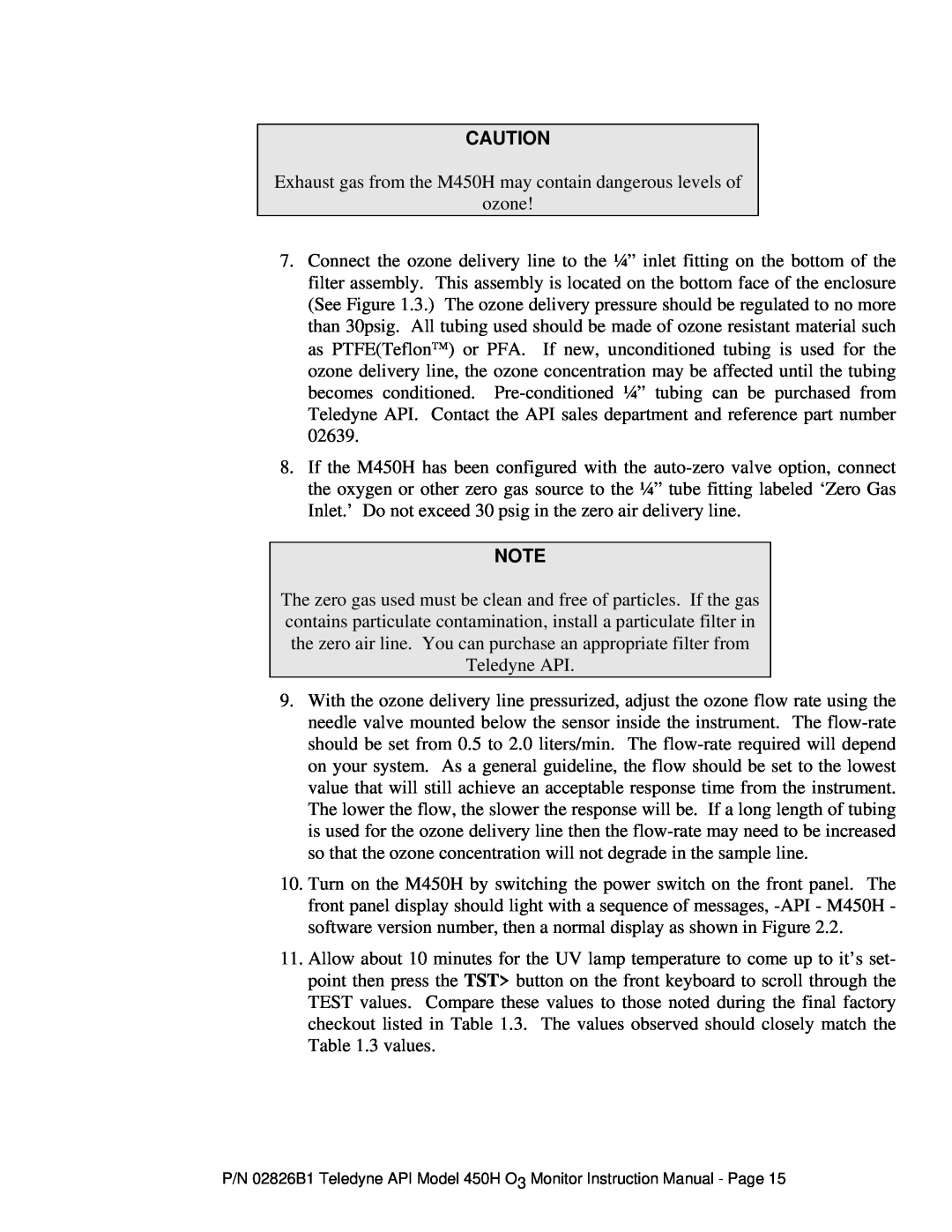CAUTION
Exhaust gas from the M450H may contain dangerous levels of
ozone!
7.Connect the ozone delivery line to the ¼” inlet fitting on the bottom of the filter assembly. This assembly is located on the bottom face of the enclosure (See Figure 1.3.) The ozone delivery pressure should be regulated to no more than 30psig. All tubing used should be made of ozone resistant material such as PTFE(Teflon™) or PFA. If new, unconditioned tubing is used for the ozone delivery line, the ozone concentration may be affected until the tubing becomes conditioned.
8.If the M450H has been configured with the
NOTE
The zero gas used must be clean and free of particles. If the gas contains particulate contamination, install a particulate filter in the zero air line. You can purchase an appropriate filter from Teledyne API.
9.With the ozone delivery line pressurized, adjust the ozone flow rate using the needle valve mounted below the sensor inside the instrument. The
10.Turn on the M450H by switching the power switch on the front panel. The front panel display should light with a sequence of messages,
11.Allow about 10 minutes for the UV lamp temperature to come up to it’s set- point then press the TST> button on the front keyboard to scroll through the TEST values. Compare these values to those noted during the final factory checkout listed in Table 1.3. The values observed should closely match the Table 1.3 values.
P/N 02826B1 Teledyne API Model 450H O3 Monitor Instruction Manual - Page 15