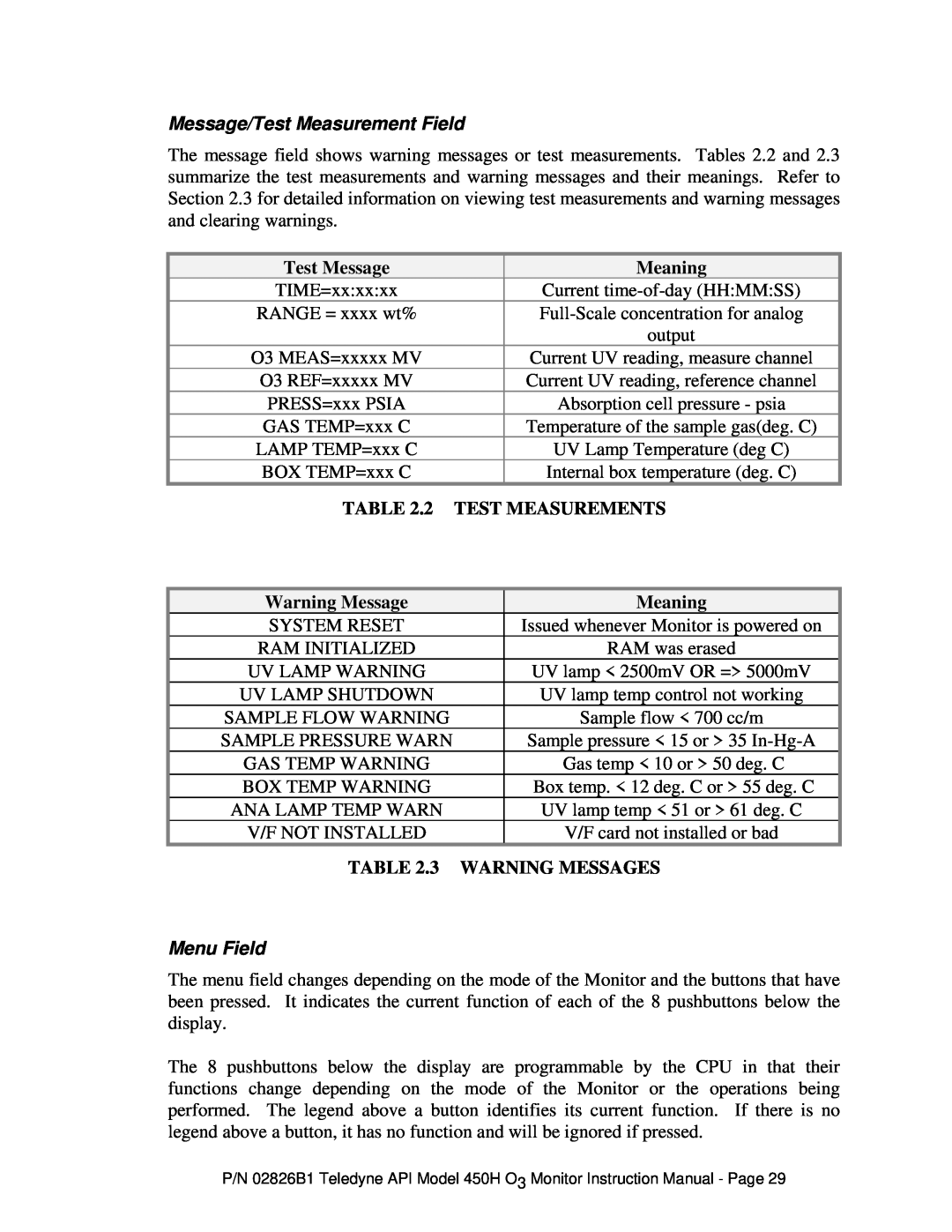Message/Test Measurement Field
The message field shows warning messages or test measurements. Tables 2.2 and 2.3 summarize the test measurements and warning messages and their meanings. Refer to Section 2.3 for detailed information on viewing test measurements and warning messages and clearing warnings.
Test Message |
| Meaning |
TIME=xx:xx:xx |
| Current |
RANGE = xxxx wt% |
| |
|
| output |
O3 MEAS=xxxxx MV |
| Current UV reading, measure channel |
O3 REF=xxxxx MV |
| Current UV reading, reference channel |
PRESS=xxx PSIA |
| Absorption cell pressure - psia |
GAS TEMP=xxx C |
| Temperature of the sample gas(deg. C) |
LAMP TEMP=xxx C |
| UV Lamp Temperature (deg C) |
BOX TEMP=xxx C |
| Internal box temperature (deg. C) |
TABLE 2.2 | TEST MEASUREMENTS | |
Warning Message |
| Meaning |
| ||
SYSTEM RESET |
| Issued whenever Monitor is powered on |
RAM INITIALIZED |
| RAM was erased |
UV LAMP WARNING |
| UV lamp < 2500mV OR => 5000mV |
UV LAMP SHUTDOWN |
| UV lamp temp control not working |
SAMPLE FLOW WARNING |
| Sample flow < 700 cc/m |
SAMPLE PRESSURE WARN |
| Sample pressure < 15 or > 35 |
GAS TEMP WARNING |
| Gas temp < 10 or > 50 deg. C |
BOX TEMP WARNING |
| Box temp. < 12 deg. C or > 55 deg. C |
ANA LAMP TEMP WARN |
| UV lamp temp < 51 or > 61 deg. C |
V/F NOT INSTALLED |
| V/F card not installed or bad |
TABLE 2.3 | WARNING MESSAGES | |
Menu Field
The menu field changes depending on the mode of the Monitor and the buttons that have been pressed. It indicates the current function of each of the 8 pushbuttons below the display.
The 8 pushbuttons below the display are programmable by the CPU in that their functions change depending on the mode of the Monitor or the operations being performed. The legend above a button identifies its current function. If there is no legend above a button, it has no function and will be ignored if pressed.
P/N 02826B1 Teledyne API Model 450H O3 Monitor Instruction Manual - Page 29