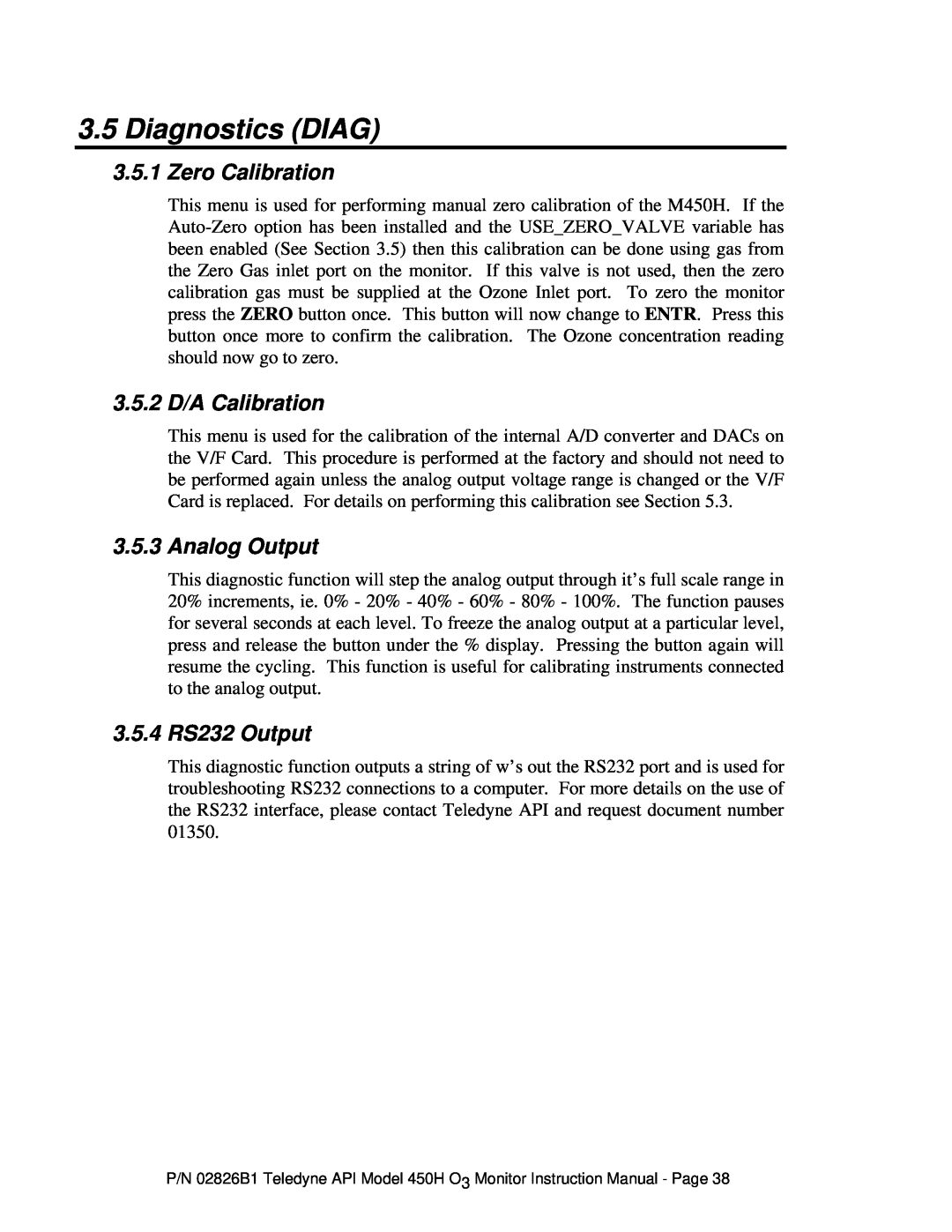3.5Diagnostics (DIAG)
3.5.1Zero Calibration
This menu is used for performing manual zero calibration of the M450H. If the
3.5.2 D/A Calibration
This menu is used for the calibration of the internal A/D converter and DACs on the V/F Card. This procedure is performed at the factory and should not need to be performed again unless the analog output voltage range is changed or the V/F Card is replaced. For details on performing this calibration see Section 5.3.
3.5.3 Analog Output
This diagnostic function will step the analog output through it’s full scale range in 20% increments, ie. 0% - 20% - 40% - 60% - 80% - 100%. The function pauses for several seconds at each level. To freeze the analog output at a particular level, press and release the button under the % display. Pressing the button again will resume the cycling. This function is useful for calibrating instruments connected to the analog output.
3.5.4 RS232 Output
This diagnostic function outputs a string of w’s out the RS232 port and is used for troubleshooting RS232 connections to a computer. For more details on the use of the RS232 interface, please contact Teledyne API and request document number 01350.
P/N 02826B1 Teledyne API Model 450H O3 Monitor Instruction Manual - Page 38