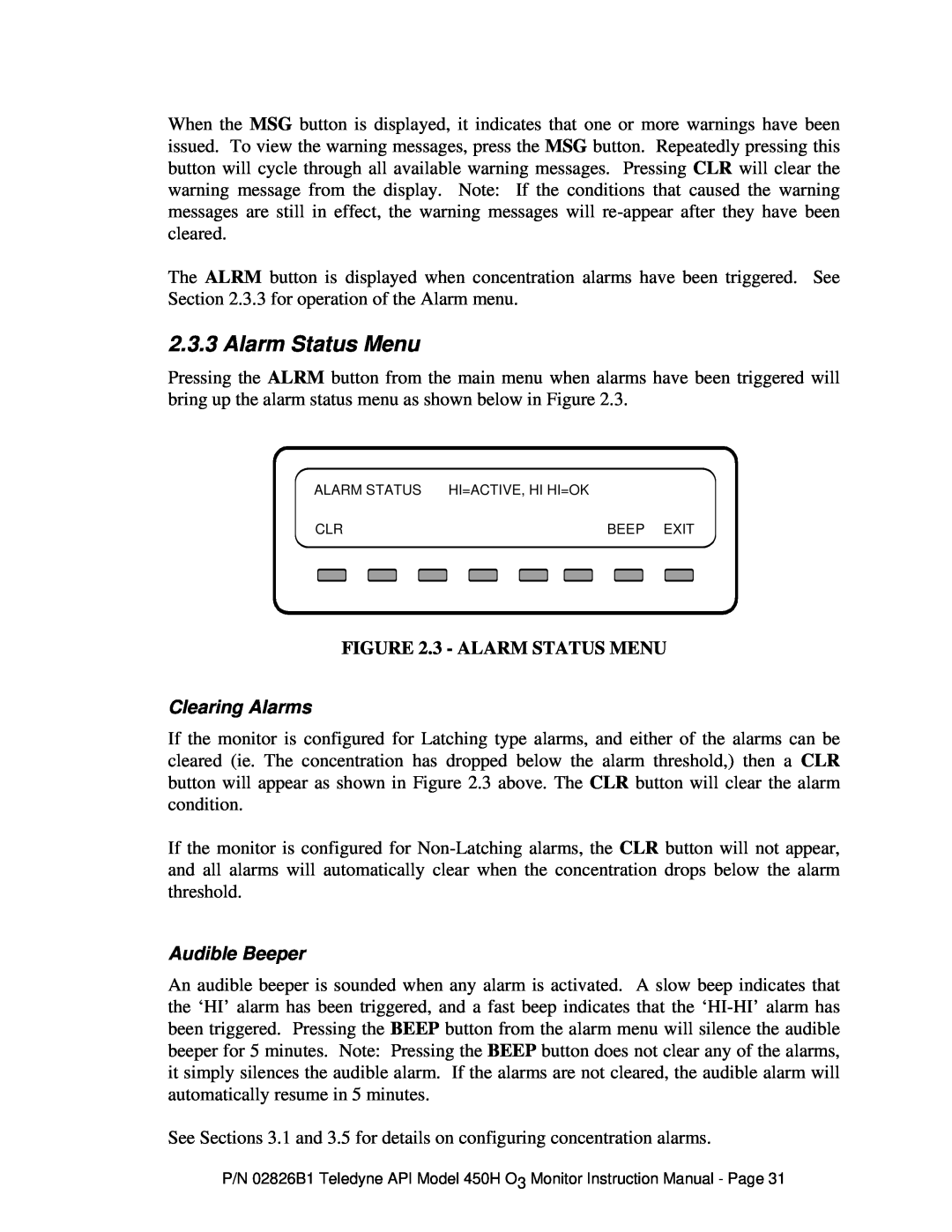When the MSG button is displayed, it indicates that one or more warnings have been issued. To view the warning messages, press the MSG button. Repeatedly pressing this button will cycle through all available warning messages. Pressing CLR will clear the warning message from the display. Note: If the conditions that caused the warning messages are still in effect, the warning messages will
The ALRM button is displayed when concentration alarms have been triggered. See Section 2.3.3 for operation of the Alarm menu.
2.3.3 Alarm Status Menu
Pressing the ALRM button from the main menu when alarms have been triggered will bring up the alarm status menu as shown below in Figure 2.3.
| ALARM STATUS |
| HI=ACTIVE, HI HI=OK |
| ||||
|
|
|
|
|
|
|
|
|
| CLR |
|
|
| BEEP |
| EXIT | |
|
|
|
|
|
|
|
|
|
FIGURE 2.3 - ALARM STATUS MENU
Clearing Alarms
If the monitor is configured for Latching type alarms, and either of the alarms can be cleared (ie. The concentration has dropped below the alarm threshold,) then a CLR button will appear as shown in Figure 2.3 above. The CLR button will clear the alarm condition.
If the monitor is configured for
Audible Beeper
An audible beeper is sounded when any alarm is activated. A slow beep indicates that the ‘HI’ alarm has been triggered, and a fast beep indicates that the
See Sections 3.1 and 3.5 for details on configuring concentration alarms.
P/N 02826B1 Teledyne API Model 450H O3 Monitor Instruction Manual - Page 31