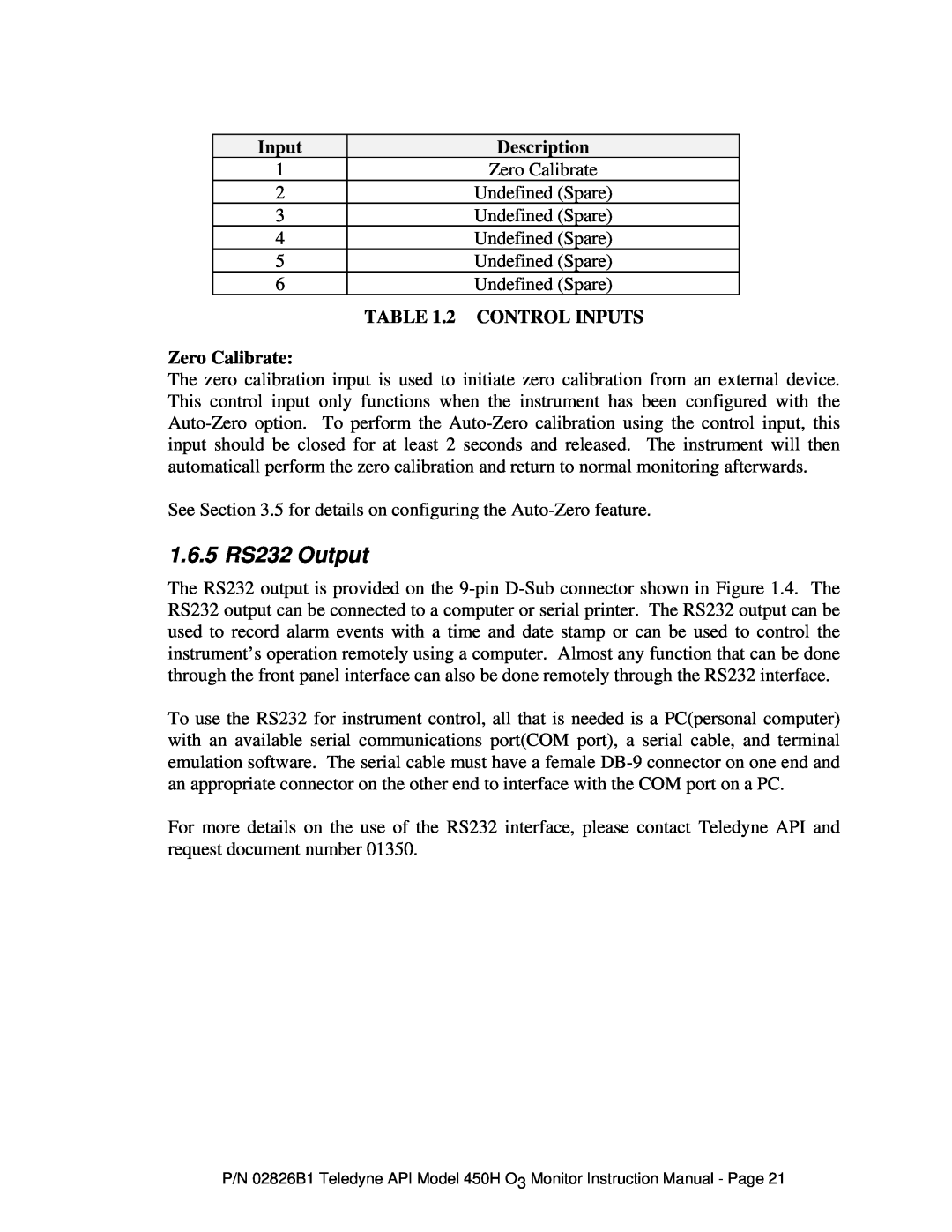| Input |
|
| Description |
|
|
|
|
| ||
1 |
|
| Zero Calibrate | ||
2 |
|
| Undefined (Spare) | ||
3 |
|
| Undefined (Spare) | ||
4 |
|
| Undefined (Spare) | ||
5 |
|
| Undefined (Spare) | ||
6 |
|
| Undefined (Spare) | ||
|
|
| TABLE 1.2 | CONTROL INPUTS | |
Zero Calibrate:
The zero calibration input is used to initiate zero calibration from an external device. This control input only functions when the instrument has been configured with the
See Section 3.5 for details on configuring the
1.6.5 RS232 Output
The RS232 output is provided on the
To use the RS232 for instrument control, all that is needed is a PC(personal computer) with an available serial communications port(COM port), a serial cable, and terminal emulation software. The serial cable must have a female
For more details on the use of the RS232 interface, please contact Teledyne API and request document number 01350.
P/N 02826B1 Teledyne API Model 450H O3 Monitor Instruction Manual - Page 21