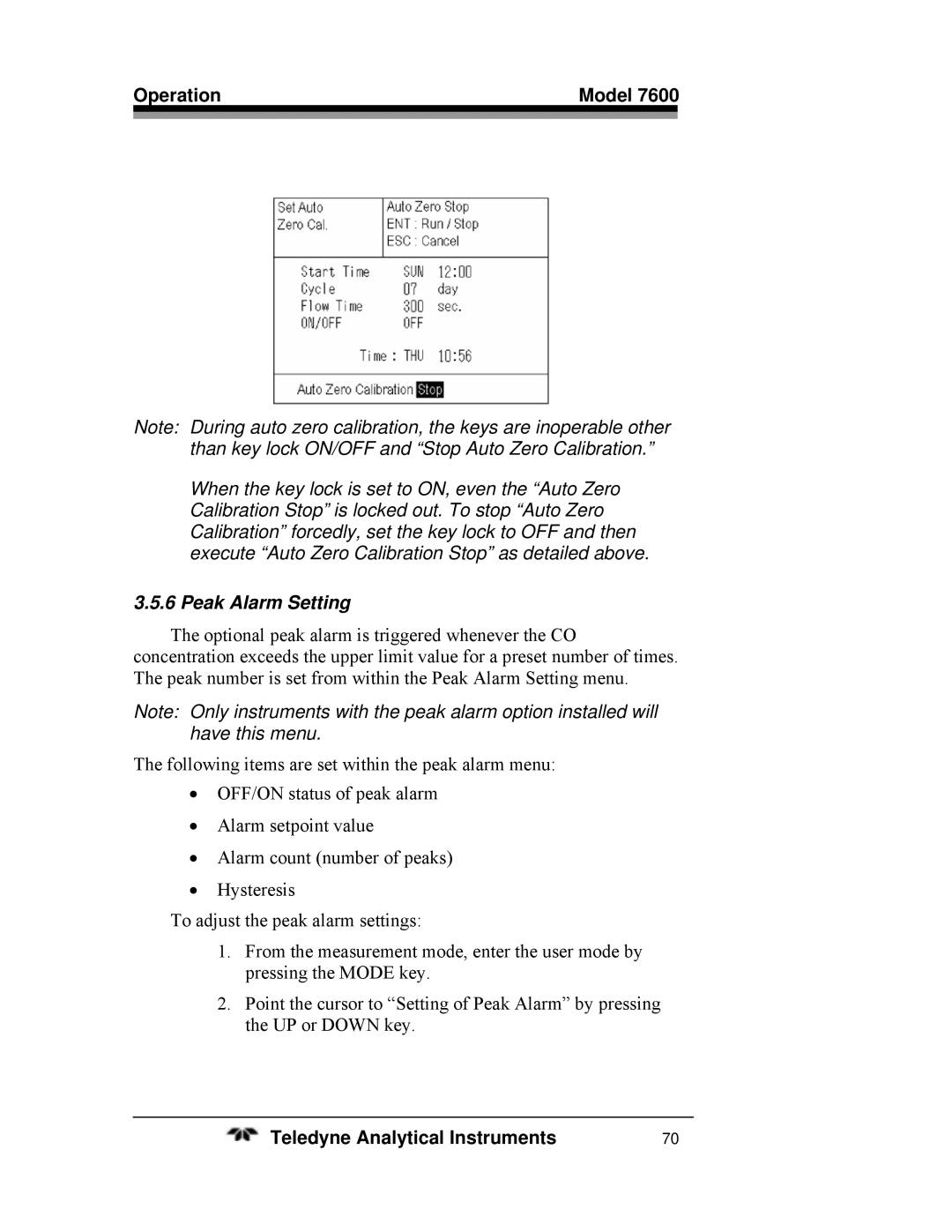7600 specifications
The Teledyne 7600 is a state-of-the-art multi-gas analyzer designed for various industrial applications, primarily focusing on emissions monitoring, process control, and environmental analysis. This analyzer is a part of Teledyne's extensive portfolio of advanced instrumentation solutions, which emphasizes precision, reliability, and user-friendly operation.One of the standout features of the Teledyne 7600 is its advanced optical measurement technology. Utilizing non-dispersive infrared (NDIR) sensing, the analyzer can accurately detect and measure concentrations of various gases, including carbon dioxide, carbon monoxide, methane, and other hydrocarbons. This technology provides high sensitivity and selectivity, ensuring reliable data collection even in complex matrix environments.
The Teledyne 7600 is equipped with a robust sampling system that accommodates various sample types and conditions. Its design allows for automated calibration routines, ensuring consistent and accurate performance over extended periods. Additionally, the user interface is designed for ease of use, featuring a clear display and intuitive controls, which facilitate quick navigation and access to important data.
In terms of communication capabilities, the Teledyne 7600 offers multiple connectivity options, including analog outputs, serial communication (RS-232/RS-485), and Ethernet. This flexibility allows for seamless integration with existing process control systems and data acquisition platforms. The analyzer's ability to transmit real-time data supports efficient monitoring and decision-making processes in industrial operations.
Another significant characteristic of the Teledyne 7600 is its durable construction, built to withstand challenging industrial environments. The analyzer is designed with protection against dust and moisture intrusion, enhancing its longevity and reliability. Furthermore, its robust calibration and maintenance schedules help ensure that the instrument maintains its accuracy and effectiveness over time.
In conclusion, the Teledyne 7600 multi-gas analyzer stands out in its class due to its exceptional measurement capabilities, user-friendly features, and robust design. Its application versatility makes it an invaluable tool for industries aiming to enhance their environmental compliance, process optimization, and safety protocols. As manufacturers and regulatory bodies continue to prioritize emissions monitoring and air quality management, solutions like the Teledyne 7600 play a crucial role in achieving these objectives.