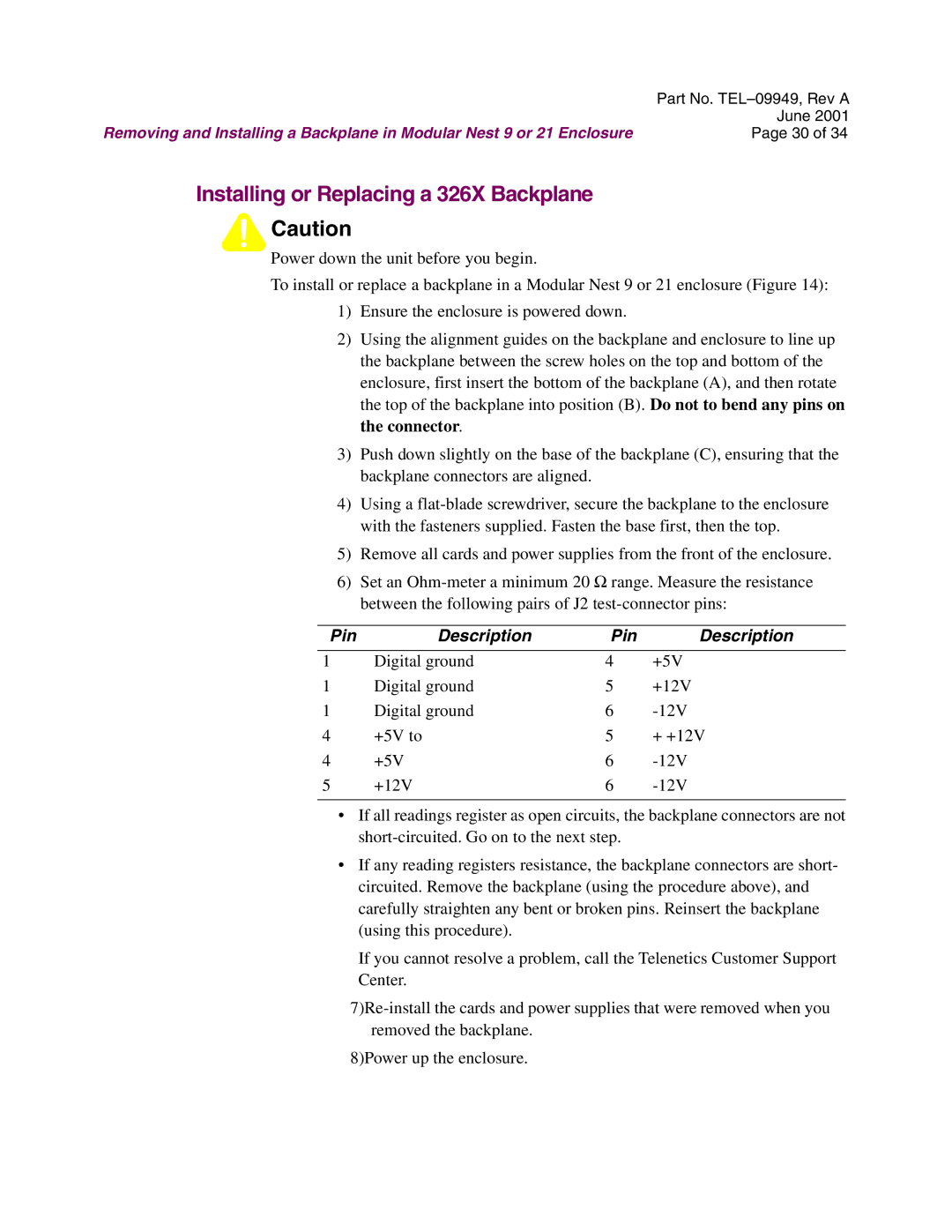| Part No. |
Removing and Installing a Backplane in Modular Nest 9 or 21 Enclosure | June 2001 |
Page 30 of 34 |
Installing or Replacing a 326X Backplane
![]()
![]() Caution
Caution
Power down the unit before you begin.
To install or replace a backplane in a Modular Nest 9 or 21 enclosure (Figure 14):
1)Ensure the enclosure is powered down.
2)Using the alignment guides on the backplane and enclosure to line up the backplane between the screw holes on the top and bottom of the enclosure, first insert the bottom of the backplane (A), and then rotate the top of the backplane into position (B). Do not to bend any pins on the connector.
3)Push down slightly on the base of the backplane (C), ensuring that the backplane connectors are aligned.
4)Using a
5)Remove all cards and power supplies from the front of the enclosure.
6)Set an
Pin | Description | Pin | Description |
1 | Digital ground | 4 | +5V |
1 | Digital ground | 5 | +12V |
1 | Digital ground | 6 | |
4 | +5V to | 5 | + +12V |
4 | +5V | 6 | |
5 | +12V | 6 | |
|
|
|
|
•If all readings register as open circuits, the backplane connectors are not
•If any reading registers resistance, the backplane connectors are short- circuited. Remove the backplane (using the procedure above), and carefully straighten any bent or broken pins. Reinsert the backplane (using this procedure).
If you cannot resolve a problem, call the Telenetics Customer Support
Center.
8)Power up the enclosure.