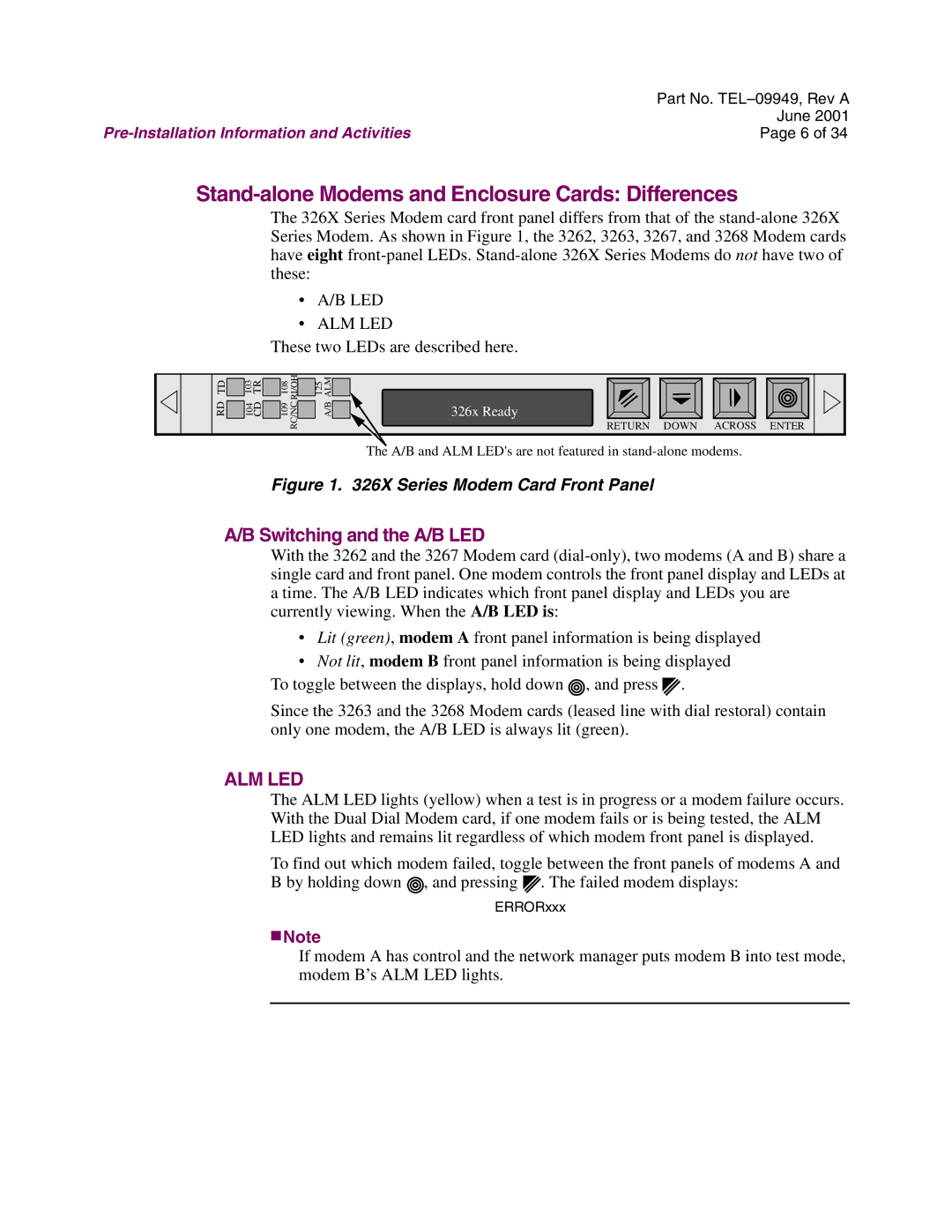| Part No. |
June 2001 | |
Page 6 of 34 |
Stand-alone Modems and Enclosure Cards: Differences
The 326X Series Modem card front panel differs from that of the
•A/B LED
•ALM LED
These two LEDs are described here.
TD |
| 103 TR |
| 108 | RI/OH |
|
| ||||
|
|
|
|
| |
RD |
| 104 CD |
| 109 | RC/NC |
|
|
|
|
|
125 A/B ALM
326x Ready
RETURN DOWN ACROSS ENTER
The A/B and ALM LED's are not featured in
Figure 1. 326X Series Modem Card Front Panel
A/B Switching and the A/B LED
With the 3262 and the 3267 Modem card
•Lit (green), modem A front panel information is being displayed
•Not lit, modem B front panel information is being displayed
To toggle between the displays, hold down ![]() , and press
, and press ![]()
![]()
![]() .
.
Since the 3263 and the 3268 Modem cards (leased line with dial restoral) contain only one modem, the A/B LED is always lit (green).
ALM LED
The ALM LED lights (yellow) when a test is in progress or a modem failure occurs. With the Dual Dial Modem card, if one modem fails or is being tested, the ALM LED lights and remains lit regardless of which modem front panel is displayed.
To find out which modem failed, toggle between the front panels of modems A and B by holding down ![]() , and pressing
, and pressing ![]()
![]() . The failed modem displays:
. The failed modem displays:
ERRORxxx
![]()
![]() Note
Note
If modem A has control and the network manager puts modem B into test mode, modem B’s ALM LED lights.