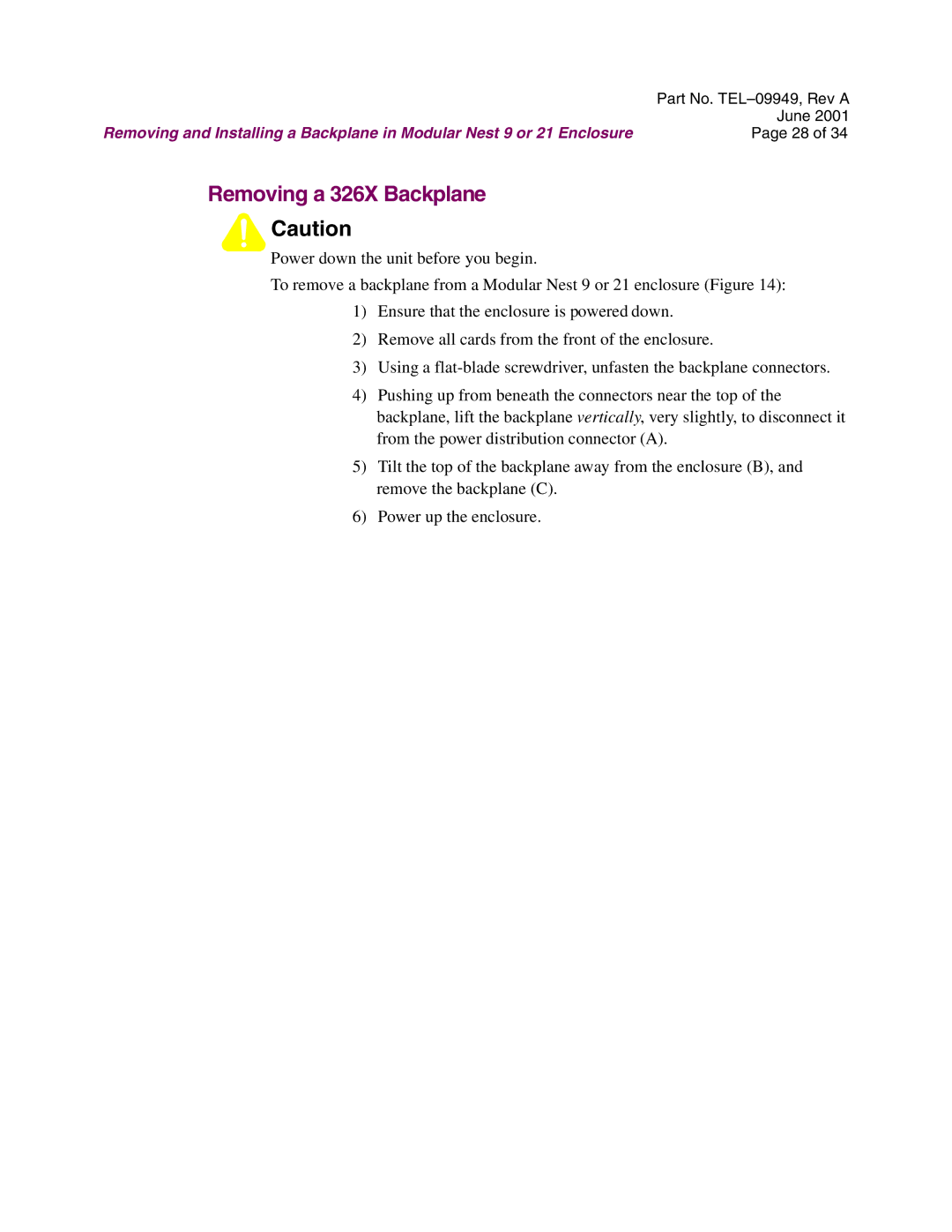| Part No. |
Removing and Installing a Backplane in Modular Nest 9 or 21 Enclosure | June 2001 |
Page 28 of 34 |
Removing a 326X Backplane
![]()
![]() Caution
Caution
Power down the unit before you begin.
To remove a backplane from a Modular Nest 9 or 21 enclosure (Figure 14):
1)Ensure that the enclosure is powered down.
2)Remove all cards from the front of the enclosure.
3)Using a
4)Pushing up from beneath the connectors near the top of the backplane, lift the backplane vertically, very slightly, to disconnect it from the power distribution connector (A).
5)Tilt the top of the backplane away from the enclosure (B), and remove the backplane (C).
6)Power up the enclosure.