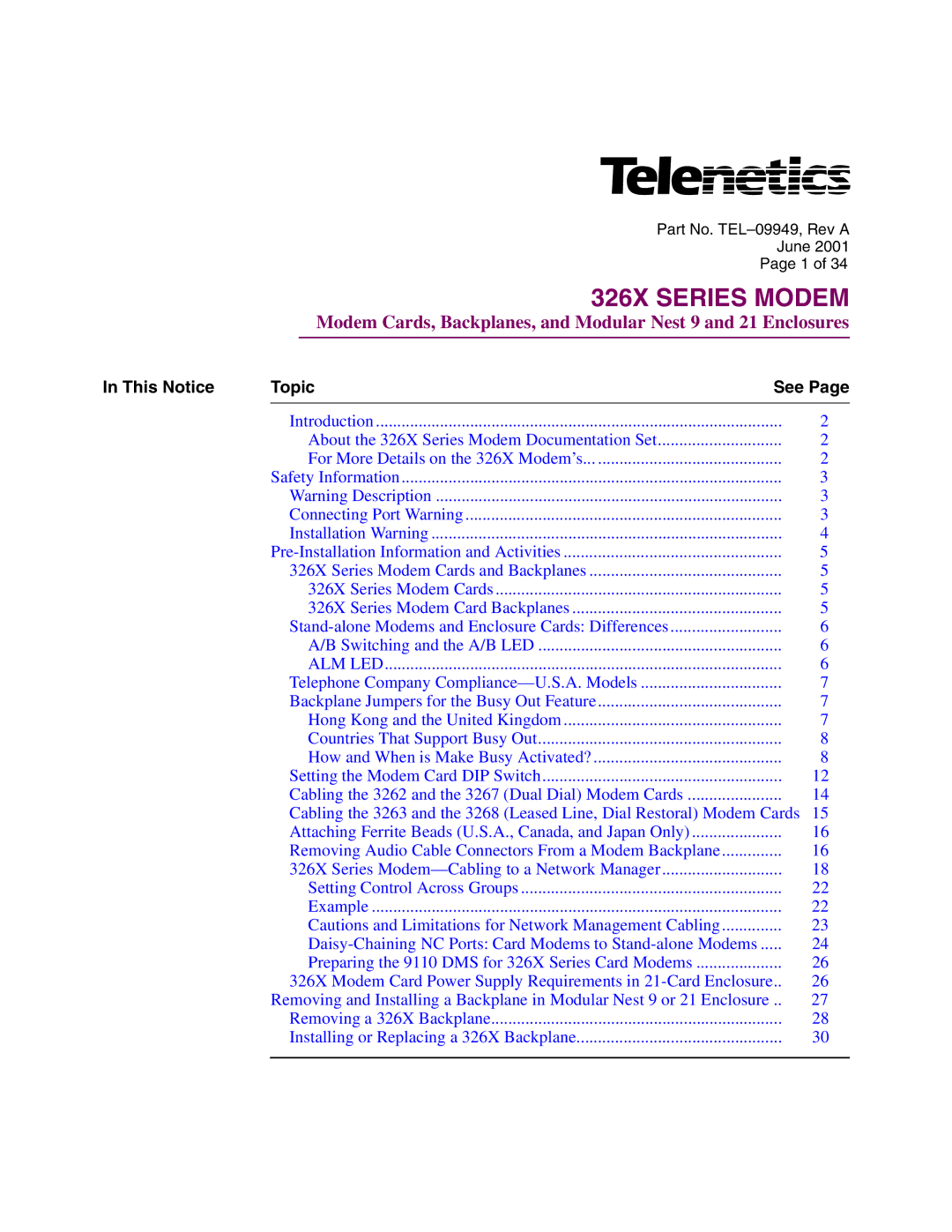| Part No. | ||
|
| June 2001 | |
|
| Page 1 of 34 | |
| 326X SERIES MODEM | ||
| Modem Cards, Backplanes, and Modular Nest 9 and 21 Enclosures | ||
In This Notice | Topic | See Page | |
| Introduction | 2 | |
| About the 326X Series Modem Documentation Set | 2 | |
| For More Details on the 326X Modem’s | 2 | |
| Safety Information | 3 | |
| Warning Description | 3 | |
| Connecting Port Warning | 3 | |
| Installation Warning | 4 | |
| 5 | ||
| 326X Series Modem Cards and Backplanes | 5 | |
| 326X Series Modem Cards | 5 | |
| 326X Series Modem Card Backplanes | 5 | |
| 6 | ||
| A/B Switching and the A/B LED | 6 | |
| ALM LED | 6 | |
| Telephone Company | 7 | |
| Backplane Jumpers for the Busy Out Feature | 7 | |
| Hong Kong and the United Kingdom | 7 | |
| Countries That Support Busy Out | 8 | |
| How and When is Make Busy Activated? | 8 | |
| Setting the Modem Card DIP Switch | 12 | |
| Cabling the 3262 and the 3267 (Dual Dial) Modem Cards | 14 | |
| Cabling the 3263 and the 3268 (Leased Line, Dial Restoral) Modem Cards | 15 | |
| Attaching Ferrite Beads (U.S.A., Canada, and Japan Only) | 16 | |
| Removing Audio Cable Connectors From a Modem Backplane | 16 | |
| 326X Series | 18 | |
| Setting Control Across Groups | 22 | |
| Example | 22 | |
| Cautions and Limitations for Network Management Cabling | 23 | |
| ..... | 24 | |
| Preparing the 9110 DMS for 326X Series Card Modems | 26 | |
| 326X Modem Card Power Supply Requirements in | 26 | |
| Removing and Installing a Backplane in Modular Nest 9 or 21 Enclosure .. | 27 | |
| Removing a 326X Backplane | 28 | |
| Installing or Replacing a 326X Backplane | 30 | |