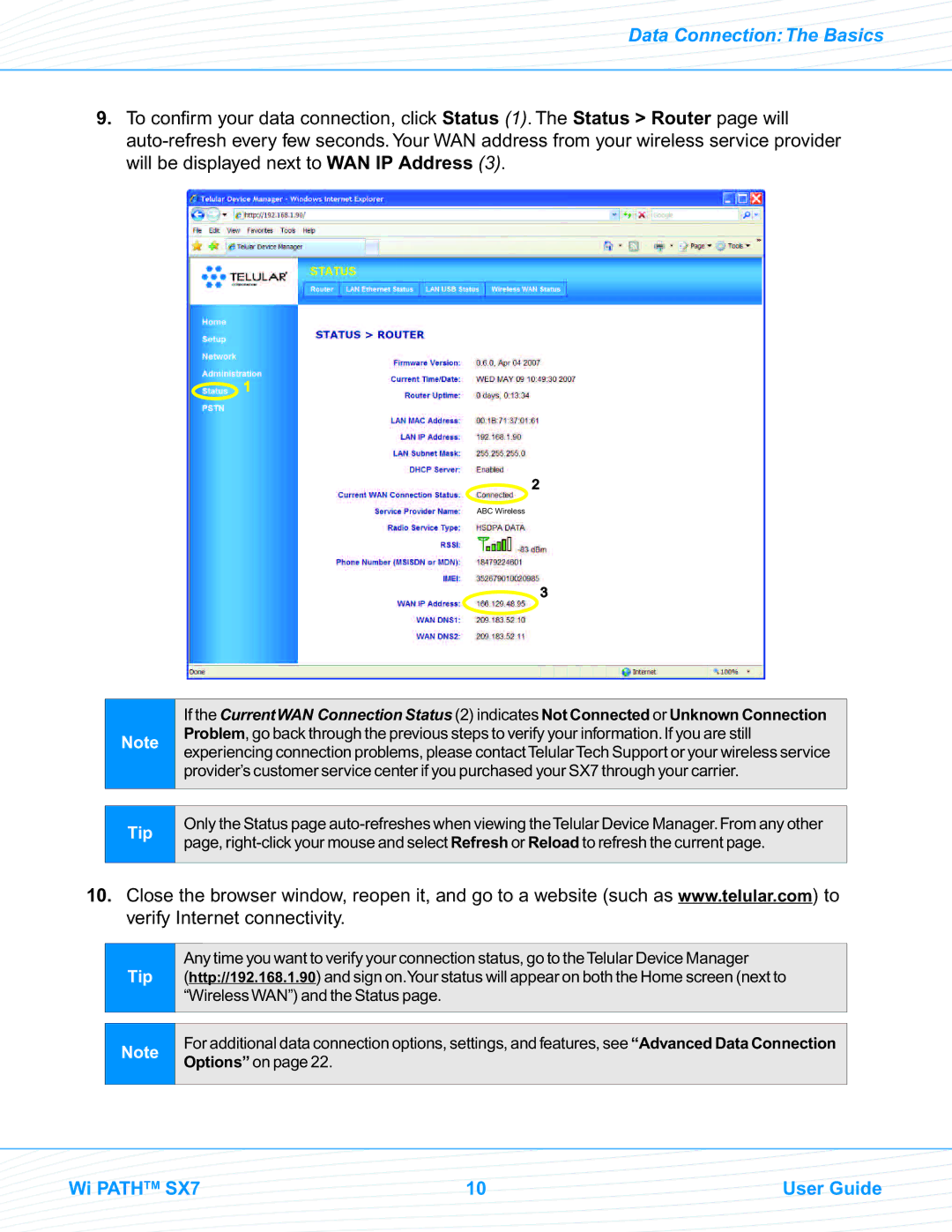Data Connection:The Basics
9.To confirm your data connection, click Status (1). The Status > Router page will
![]() 1
1
2
ABC Wireless
![]() 3
3
Note
If the CurrentWAN ConnectionStatus(2) indicatesNotConnectedor UnknownConnection Problem, go backthrough thepreviousstepsto verifyyourinformation.If youarestill experiencing connectionproblems, pleasecontactTelularTechSupportor yourwireless service provider’scustomerservicecenterif youpurchasedyourSX7throughyourcarrier.
Tip
Onlythe Statuspage
10.Close the browser window, reopen it, and go to a website (such as www.telular.com) to verify Internet connectivity.
Tip
Any time you want to verifyyourconnectionstatus,go to theTelularDeviceManager
(http://192.168.1.90) andsign on.Your status willappearon boththe Homescreen(next to “WirelessWAN”) andtheStatuspage.
Note
For additionaldataconnectionoptions,settings,andfeatures,see “AdvancedDataConnection Options” on page 22.
Wi PATHTM SX7 | 10 | User Guide |