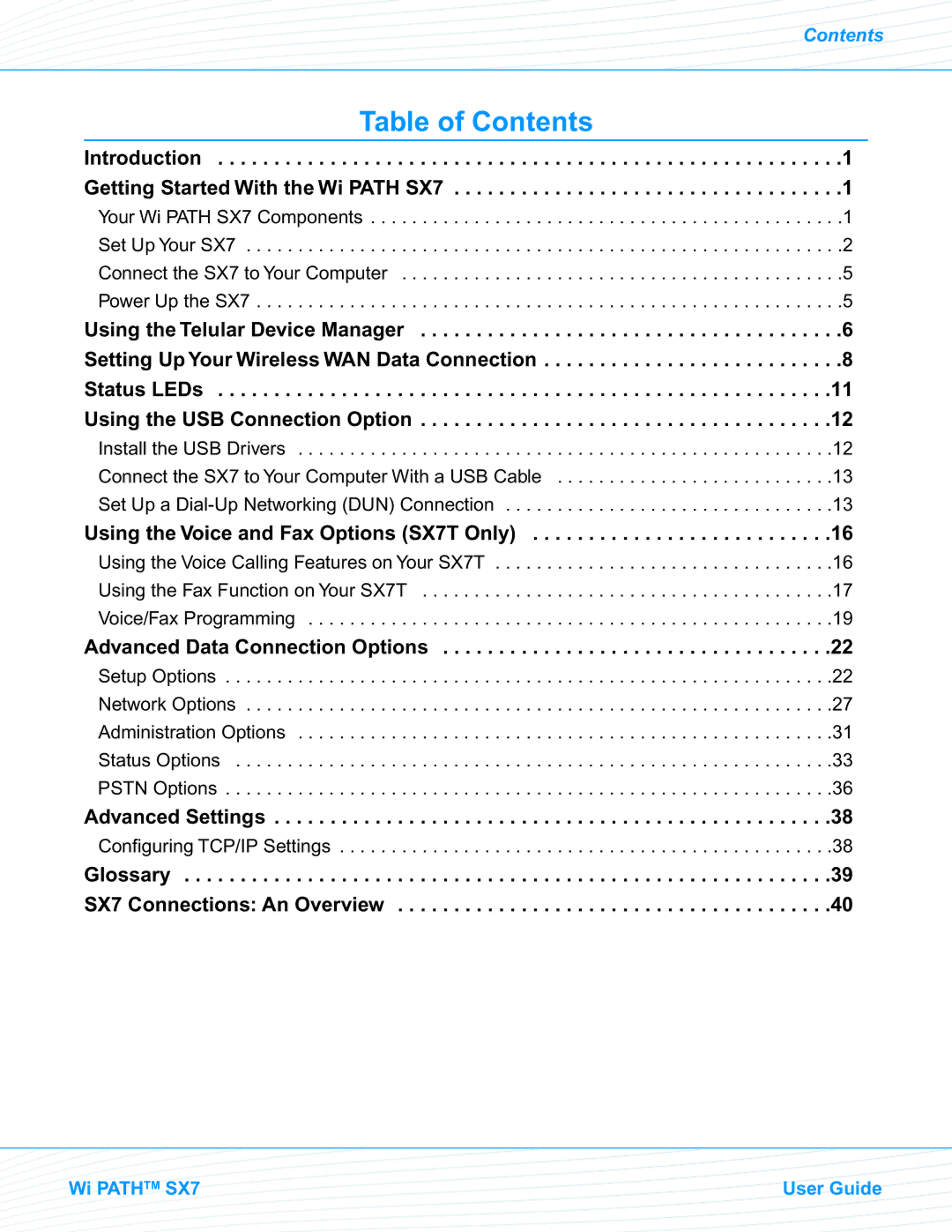Contents
Table of Contents
Introduction . . . . . . . . . . . . . . . . . . . . . . . . . . . . . . . . . . . . . . . . . . . . . . . . . . . . . . . .1 Getting Started With the Wi PATHSX7 . . . . . . . . . . . . . . . . . . . . . . . . . . . . . . . . . . .1
YourWi PATHSX7 Components | . .1 |
Set Up Your SX7 | . .2 |
Connect the SX7 to Your Computer | . .5 |
Power Up the SX7 | . .5 |
Using the Telular Device Manager | . .6 |
Setting Up Your Wireless WAN Data Connection | . .8 |
Status LEDs | .11 |
Using the USB Connection Option | .12 |
Install the USB Drivers . . . . . . . . . . . . . . . . . . . . . . . . . . . . . . . . . . . . . . . . . . . . . . . . . . . .12 Connect the SX7 to Your Computer With a USB Cable . . . . . . . . . . . . . . . . . . . . . . . . . . .13 Set Up a
Using the Voice and Fax Options (SX7T Only) | 16 |
Using the Voice Calling Features on Your SX7T | 16 |
Using the Fax Function on Your SX7T | 17 |
Voice/Fax Programming | 19 |
Advanced Data Connection Options . . . . . . . . . . . . . . . . . . . . . . . . . . . . . . . . . . .22
Setup Options . . . . . . . . . . . . . . . . . . . . . . . . . . . . . . . . . . . . . . . . . . . . . . . . . . . . . . . . . . .22
Network Options . . . . . . . . . . . . . . . . . . . . . . . . . . . . . . . . . . . . . . . . . . . . . . . . . . . . . . . . .27
Administration Options . . . . . . . . . . . . . . . . . . . . . . . . . . . . . . . . . . . . . . . . . . . . . . . . . . . .31
Status Options . . . . . . . . . . . . . . . . . . . . . . . . . . . . . . . . . . . . . . . . . . . . . . . . . . . . . . . . . .33
PSTN Options . . . . . . . . . . . . . . . . . . . . . . . . . . . . . . . . . . . . . . . . . . . . . . . . . . . . . . . . . . .36
Advanced Settings . . . . . . . . . . . . . . . . . . . . . . . . . . . . . . . . . . . . . . . . . . . . . . . . . .38
Configuring TCP/IP Settings . . . . . . . . . . . . . . . . . . . . . . . . . . . . . . . . . . . . . . . . . . . . . . . .38
Glossary . . . . . . . . . . . . . . . . . . . . . . . . . . . . . . . . . . . . . . . . . . . . . . . . . . . . . . . . . .39 SX7 Connections: An Overview . . . . . . . . . . . . . . . . . . . . . . . . . . . . . . . . . . . . . . .40
Wi PATHTM SX7 | User Guide |