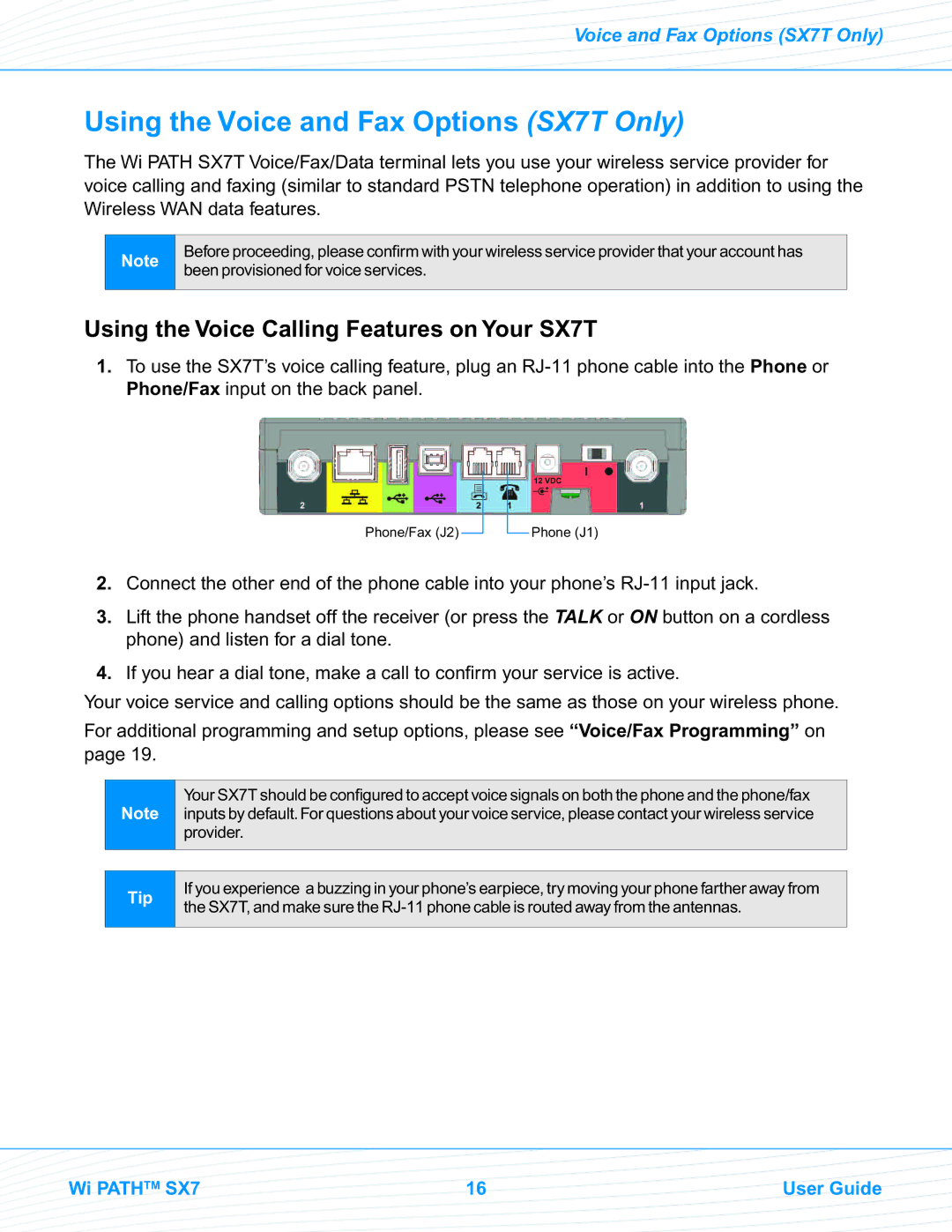Voice and Fax Options (SX7T Only)
Using the Voice and Fax Options (SX7T Only)
The Wi PATHSX7T Voice/Fax/Data terminal lets you use your wireless service provider for voice calling and faxing (similar to standard PSTN telephone operation) in addition to using the Wireless WAN data features.
Note
Before proceeding,please confirm with yourwirelessserviceproviderthatyouraccount has beenprovisioned forvoice services.
Using the Voice Calling Features on Your SX7T
1.To use the SX7T’s voice calling feature, plug an
Phone/Fax (J2)
Phone (J1)
2.Connect the other end of the phone cable into your phone’s
3.Lift the phone handset off the receiver (or press the TALK or ON button on a cordless phone) and listen for a dial tone.
4.If you hear a dial tone, make a call to confirm your service is active.
Your voice service and calling options should be the same as those on your wireless phone.
For additional programming and setup options, please see “Voice/Fax Programming” on page 19.
Note
Your SX7T should be configuredto acceptvoicesignalson boththe phoneandthephone/fax inputsbydefault.Forquestionsaboutyourvoiceservice,pleasecontactyourwirelessservice provider.
Tip
If you experience a buzzingin yourphone’searpiece,try movingyourphone fartherawayfrom the SX7T,and make sure
Wi PATHTM SX7 | 16 | User Guide |