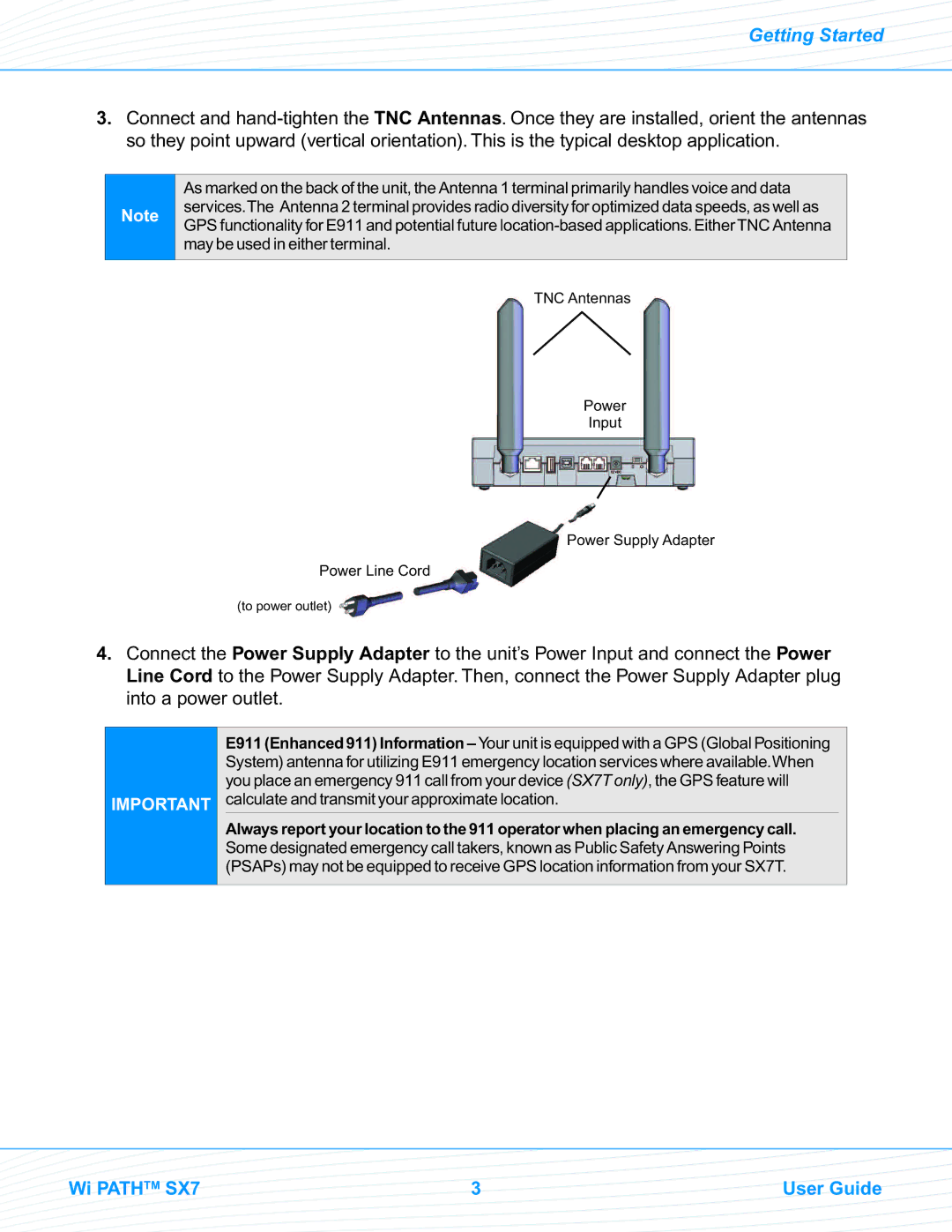Getting Started
3.Connect and
Note
As markedon the backof the unit, theAntenna1 terminalprimarilyhandlesvoiceand data services.The Antenna2 terminalprovidesradiodiversity for optimizeddataspeeds, as well as GPS functionalityforE911andpotential future
TNC Antennas
Power
Input
Power Supply Adapter
Power Line Cord
(to power outlet)
4.Connect the Power Supply Adapter to the unit’s Power Input and connect the Power Line Cord to the Power Supply Adapter. Then, connect the Power Supply Adapter plug into a power outlet.
IMPORTANT
E911(Enhanced 911)Information – Your unit is equipped witha GPS(GlobalPositioning System)antenna forutilizingE911emergencylocationserviceswhereavailable.When you placean emergency911callfromyourdevice(SX7Tonly), theGPS featurewill calculateandtransmityourapproximatelocation.
Alwaysreportyourlocationtothe911operatorwhen placingan emergencycall.
Some designated emergencycalltakers,known as PublicSafety AnsweringPoints (PSAPs)maynot be equippedto receiveGPS locationinformationfromyourSX7T.
Wi PATHTM SX7 | 3 | User Guide |