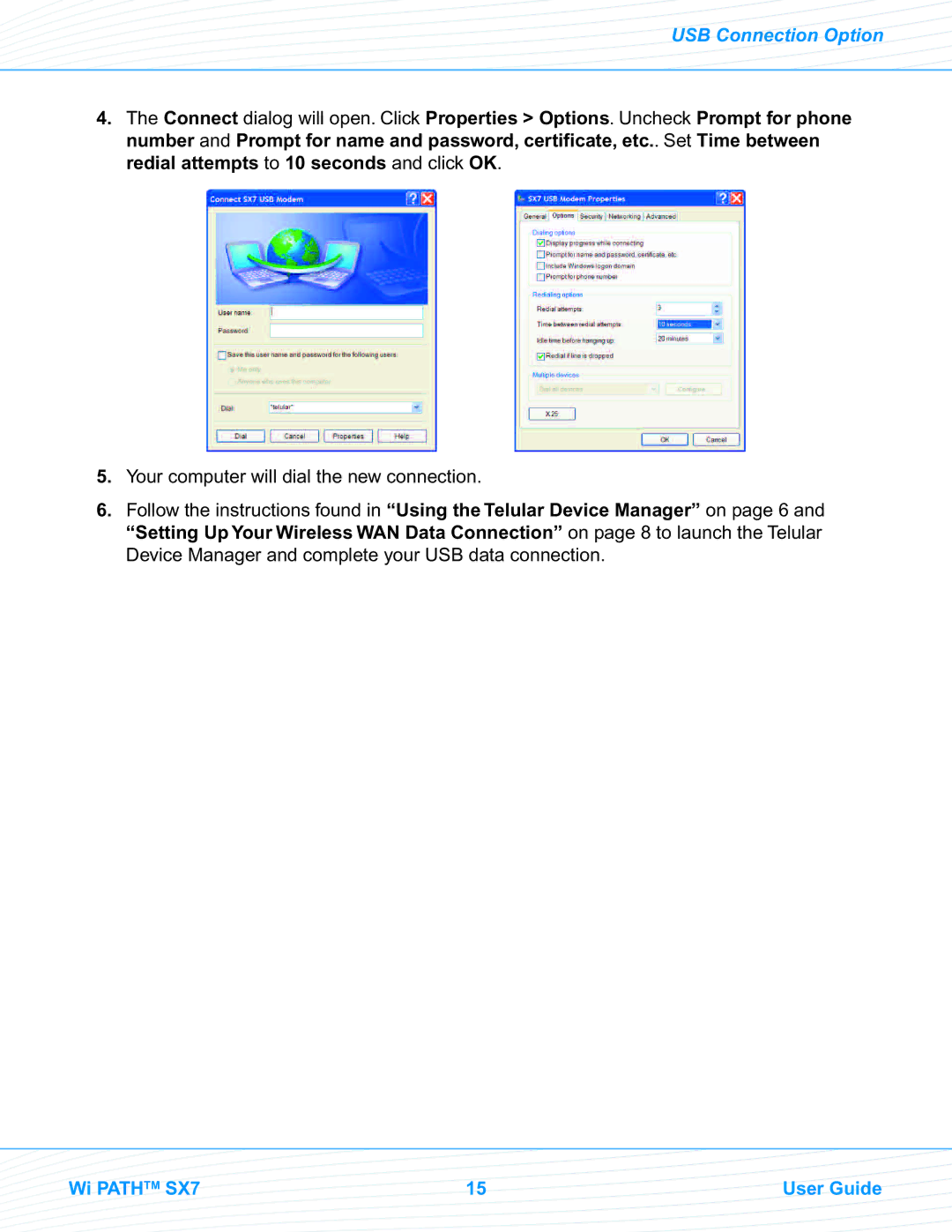USB Connection Option
4.The Connect dialog will open. Click Properties > Options. Uncheck Prompt for phone number and Prompt for name and password, certificate, etc.. Set Time between redial attempts to 10 seconds and click OK.
5.Your computer will dial the new connection.
6.Follow the instructions found in “Using the Telular Device Manager” on page 6 and “Setting Up YourWireless WAN Data Connection” on page 8 to launch the Telular Device Manager and complete your USB data connection.
Wi PATHTM SX7 | 15 | User Guide |