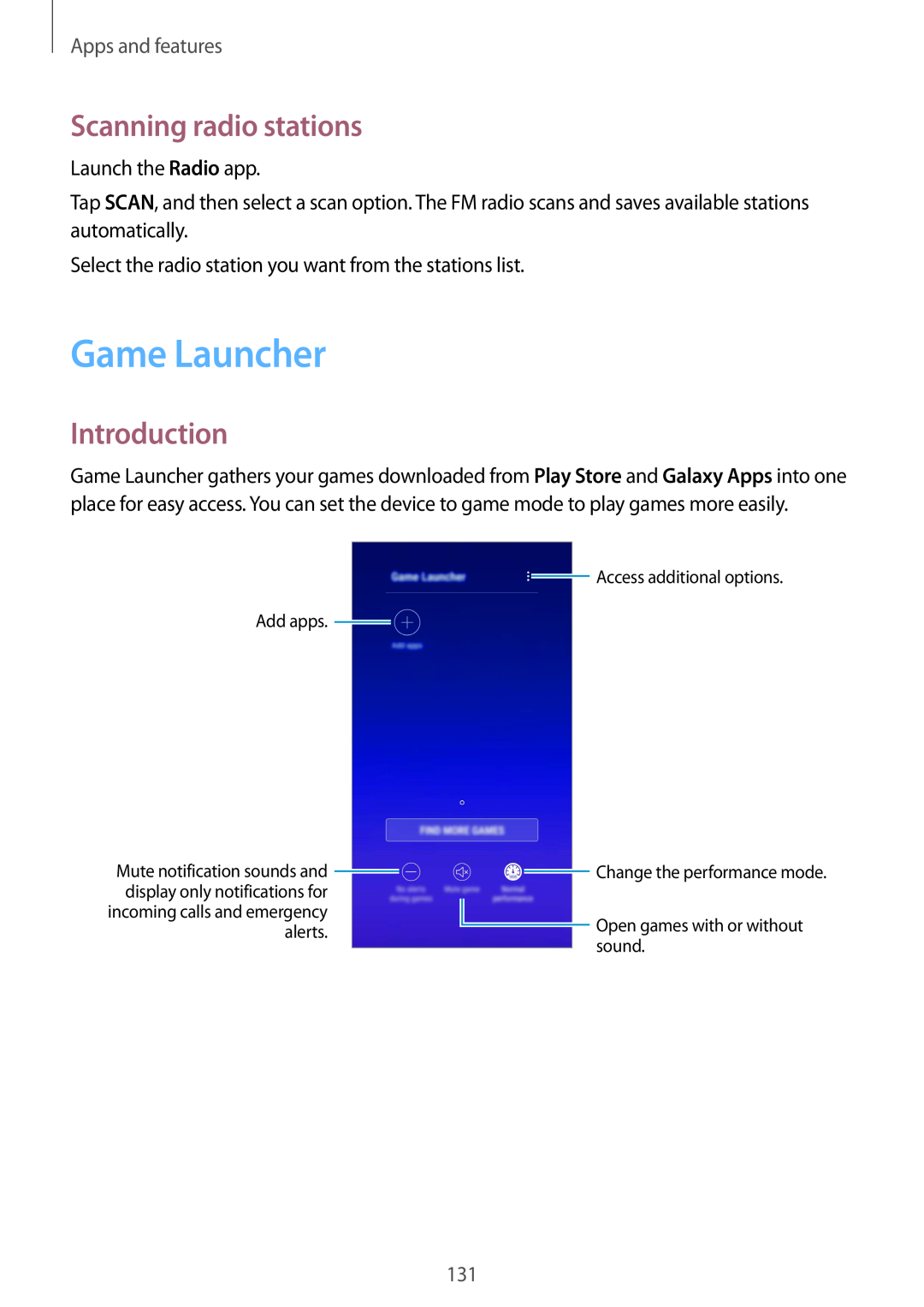Apps and features
Scanning radio stations
Launch the Radio app.
Tap SCAN, and then select a scan option. The FM radio scans and saves available stations automatically.
Select the radio station you want from the stations list.
Game Launcher
Introduction
Game Launcher gathers your games downloaded from Play Store and Galaxy Apps into one place for easy access. You can set the device to game mode to play games more easily.
![]() Access additional options.
Access additional options.
Add apps. ![]()
Mute notification sounds and ![]() display only notifications for
display only notifications for
incoming calls and emergency alerts.
![]() Change the performance mode.
Change the performance mode.
![]() Open games with or without sound.
Open games with or without sound.
131