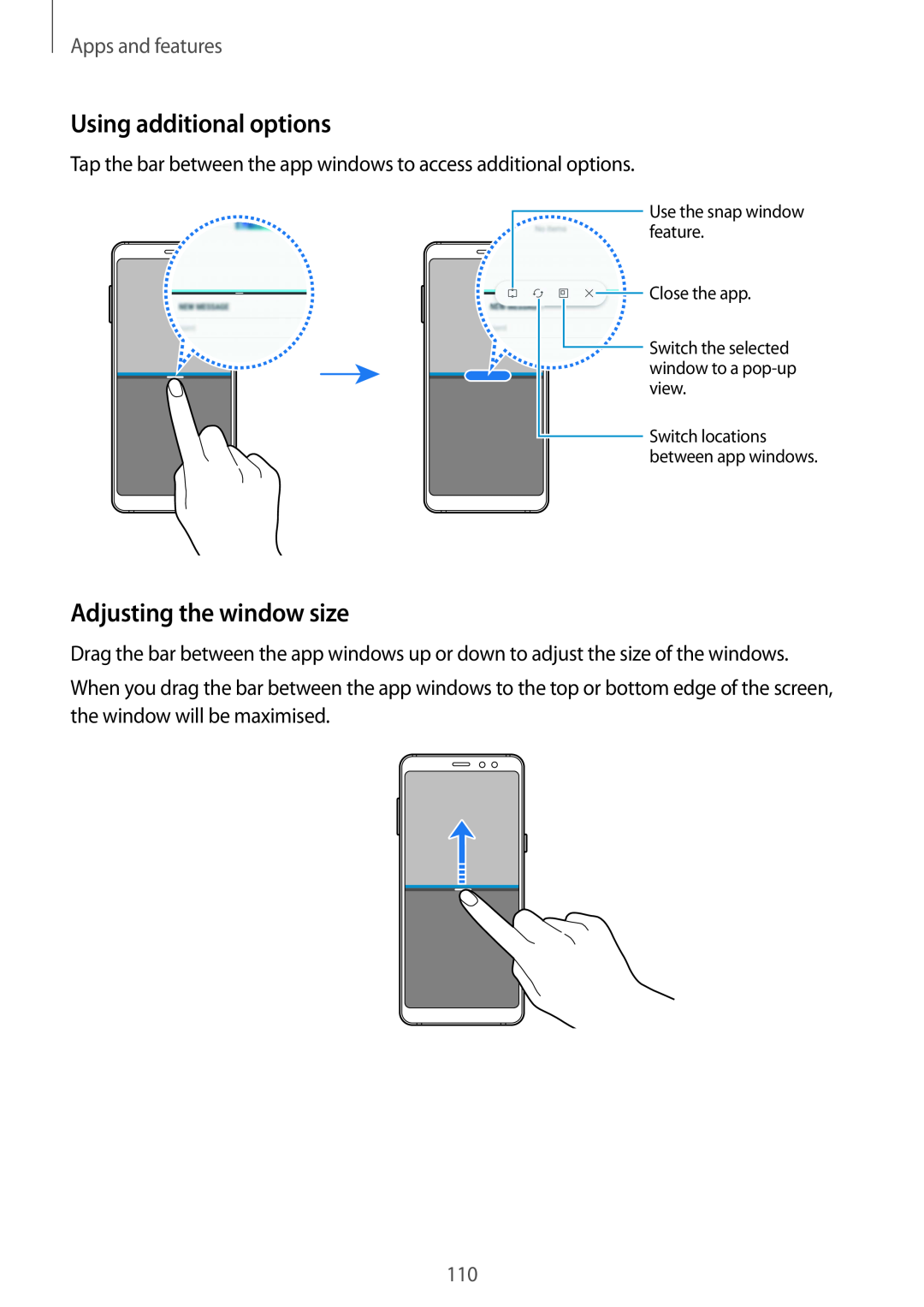Apps and features
Using additional options
Tap the bar between the app windows to access additional options.
Use the snap window feature.
![]() Close the app.
Close the app.
![]() Switch the selected window to a
Switch the selected window to a
![]() Switch locations between app windows.
Switch locations between app windows.
Adjusting the window size
Drag the bar between the app windows up or down to adjust the size of the windows.
When you drag the bar between the app windows to the top or bottom edge of the screen, the window will be maximised.
110