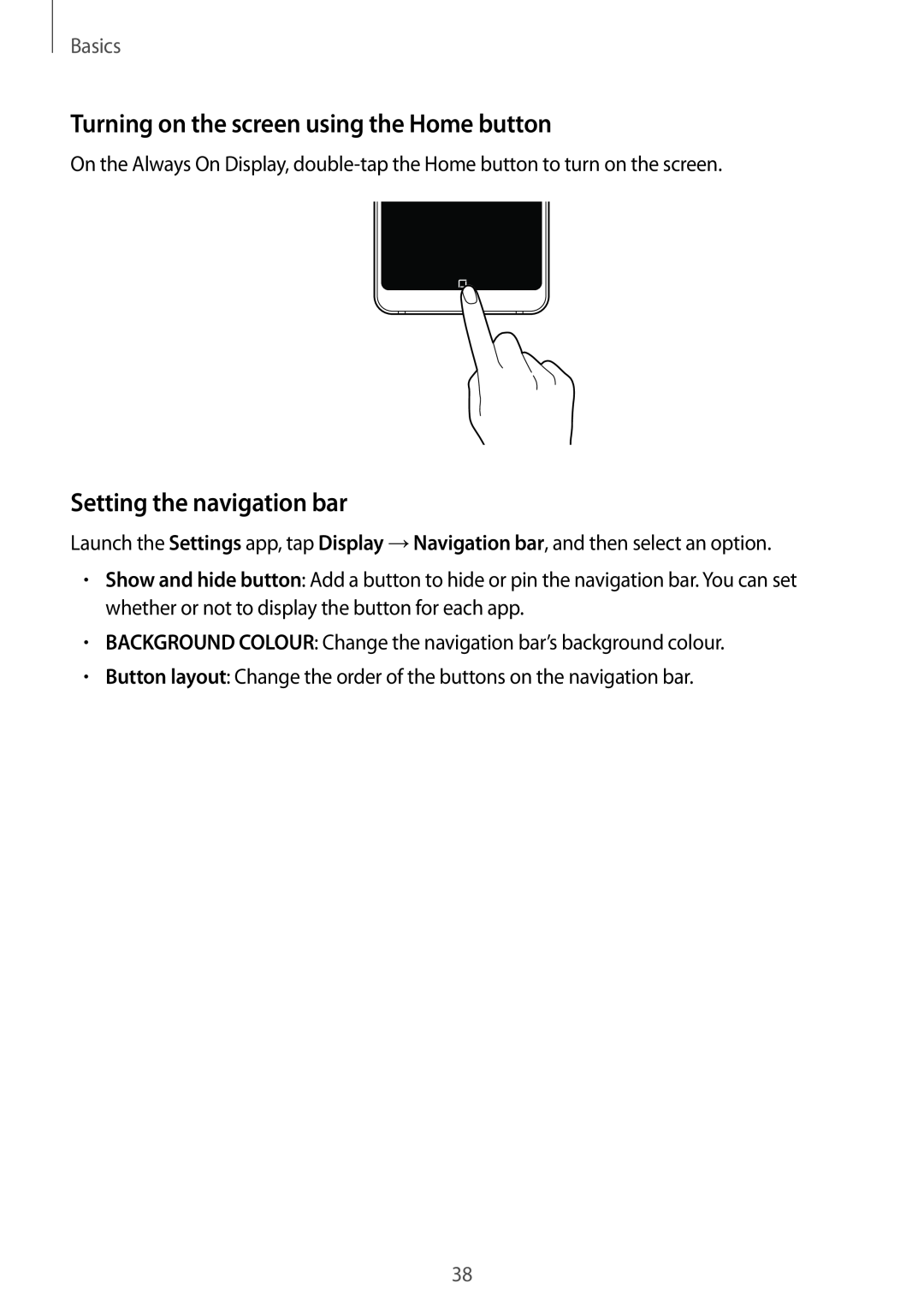Basics
Turning on the screen using the Home button
On the Always On Display,
Setting the navigation bar
Launch the Settings app, tap Display →Navigation bar, and then select an option.
•Show and hide button: Add a button to hide or pin the navigation bar. You can set whether or not to display the button for each app.
•BACKGROUND COLOUR: Change the navigation bar’s background colour.
•Button layout: Change the order of the buttons on the navigation bar.
38