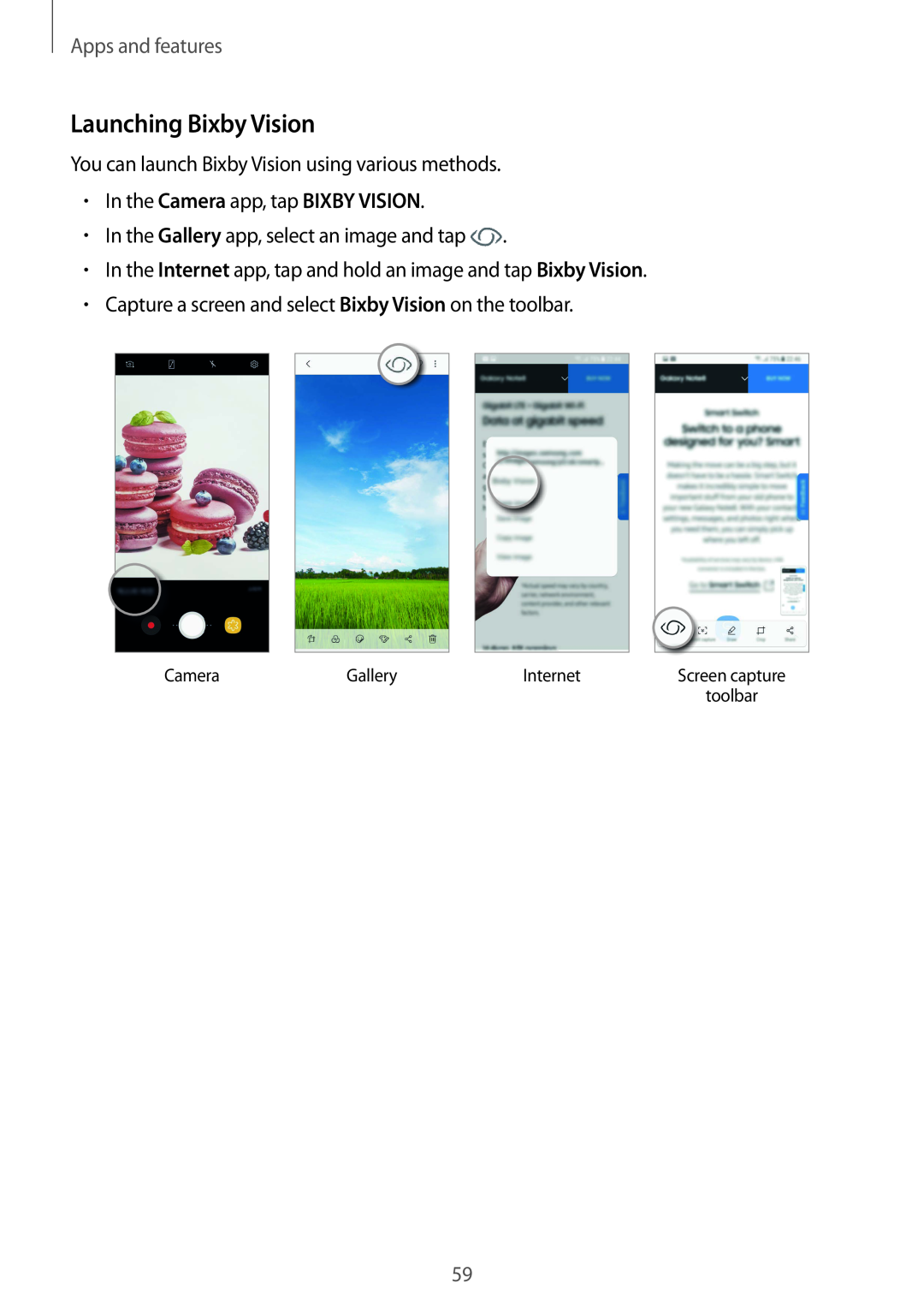Apps and features
Launching Bixby Vision
You can launch Bixby Vision using various methods.
•In the Camera app, tap BIXBY VISION.
•In the Gallery app, select an image and tap ![]() .
.
•In the Internet app, tap and hold an image and tap Bixby Vision.
•Capture a screen and select Bixby Vision on the toolbar.
Camera | Gallery | Internet | Screen capture |
|
|
| toolbar |
59